Premium Only Content

How to Slice 3D Printing Models with Chromebook - Cloud 3D Print Online Slicer Tutorial
YES. You can 3D print with a Chromebook! SLICING is a critical step in the 3D printing process. A slicer is what we call the software that takes the model you want to print and "slices" it into layers and lets you modify the way your printer will print. Thanks to browser-based slicing software, it is very easy to do this on a Chromebook. Unfortunately, full desktop versions of slicing software (Cura, PrusaSlicer, Etc.) are not compatible with Chromebooks (unless you do some technical software modifications to your Chromebook which is probably too daunting for most people), so an online slicer is the only real option. Here I'll show you the quick version of the entire 3D printing process on a Chromebook.
Test model (calibration cube): https://www.printables.com/model/98877
Online Slicer: https://cloud3dprint.com/
🧠 FREE RESOURCES, 3D Printable Designs, and more for FPV Drones, RC Aircraft & 3D Printing at http://rcwithadam.com/
Want to support RCwithAdam? ↴
KO-FI: https://ko-fi.com/rcwithadam
OR
PATREON: https://www.patreon.com/RCwithAdam
Thanks!
-------
Mandatory Affiliate Disclaimer:
Any links in this description may be affiliate links, which means I make a very small commission (at no additional cost to you) when you make a purchase through that link.
**DISCLAIMER: Remember to always use caution and your best judgement when building and flying RC aircraft, and when working with 3D printers, electronics, or electrical devices. Be mindful of the laws, regulations, and best practices for your particular location. Be a good neighbor, and HAVE FUN!**
-----------
About RCwithAdam: Adam's goal is to HELP YOU build your skills and eliminate frustration and confusion through creative, educational, and encouraging videos featuring Radio Control airplanes, FPV drones, electronics, and 3D printing!
#RCwithAdam #3Dprinting #Chromebook
-
 1:00:37
1:00:37
Bright Insight
10 days agoOlmec Heads are Evidence of Lost Ancient Advanced Civilization
140K229 -
 13:43
13:43
Cooking with Gruel
2 days agoCreamy Saffron Risotto
120K22 -
 18:38
18:38
DeVory Darkins
1 day ago $41.05 earnedTrump Makes HUGE Announcement that may spark GOP Battle
132K86 -
 2:13:05
2:13:05
The Nerd Realm
19 hours ago $12.49 earnedNew Years Eve! Fortnite Hunters w/ YOU! Creator Code: NERDREALM
96.5K6 -
 11:04:44
11:04:44
FusedAegisTV
1 day agoNYE Eve! - 2025 Incoming 🎉 - 12hr Variety Stream!
152K7 -
 1:18:52
1:18:52
Awaken With JP
22 hours agoSomehow The World DIDN’T End This Year! - LIES Ep 72
185K111 -
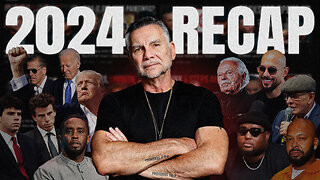 1:19:34
1:19:34
Michael Franzese
20 hours agoWhat 2024 Taught Us About the Future?
145K35 -
 1:48:09
1:48:09
The Quartering
21 hours agoBird Flu PANIC, Sam Hyde DESTROYS Elon Musk & Patrick Bet David & Woke Witcher?
149K110 -
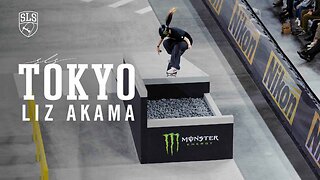 4:47
4:47
SLS - Street League Skateboarding
3 days agoLiz Akama’s 2nd Place Finish at SLS Tokyo 2024 | Best Tricks
68.5K6 -
 4:06:54
4:06:54
LumpyPotatoX2
20 hours agoHappy New Year Rumble ! - #RumbleGaming
50.4K1