Premium Only Content
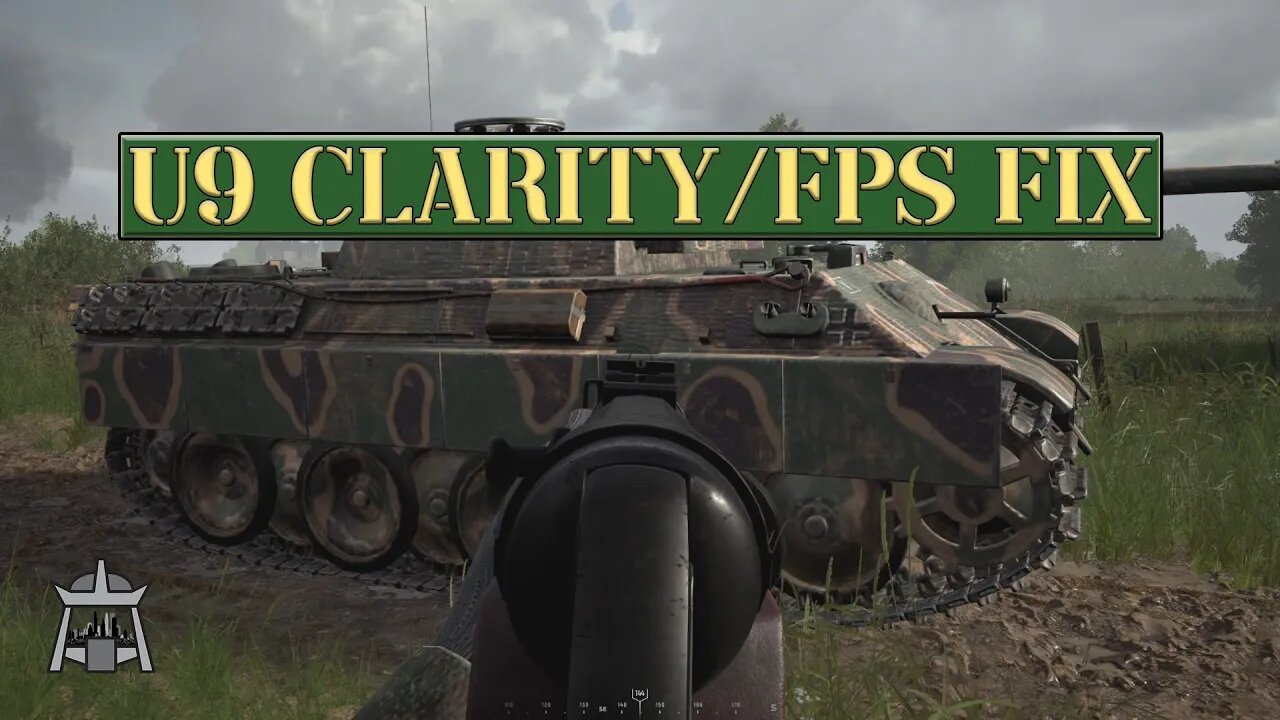
Hell Let Loose - FPS Guide - Works in Update 13: Read Description
Every step in this video is great for HLL. When using the Nvidia Control Panel settings as described in this video, the game will run at it's best but the colors may be washed out (this is just the nature of HLL). Please refer to this video for my current NVCP settings post Patch 16: https://www.youtube.com/watch?v=6Qm6nm0UzEw&t=899s
Please Watch in 1440p (Youtube's AVC1 Codec Sucks) - This guide covers everything from installing your monitor drivers, Display Settings, Advanced Display Settings, Game Mode, Game Bar, Hardware Accelerated GPU Scheduling, Variable Refresh Rate, HLL.exe - High Priority, Nvidia Control Panel Settings, PhysX, Nvidia Color Settings, HDR, Monitor Display Scaling, G-Sync, Steam Launch Options, Modifiers, and HLL Video Settings. With an additional example of View Distance High vs. Epic.
I wrote 7 pages of notes, so there is alot to go through. The end result will offer up the best visual clarity, and least amount of FPS loss.
(Do not use AdamX NVCP Settings as this will make HLL Grainy and the TAA will look bad)
AdamX's Secret Sauce for Input Latency: https://www.youtube.com/watch?v=hQSkPmZRCjc&t=1s&ab_channel=Adamx
My Specs: (Overclock in Parenthesis)
MB: Asus Prime B350 Plus
CPU: Ryzen 1600AE (3.8Ghz)
GPU: Gigabyte 1660S (125 Clock - 750 Mem)
RAM: 16GB Micron Ballistix Sport 2400Mhz (3200 Mhz)
-
 2:33:51
2:33:51
John Crump Live
21 hours ago $28.59 earnedSaturday Night Main Event!
150K14 -
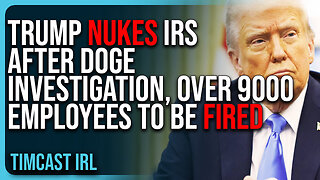 13:57
13:57
TimcastIRL
1 day agoTrump NUKES IRS After DOGE Investigation, OVER 9000 Employees To Be FIRED
154K189 -
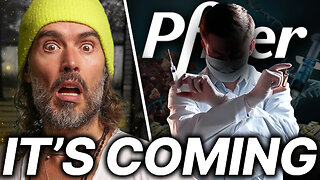 13:35
13:35
Russell Brand
19 hours agoPFIZER JUST MADE THEIR NEXT MOVE AND EXPERTS ARE TERRIFIED
178K342 -
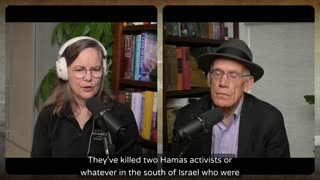 1:15:57
1:15:57
Victor Davis Hanson Show
1 day agoOver Here, Over There: the Russo-Japanese War and Trumpian Peace Policy
87.2K37 -
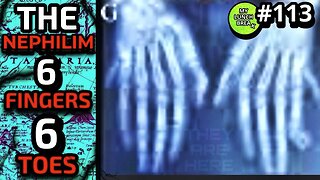 23:55
23:55
MYLUNCHBREAK CHANNEL PAGE
1 day agoThe Nephilim Are Here
108K104 -
 1:00:58
1:00:58
Break The Cycle w/ Joshua Smith
17 hours ago $2.35 earnedBreak The Cycle Ep. 247: Funny Guys w/ Robbie "The Fire" Bernstein
38.6K1 -
 41:26
41:26
TheTapeLibrary
1 day ago $11.11 earnedThe Disturbing Horrors of the Trans-Allegheny Lunatic Asylum
69.3K14 -
 10:07
10:07
Tundra Tactical
17 hours ago $7.64 earnedTRUMP'S HUGE GUN RIGHTS MOVE!
48.6K10 -
 1:53:23
1:53:23
Mally_Mouse
17 hours agoSaturday Shenanigans!! - Crowd Control - Content Warning
37K1 -
 17:24
17:24
Exploring With Nug
23 hours ago $3.96 earnedScuba Diving on Underwater Cars Searching For Missing Man!
44.7K1