Premium Only Content
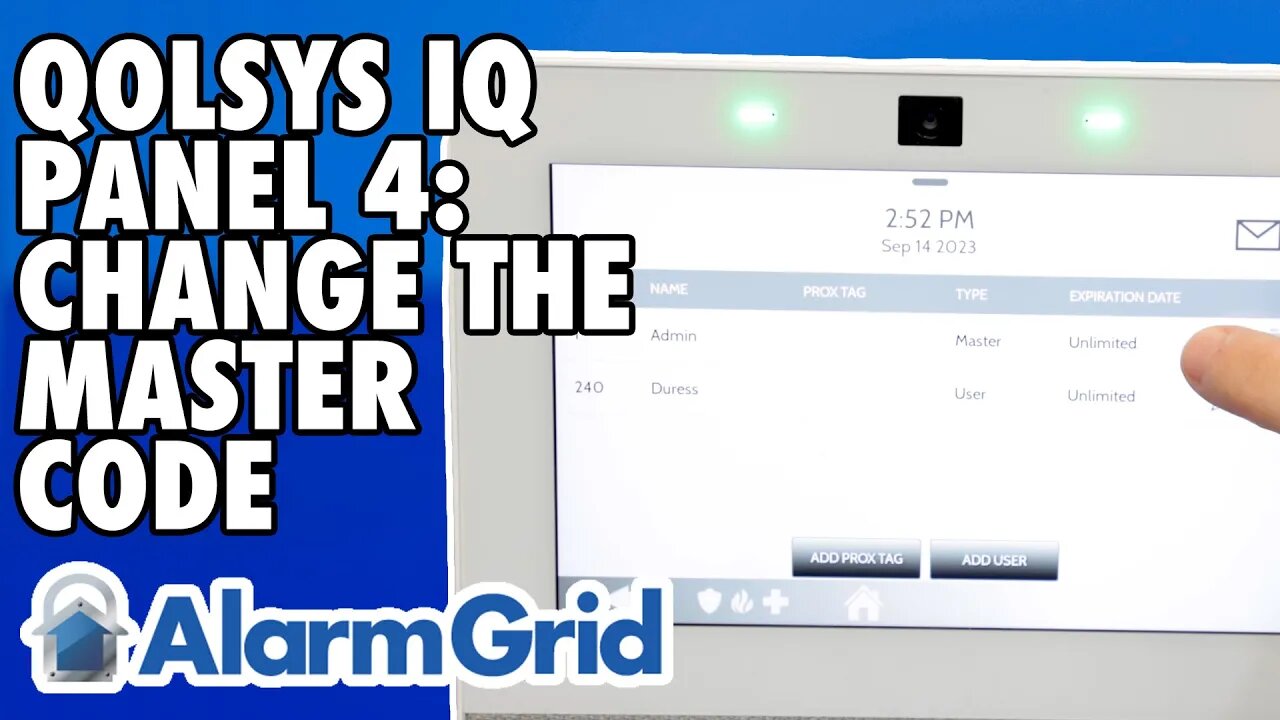
Qolsys IQ Panel 4: Change the Master Code
In this video, Dylan from Alarm Grid walks you through the process of changing the Master Code on a Qolsys IQ Panel 4. The Master Code, typically used by the main system administrator, allows access to system settings such as User Management. By default, this code is set to 1234, but it can be altered using the Dealer Code (2222), Installer Code (1111), or the existing Master Code.
The Master Code, also known as Admin in User Management, can modify itself and manage secondary user codes, adding, editing, or deleting them as necessary. Even though any added user code can be given Master authority level, User 1 is the actual System Admin and has the unique ability to edit the Admin User, as do the Installer and Dealer.
To initiate the change of the Master Code, start by tapping the Menu icon located at the top of the screen (gray bar). Following this, navigate through Settings and then Advanced Settings. Here, input either the Dealer, Installer, or existing Master Code (defaults provided above). Subsequently, select User Management.
The view within User Management will vary depending on the code used for access. However, in every scenario, you should identify User ID 1, named Admin, with a Type of Master. Select the pencil icon adjacent to this code to access the edit screen.
Editing the name is straightforward—tap the current entry, use the backspace button to erase it, and input the desired name. Proceed by tapping the green arrow on the keypad screen, leading you to the user code entry. Here, erase the existing entry and input the new one. Confirm the new code by re-entering it in the designated slot, ensuring both entries match before saving. To return to the main screen, simply press the Home icon at the bottom.
After successfully changing the Master Code, it is crucial to test it to ensure its functionality. If your testing involves triggering an alarm, remember to inform the monitoring station and set your system to test mode to prevent unintended dispatch.
https://www.alarmgrid.com/faq/how-do-i-change-master-code-of-a-qolsys-iq-panel-4
-
 10:19
10:19
Alarm Grid Home Security DIY Videos
1 year agoPROA7 or PROA7PLUS: Awareness Zone Types
28 -
 9:06
9:06
Colion Noir
10 hours agoKid With Gun Shoots & Kills 2 Armed Robbers During Home Invasion
16.9K3 -
 54:28
54:28
LFA TV
1 day agoUnjust Man | TRUMPET DAILY 2.27.25 7PM
19.7K2 -
 20:10
20:10
CartierFamily
7 hours agoAndrew Schulz DESTROYS Charlamagne’s WOKE Meltdown on DOGE & Elon Musk!
36.8K45 -
 1:36:39
1:36:39
Redacted News
5 hours agoBOMBSHELL EPSTEIN SH*T SHOW JUST DROPPED ON WASHINGTON, WHAT IS THIS? | Redacted w Clayton Morris
145K243 -
 2:03:31
2:03:31
Revenge of the Cis
7 hours agoEpisode 1453: Fat & Fit
48.6K8 -
 2:38:12
2:38:12
The White House
7 hours agoPresident Trump Holds a Press Conference with Prime Minister Keir Starmer of the United Kingdom
160K60 -
 1:01:04
1:01:04
In The Litter Box w/ Jewels & Catturd
1 day agoDrain the Swamp! | In the Litter Box w/ Jewels & Catturd – Ep. 751 – 2/27/2025
91.7K35 -
 1:11:24
1:11:24
Dr. Drew
8 hours agoNEW: Cardiac Arrest In Healthy Young People After mRNA w/ Nicolas Hulscher – Ask Dr. Drew
72.7K32 -
 4:24:53
4:24:53
Right Side Broadcasting Network
12 hours agoLIVE REPLAY: President Trump and UK Prime Minister Starmer Meet and Hold a Press Conference 2/27/25
166K47