Premium Only Content
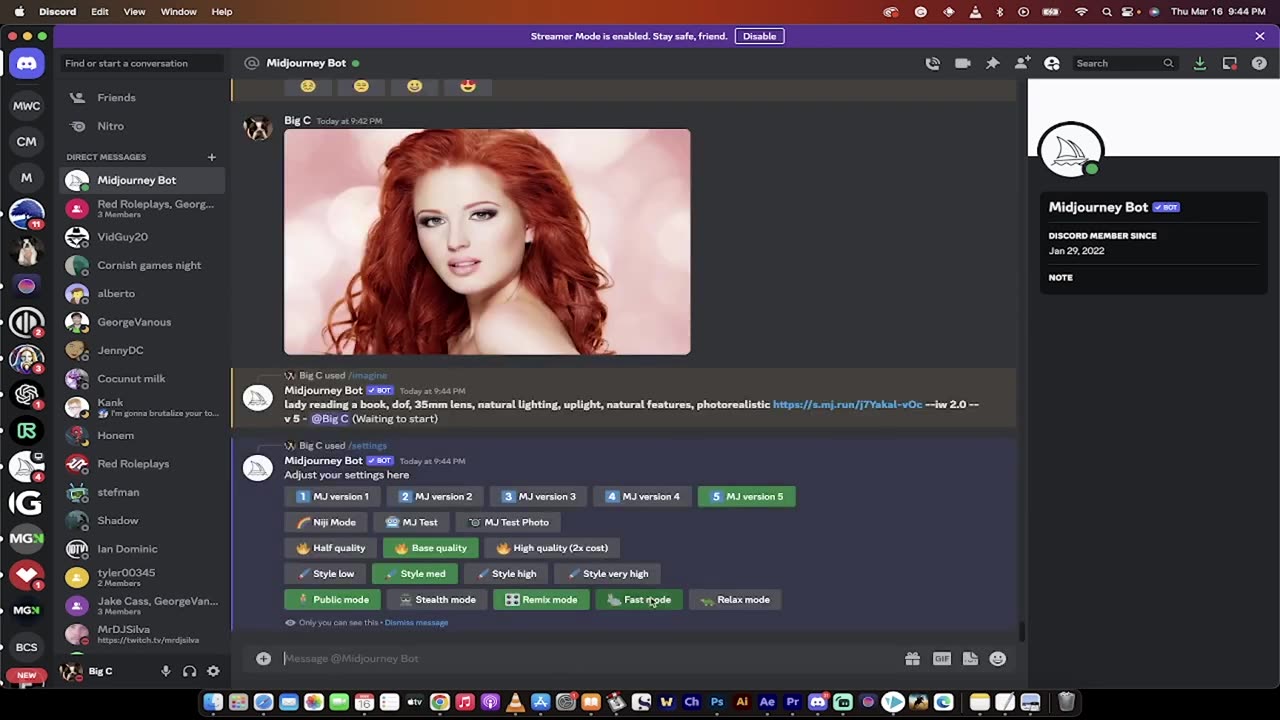
Midjourney V5 - How To Upload A Reference Image Or Art And Use As A Prompt - Detailed Tutorial
The video is a tutorial on how to turn an image into art using Midjourney version five (Midjourney V5). The instructor shows a picture of a lady and explains how to turn it into art by using the image as a prompt in the generation process. The tutorial demonstrates how to create characters out of pictures and art.
The instructor shows some examples of how good the generated images are compared to the original. The instructor then proceeds to show how to take the first step by grabbing the image and uploading it to Discord, then copying the link.
The next step is standard prompt engineering, and the instructor goes on to describe how to do this by typing in the prompt of what is to be generated, which in this case is "Lady reading a book." The instructor then copies the link from Discord and adds it to the prompt.
Before hitting enter, the instructor hits the spacebar and then pastes the link. The next step is to add image weight, which determines how much weight the original image will have in the generated art. The instructor wants the art to look as much like the original image as possible, so they add "-- iw space 2.0" to the prompt.
After hitting enter, the prompt is processed, and the instructor explains how to check if the settings are on version five. The instructor waits for the processing to finish and shows the four generated images that were created. The instructor then compares the generated images with the original image and shows how good the generated images look.
-
 15:15
15:15
Chris From The 740
13 hours ago $1.30 earnedThe C&H Precision Comp Is The SRO Alternative You've Been Waiting For
17.2K6 -
 24:02
24:02
Bek Lover Podcast
1 day agoAmerica Under Attack - Danger In Every State?
14.7K15 -
 1:03:40
1:03:40
Uncommon Sense In Current Times
1 day ago $1.02 earned"Bar Ministry: Reaching the Lost in Unlikely Places with Randall Reeder"
26.2K4 -
 1:01:01
1:01:01
The Tom Renz Show
22 hours ago"Gates Wants to Meet With Trump & Are Alternative Treatments Really Covered Up?"
15.5K15 -
 2:24:10
2:24:10
Price of Reason
18 hours agoCan Hollywood Recover After Years of WOKE Activism? Will 2025 See B.O. Reversal? Wukong vs Microsoft
65.9K38 -
 10:09:49
10:09:49
Jerry After Dark
21 hours agoHole In One Challenge | Presented by TGL
338K20 -
 3:56:39
3:56:39
Alex Zedra
13 hours agoLIVE! New Game | The Escape: Together
87.3K20 -
 5:01:11
5:01:11
FreshandFit
14 hours agoJoe Budden Arrested For Being A Perv! Tesla Cybertruck Explosion
124K35 -
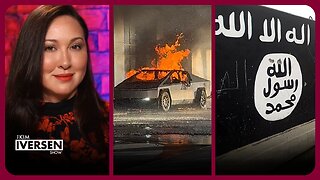 2:08:45
2:08:45
Kim Iversen
17 hours agoNew Year, New PSYOP?: The Fort Bragg Connection In The New Years Terror Attacks
99K201 -
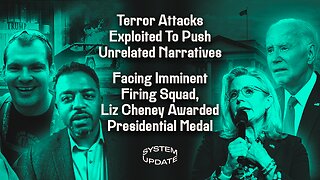 1:41:18
1:41:18
Glenn Greenwald
16 hours agoTerror Attacks Exploited To Push Unrelated Narratives; Facing Imminent Firing Squad, Liz Cheney Awarded Presidential Medal | SYSTEM UPDATE #381
134K320