Premium Only Content
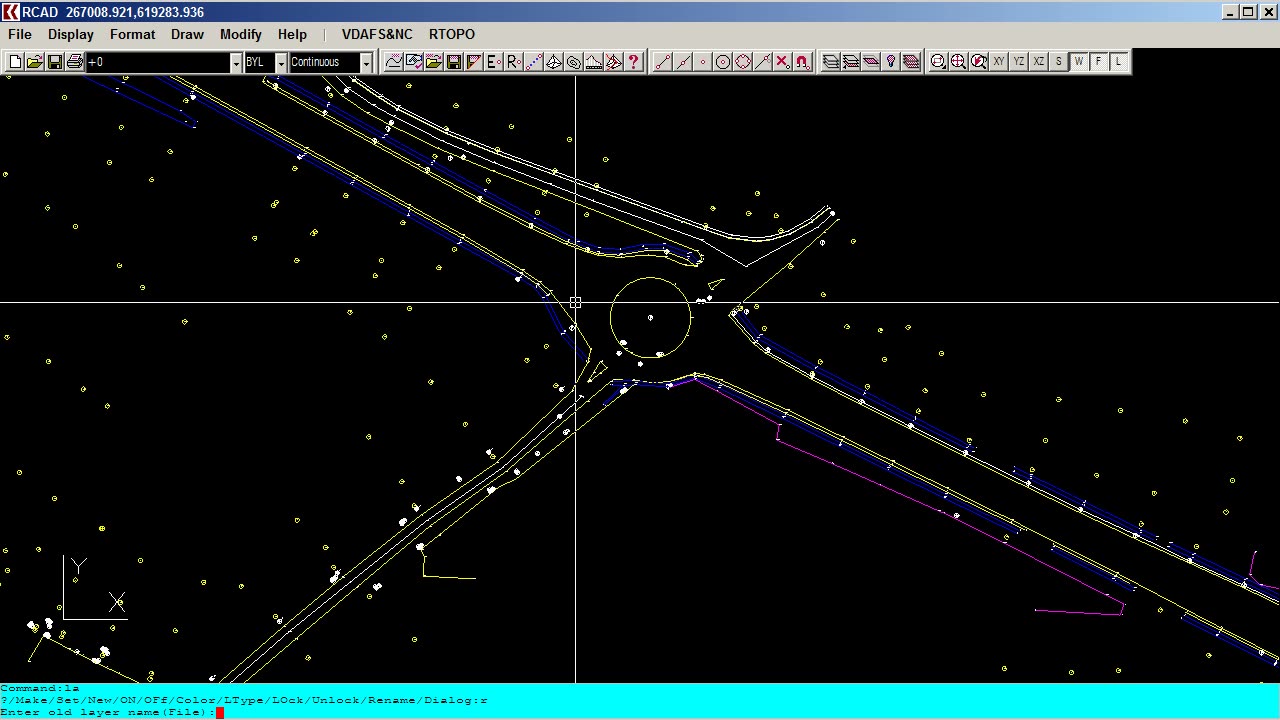
DXF to XYZ converter
You can see how to convert a DXF file into a XYZ point file.
RTOPO software (https://rcad.eu/rtopo/) converts a drawing containing entities as Polyline, 3DPoly, Line, Blocks and Text, in points having codes (XYZ file) and then in Digital Terrain Model, by triangulation.
The steps are as follows:
1) Loading a DXF file
2) There are LINE entities that are not joined in POLYLINE
3) Using MJOIN command, all the segments are joined
4) The POLYLINE layer will define the code of the points that will be generated on it
5) Using LAYER, RENAME, FILE, with a file of RLN extension, several layers names will be changed
6) MEASURE, ALL command will generate the points
7) Then the points are exported to a XYZ file
8) We start a new work session with "New" and we load the XYZ file of points using "Load points"
9) In continuation, we can do various processing
10) Triangulation
11) Isolines or color filled contour map
-
 9:06
9:06
Colion Noir
10 hours agoKid With Gun Shoots & Kills 2 Armed Robbers During Home Invasion
16.9K3 -
 54:28
54:28
LFA TV
1 day agoUnjust Man | TRUMPET DAILY 2.27.25 7PM
19.7K2 -
 20:10
20:10
CartierFamily
7 hours agoAndrew Schulz DESTROYS Charlamagne’s WOKE Meltdown on DOGE & Elon Musk!
36.8K45 -
 1:36:39
1:36:39
Redacted News
5 hours agoBOMBSHELL EPSTEIN SH*T SHOW JUST DROPPED ON WASHINGTON, WHAT IS THIS? | Redacted w Clayton Morris
145K242 -
 2:03:31
2:03:31
Revenge of the Cis
6 hours agoEpisode 1453: Fat & Fit
48.6K8 -
 2:38:12
2:38:12
The White House
7 hours agoPresident Trump Holds a Press Conference with Prime Minister Keir Starmer of the United Kingdom
160K60 -
 1:01:04
1:01:04
In The Litter Box w/ Jewels & Catturd
1 day agoDrain the Swamp! | In the Litter Box w/ Jewels & Catturd – Ep. 751 – 2/27/2025
91.7K35 -
 1:11:24
1:11:24
Dr. Drew
8 hours agoNEW: Cardiac Arrest In Healthy Young People After mRNA w/ Nicolas Hulscher – Ask Dr. Drew
72.7K31 -
 4:24:53
4:24:53
Right Side Broadcasting Network
12 hours agoLIVE REPLAY: President Trump and UK Prime Minister Starmer Meet and Hold a Press Conference 2/27/25
166K47 -
 2:12:33
2:12:33
Adam Carolla
2 days agoKamala Harris vs. Trump Wildfire Response + Jillian Michaels on Motherhood/Ayahuasca & Sperm Donors!
57.1K21