Premium Only Content
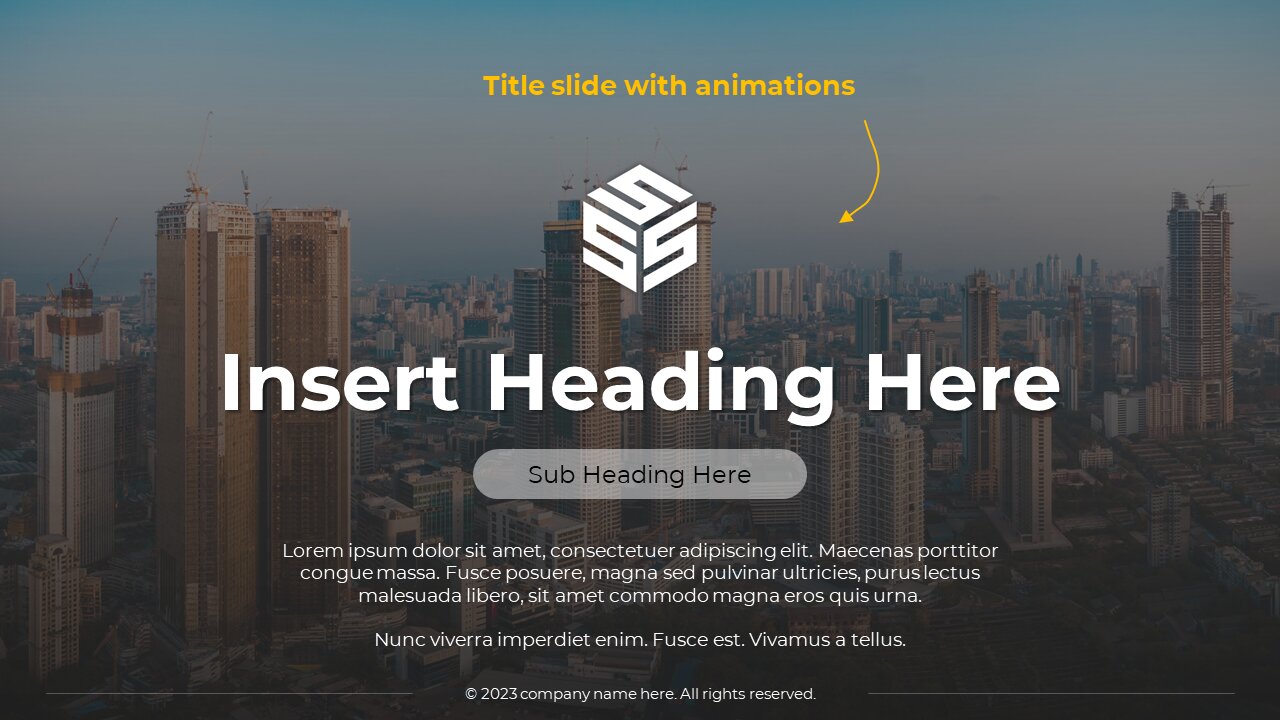
Powerpoint Title Slide Animations by SSSlides
Stunning Title Slide with Animation by @ssslides
Welcome to today's tutorial where, as your seasoned PowerPoint presentation design mentor, I'll guide you through creating a captivating title slide with animations using Microsoft PowerPoint. Begin by inserting your image, then add a full-slide rectangle from Shapes with a sleek grey gradient fill and adjusted transparency. Enhance your title text box, introduce a white rounded rectangle with increased transparency for additional flair, and balance the layout with well-aligned text and lines. Elevate your presentation with carefully chosen animations, including split screen, float in, wipe down, and fly in effects. Watch the magic unfold in full screen mode - a visually stunning title slide awaits! Don't forget to subscribe to the SS Slides YouTube channel for more power-packed tutorials on PowerPoint presentation skills and animation techniques.
#powerpoint, #powerpointslides, #animatedppt,
#pptpresentation #slideanimation,
_______________
🌐 | Our Website: www.ssslides.com
_______________
👍 | Our Social Media:
Facebook: www.facebook.com/ssslides
Instagram: www.instagram.com/ssslides_
Twitter: www.twitter.com/Sardars_Studio
Pinterest: www.pinterest.com/ssslides
-
 12:26
12:26
EvenOut
5 hours agoWe Got Cosmestic Surgery That Went Wrong! Twin Switch-Up!
371 -
 1:15:07
1:15:07
Ami's House
11 hours agoWhat an ACTUAL Military Expert Thinks of the War in Gaza – Nick Freitas | FULL EP
182 -
 2:54:02
2:54:02
TimcastIRL
3 hours agoLiberal Media CAUGHT In BOGUS LEAK, Trump DID NOT Fire Mike Waltz, HE PROMOTED HIM | Timcast IRL
130K73 -
 LIVE
LIVE
MyronGainesX
10 hours ago $10.31 earnedSam Seder Embarrasses Ethan Klein, The Truth On MLK's Murder, And Trump's First 100 Days In Review
3,251 watching -
 LIVE
LIVE
Man in America
6 hours agoEXPOSED: How Militaries Worldwide Are Engineering DEPOPULATION w/ Todd Callender
1,646 watching -
 LIVE
LIVE
SpartakusLIVE
5 hours agoNEW Update, NEW Weapons, NEW META?!? || Quads in VERDANSK
269 watching -
 LIVE
LIVE
Jokeuhl Gaming and Chat
2 hours agoEmpyrion - Galactic Survival Long Range Jump Aquired
37 watching -
 4:42:30
4:42:30
Right Side Broadcasting Network
1 day agoLIVE REPLAY: President Trump Gives Commencement Address at University of Alabama - 5/1/25
122K18 -
 16:58
16:58
T-SPLY
8 hours agoDems’ Bad News: El Salvador Rejects Abrego, Democrats Fume!
51.1K45 -
 18:56
18:56
Nick Shirley
4 hours ago $1.22 earnedAsking People About Trump’s First 100 Days… How are Americans Feeling?
7.02K16