Premium Only Content

Create a Bot in Less than 10 Minutes
#chatgpt #createbot #ChatGPTMentor #createsyllabus #chatgptbot #moodlementor
Watch how easy it is to create a bot in less than 10 minutes using ChatGPT. No coding is required. My bot is called Moodle Mentor. Moodle Mentor is an AI-driven bot designed to help with specific tasks related to Moodle course creation and management. Its capabilities include offering guidance on creating syllabus books, structuring courses, designing engaging activities, and managing technical aspects of Moodle like quiz settings and gradebook management. The AI's goal is to assist educators in leveraging Moodle effectively for their teaching needs.
Please note that you can only use it on a desktop right now and you will need a paid account on ChatGPT in order to access Moodle Mentor https://lnkd.in/eXasVYjJ.
Here's how you can make the most of Moodle Mentor on ChatGPT:
1. Explore the Content: Familiarize yourself with the structure and content of the program. Look through the available materials, modules, or sections to get an overview of what's offered.
2. Set Goals: Determine what you want to achieve through this program. Are you looking to improve your course creation skills, enhance student engagement, or better manage your Moodle site? Setting clear goals will help you focus on relevant sections.
3. Follow the Curriculum: Progress through the curriculum as designed. If it's structured in a specific order, it's usually best to follow that sequence to build on your knowledge effectively.
4. Apply Learning to Practice: Try to apply what you learn to your current Moodle courses. Practical application is a key part of the learning process, especially with a tool like Moodle.
5. Participate in Discussions/Forums: If the program includes forums or discussion groups, actively participate. These can be valuable for gaining insights from other educators and for networking.
6. Seek Support When Needed: If you encounter challenges or have questions, don't hesitate to seek support. This could be through the program's help resources or by reaching out to Nelly Deutsch or other participants.
7. Evaluate and Reflect: As you progress, periodically evaluate your learning and reflect on how it's impacting your teaching and Moodle management. This reflection can guide further learning and application.
Remember, such programs are most beneficial when you actively engage with the material and try to apply what you learn in your educational context.
Now try this prompt: How do I create a syllabus in a book format on Moodle?
-
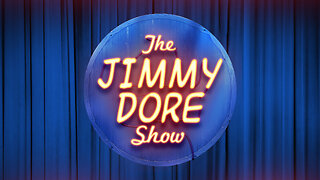 LIVE
LIVE
The Jimmy Dore Show
1 hour agoTrump Announces Negotiations to END Ukraine War! Tulsi Gabbard CONFIRMED as DNI! w/ Steve Bannon
14,492 watching -
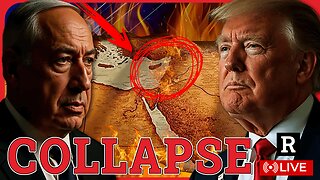 1:14:39
1:14:39
Redacted News
3 hours agoBREAKING! Trump's Gaza Ceasefire in Trouble, Peace in Ukraine Imminent | Redacted w Clayton Morris
78.1K74 -
 LIVE
LIVE
Dr Disrespect
7 hours ago🔴LIVE - DR DISRESPECT - THE SHOTTY BOYS - WARZONE CHALLENGE
3,218 watching -
 57:12
57:12
Candace Show Podcast
3 hours agoJudge Slaps Down Blake Lively. Colleen Hoover Returns. | Candace Ep 146
76.2K55 -
 1:02:51
1:02:51
LFA TV
23 hours agoDEEP STATE ATTEMPTS TO SABOTAGE DOGE | BASED AMERICA 2.12.25 6PM
9.09K1 -
 LIVE
LIVE
Michael Feyrer Jr
1 hour agoGet Your Live Streaming Questions Answered! LIVE
211 watching -
 LIVE
LIVE
2 MIKES LIVE
1 hour ago2 MIKES LIVE #179 News Breakdown Wednesday!
214 watching -
 LIVE
LIVE
The Based Mother
6 hours agoAGENDA 47 & THE BORDER CRISIS - Is Trump keeping his campaign promises? Elena breaks it down.
76 watching -
 LIVE
LIVE
The Big Mig™
4 hours ago🇨🇳 CCP The Threat is Real w/ US Air Force Veteran Michaela Fachar
2,054 watching -
 2:03:51
2:03:51
Melonie Mac
4 hours agoLet's Watch Playstation State of Play
15.4K6