Premium Only Content
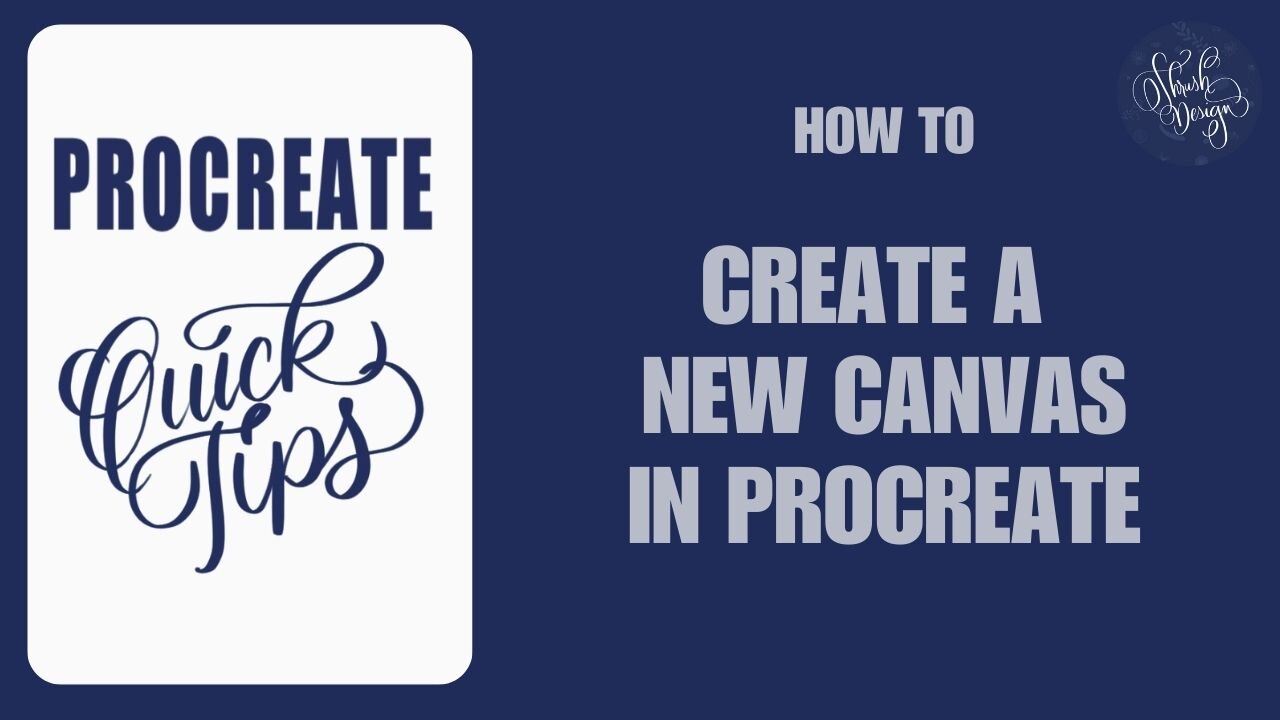
Procreate Quick Tips | How to Create a New Canvas on Procreate | Procreate for Beginners
Starting off my Procreate Quick Tips series with "How to Create a Canvas on Procreate". I explain where to go to find the new canvas menu, using templates, editing and deleting those templates, renaming your canvas template, choosing the size of your canvas (which affects the number of layers you can have with your canvas), the units you can use, how to choose a color profile (RGB vs CMYK), how to change the video settings for your time lapse video, and how to change your template background color - including how to make it transparent.
FREE Companion Course - Video Notes: https://shrush-design.teachable.com/p/shrush-design-video-notes
Social Media & Other Links
Facebook: www.facebook.com/shrushdesignwi
Instagram: www.instagram.com/shrushdesign
TikTok: www.tiktok.com/@shrushdesign
Pinterest: www.pinterest.com/shrushdesign
Website www.shrushdesign.com
#procreateforbeginners #introtoprocreate #procreatetips #procreatetutorial #procreateapp #procreatetutorials #digitalart #digitalarttutorial #applepencil #procreatecanvas #shrushdesign #shrushdesignwi #shrushdesignprocreate
-
 11:05
11:05
Guns & Gadgets 2nd Amendment News
10 hours agoBREAKING NEWS: ATF Reinstituting The Pistol Brace Ban?!
17.1K11 -
 48:04
48:04
PMG
12 hours ago $0.32 earned"Will Trump FINALLY Prosecute the 2020 Election Criminals? w/ FEC Commissioner Trey Trainor"
11.8K -
 11:19:20
11:19:20
Phyxicx
12 hours agoFinal Fantasy XIV - Finishing Stormblood - 1/11/2025
81.4K4 -
 9:21
9:21
BlackDiamondGunsandGear
12 hours agoBest of Both AR-15 + Ak47 = CMMG Mutant DISSENT
58.2K8 -
 4:27:23
4:27:23
JdaDelete
22 hours ago $11.62 earnedCool Spot - Sega Saturday + Pizza Tower (Encore)
105K6 -
 14:13
14:13
Tundra Tactical
7 hours ago $2.47 earnedMatt Livelsberger: Master Spy or Tragic Downfall?
27.8K6 -
 4:50:45
4:50:45
Rotella Games
13 hours agoMake the Manor Great Again | The Bread Chronicles | Day 2
64K2 -
 9:26
9:26
Jamesons Travels
1 day ago $7.67 earnedShawn Ryan CLOWNS Intel Expert & It GETS WEIRD!
67.7K7 -
 2:09:52
2:09:52
Jewels Jones Live ®
1 day agoTRUMP'S GOLDEN AGE | A Political Rendezvous - Ep. 105
84.6K36 -
 1:14:28
1:14:28
Michael Franzese
22 hours agoThe Hidden Cause of LA's Deadliest Fires in 2025?
98.4K190