Premium Only Content

FRESHDEW Smart Wi-Fi Air Purifier Review
FRESHDEW Smart Wi-Fi Air Purifier Review
https://youtu.be/3U_1V_qbQow
More Info and Purchase: https://tinyurl.com/ymuhwa5d
Buy Me A Coffee: https://www.buymeacoffee.com/marcoscu6
Blog: https://marcoscucom.wordpress.com/2023/11/18/freshdew-smart-wi-fi-air-purifier/
This is an excellent air purifier which, I hope will not suffer the issues that have plagued every other similar device I have tested, but more of that later.
The device itself is smaller than many of the rivals I have tested and is well made and attractively designed, There is a large easy to read control panel on the top with backlit touch-sensitive buttons for operating mode, timer and status lights. The fan level of the device will increase when poor quality air is detected and the status light on the control panel will indicate the current air quality.
The air purifier comes with an H13 grade HEPA filter inside - remove it from the bag before use. The True H13 HEPA Filter & 4-Stage Filtration captures particles as tiny as 0.3 microns with an efficiency rate of 99.97%. The Pre-filter traps large particles, the H13 HEPA filter captures ultra-fine particles, the activated carbon filter neutralizes odours, and the non-woven fabric filter provides a final barrier. There are a range of replacement filters currently available for CADR 300+ m³ pet allergies and other particular needs, all priced at £29.99. Search for B0CJFLWR53 on Amazon to find them.
The device is operated using the touchscreen control panel on the top. There are buttons for On/Off, Sleep Mode, Timer, Filter Reset, Fan Speed, and Child Lock. There are icons around the side displaying the current WiFi and Air Quality status. The current fan speed is shown in the centre and the available fan modes are: Auto, Low, Medium, High, and Turbo. To set the timer, press the timer button repeatedly to scroll between the 1-12 hour options available and in operation the display will alternate between fan speed and timer. Press the Sleep button to enter sleep mode and the display will be dimmed and the fan will start in sleep mode.
The air purifier is wifi equipped and has an Alexa/Google enabled app which allows for full remote control of the device as well as incorporation into automated routines and schedules. The app is nicely designed and easy to use and also works with a range of other Freshdew devices.
To control the device using the app or voice control, first install the Smart Home Life app on your phone. Make sure you are connected to a 2.4 GHz wifi network. Open the app and press the + button to install a new device. Select the AP-302 model from the menu and after turning the device on, hold down the WiFi button until it flashes and then just follow the on-screen prompts to confirm the button is flashing before entering your home wifi details and wait for the connection to confirm. The app works well and allows you to control and configure all the features of the device. You can then follow the instructions in the app to configure Amazon Alexa and Google Home to get voice control of the key features.
In use, it works well, so far as I can tell. The PM2.5 Air Quality Indicator automatically detects changes in the air quality, alerts you to it and increases the operating level and at just 24dB in sleep mode rising to 48dB at full power it is not obtrusive in use.
The drawbacks? Well, the price of replacement HEPA filters which at over £29 is a significant chunk of the price of the device. My sad experience with other manufacturers - and it may well be that FRESHDEW are an honourable exception- is that the replacement HEPA filters are in short supply and soon discontinued altogether. My advice would be to wait until the replacement filters are in stock and then buy at least one with the air purifier itself.
This is an excellent device that works well and is simple and easy to use and although not the cheapest I have seen at £129.99 before discounts - and discounts are always available - it seems a pretty decent buy to me.
Music: YouTube Audio Library: Look Both Ways - Nathan Moore
-
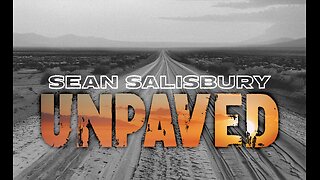 56:46
56:46
Sean Unpaved
2 hours agoNFL Draft Deep Dive: First-Round Movers & Stars to Watch
14.5K -
 54:38
54:38
Ben Shapiro
3 hours agoEp. 2185 - My Journey To Ukraine and My Interview With Zelensky
27.4K20 -
 1:59:11
1:59:11
The Dilley Show
3 hours ago $10.51 earnedTrump Oval Office, 100 Days Rally and More! w/Author Brenden Dilley 04/24/2025
23.4K3 -
 LIVE
LIVE
SternAmerican
23 hours agoElection Integrity Call - Expose the Fraud. Defend the Republic. Thursday, April 24th | 2:00 PM EST
150 watching -
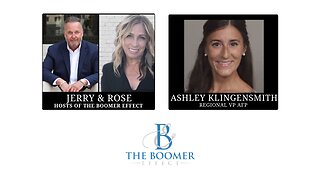 35:55
35:55
The Boomer Effect
18 hours agoIt's Your Money! Not Washington's
403 -
 1:01:59
1:01:59
Timcast
3 hours agoKyiv ATTACKED, Trump Tells Putin “STOP,” Slams Zelenskyy For REFUSING Peace Ft Sebastian Gorka
121K86 -
 LIVE
LIVE
Viss
4 hours ago🔴LIVE - DARK BROTHERHOOD Questline Today! - TES IV Oblivion Remastered
215 watching -
 2:10:03
2:10:03
Steven Crowder
5 hours agoTrump Lays Down the Law on Ukraine & Russia: Take the Deal or We Walk
331K153 -
 57:08
57:08
The Tom Renz Show
2 hours agoDeep State, MAHA and MAGA
17.4K6 -
 1:09:16
1:09:16
TheAlecLaceShow
4 hours agoGuests: Frank Pavone & Clay Clark | 5K For New Moms | Trade Job Initiative | The Alec Lace Show
13.7K