Premium Only Content
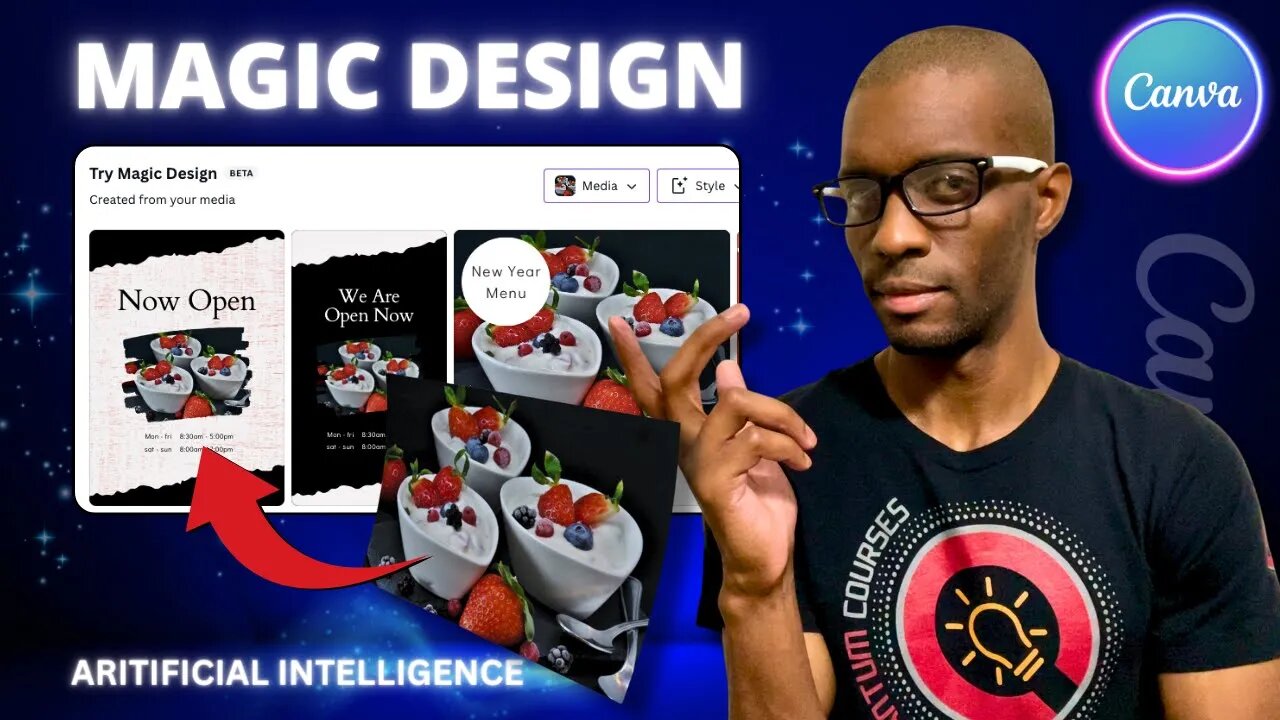
Canva AI | How To Use Magic Design on Canva
Discover how to use the Magic Design AI feature on Canva to instantly generate design templates!
🟣 Unlock Canva Pro [Free Trial] ► https://partner.canva.com/1qJQD
---
How To Use Canva Magic Design
In this video, I'll show you how to create stunning personalized templates on Canva using your own media with Magic Design AI.
Canva’s AI-powered Magic Design feature can instantly generate personalized templates that truly reflect your unique style. Simply upload an image or other media, and Magic Design will use AI to generate a selection of design templates based on the media you uploaded.
With just a few clicks, you'll be able to turn your own media – photos, videos, and more – into professional-looking design templates.
Take control of your designs and learn how to create personalized design templates on Canva with Magic Design!
=====
BUILD AN ONLINE BUSINESS
====
Are you ready to start your online ecommerce business? Get the training, tools & templates you need to build and grow your online empire.
Click here to get started ► JasonGandy.info
=====
ABOUT QUANTUM COURSES
=====
Quantum Courses is a premier online education company with a vision to provide valuable information to eager learners around the world. Our goal is to bring our students educational content that is not only valuable, but also entertaining!
=====
JOIN THE QUANTUM COURSES COMMUNITY
======
▶ Website: http://jasongandy.info
▶ YouTube: https://www.youtube.com/quantumcourses/?sub_confirmation=1
▶ Facebook: https://www.facebook.com/QuantumCourses/
▶ Linkedin: https://www.linkedin.com/company/quantum-courses/
=====
DISCLAIMER
=====
This page contains affiliate links to products. We may receive a commission for purchases made through these links at no additional cost to you.
=====
#canva #canvaai #jasongandy
-
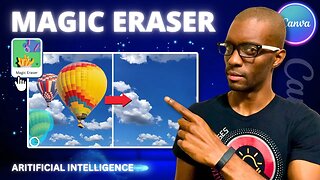 5:47
5:47
Jason Gandy
1 year agoCanva Magic Eraser | Remove Objects with Magic Eraser AI in Canva
42 -
 4:03:43
4:03:43
Benny Johnson
11 hours ago🚨Pete Hegseth Senate Confirmation Vote Happening LIVE NOW | MAJOR Shakeup at Pentagon
225K437 -
 2:14:18
2:14:18
FreshandFit
8 hours agoCastle Club Zoom Call Show
71.7K6 -
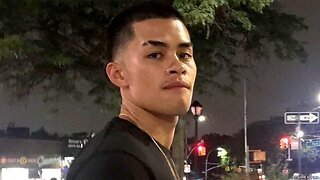 1:01:08
1:01:08
SNEAKO
8 hours agoFRIDAY NIGHT VIBES
46.4K4 -
 1:16:47
1:16:47
Talk Nerdy 2 Us
14 hours agoTrump’s Biggest Sign, Sticker Mule’s Secrets & The Cybersecurity Threats They Don’t Want You to Know
25.8K5 -
 4:57:20
4:57:20
Robert Gouveia
12 hours agoHegseth Final Vote; Trump SLAPS Biased D.C. Judge; Rebuilding North Carolina
46.6K62 -
 47:40
47:40
Man in America
12 hours agoCan Trump Avert Economic Disaster Amid a $35T Debt Crisis? w/ Collin Plume
103K19 -
 4:07:44
4:07:44
I_Came_With_Fire_Podcast
16 hours ago🔥🔥Trump’s FIRST WEEK, FTOs, Deportations, & JFK FILES🔥🔥
54K4 -
 5:26:14
5:26:14
Barry Cunningham
12 hours agoTRUMP DAILY BRIEFING: PETE HEGSETH & KRISTI NOEM CONFIRMATIONS - TRUMP IN CALIFORNIA!
49.8K29 -
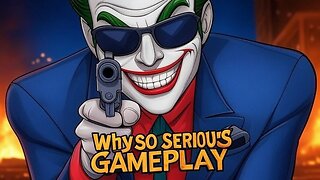 2:06:17
2:06:17
Joker Effect
7 hours agoWhy So Serious Gameplay: Making scrubs in Brawlhalla cry baby tears.
33.4K3