Premium Only Content
This video is only available to Rumble Premium subscribers. Subscribe to
enjoy exclusive content and ad-free viewing.

How to Remove Shiny Face in Photoshop
1 year ago
3
Automotive
Education
How to Remove Shiny Face in Photoshop
remove skin shine in photoshop
remove oily skin photoshop
add shine to skin in photoshop
how to smooth skin in photoshop
how to remove face shine in photoshop
how to remove shine from face in photoshop
how to fix oily skin in photoshop
reduce shine in photoshop
There are a few different causes of shiny skin. For one, if you have more sebaceous glands, you might simply have oilier skin than someone who has fewer of these oil-producing glands. In Photoshop, a shiny face can be caused by high reflection or reflections that bounce off of an object.
Break down every option and secret of tool has to offer so that you can choose the one that works best for you. Make sure to subscribe my channel for more tutorials.
Thanks for watching PS Tutelar.
Loading comments...
-
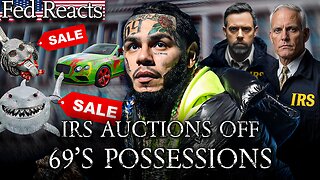 4:51:59
4:51:59
MyronGainesX
12 hours agoIRS Auctions Off Tekashi 69's Possessions
160K21 -
 LIVE
LIVE
Vigilant News Network
1 day agoRFK Jr. Hearing EXPOSES Corrupt Politicians in Humiliating Scandal | Media Blackout
4,082 watching -
 1:11:40
1:11:40
Josh Pate's College Football Show
11 hours ago $5.01 earnedPerfect CFB Conferences | Big Ohio State Changes | Canceling Spring Games | SEC 2025 Thoughts
56.3K -
 1:08:07
1:08:07
Bek Lover Podcast
9 hours agoInteresting Times with Bek Lover Podcast
30.4K -
 1:51:12
1:51:12
Tate Speech by Andrew Tate
12 hours agoEMERGENCY MEETING EPISODE 105 - UNBURDENED
197K100 -
 1:01:18
1:01:18
Tactical Advisor
15 hours agoBuilding a 308 AR10 Live! | Vault Room Live Stream 016
172K18 -
 2:17:02
2:17:02
Tundra Tactical
1 day ago $28.98 earnedTundra Nation Live : Shawn Of S2 Armament Joins The Boys
267K28 -
 23:22
23:22
MYLUNCHBREAK CHANNEL PAGE
2 days agoUnder The Necropolis - Pt 5
210K71 -
 54:05
54:05
TheGetCanceledPodcast
1 day ago $14.91 earnedThe GCP Ep.11 | Smack White Talks Smack DVD Vs WorldStar, Battle Rap, Universal Hood Pass & More...
202K35 -
 8:30
8:30
Game On!
19 hours ago $0.91 earnedLakers BLOCKBUSTER trade! Luka Doncic is coming to LA!
32.3K4