Premium Only Content
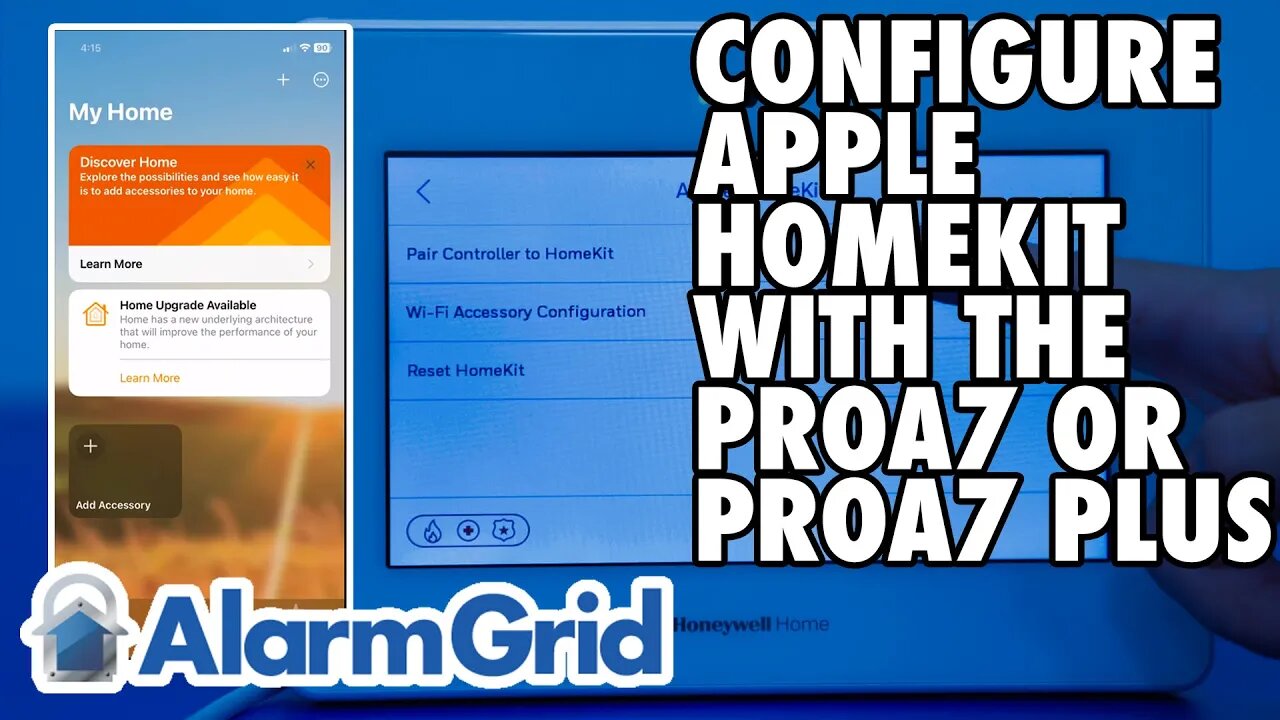
PROA7 or PROA7PLUS: Configuring Apple HomeKit
In this video, Dylan from Alarm Grid will show you how to enable and pair a PROA7 or PROA7PLUS with Apple HomeKit. In order to work with Home Kit, the panel must have access to WIFI. This means that PROA7 and PROA7C panels must first have a PROWIFI or PROWIFIZW installed before they can support HomeKit.
00:00 - Introduction
00:46 - Enable HomeKit in Panel
01:58 - Reset HomeKit (Default)
02:44 - Pair with HomeKit
02:57 - Get Panel QR Code
04:22 - Using HomeKit (Arm/Disarm)
05:40 - Closing
To verify that the panel is on a firmware version that supports HomeKit, you can go to: Menu, scroll down to Tools, Enter Installer Code (4112 is default), Programming, Advanced Settings. Scroll down to the bottom of the page and ensure the "Enable HomeKit" line item is toggled on. Use the back arrow at the upper left of the screen to back out of programming. If you don't see the option to Enable HomeKit, you need to firmware update the panel. If you're not sure how to do that, contact your alarm dealer.
Next, we recommend that you reset HomeKit. Even if you haven't used it before with the panel. This will help to prevent possible issues moving forward. From the home screen, click the Menu icon, then scroll down to Settings, Apple HomeKit, then enter the Installer Code or Master Code (default is 1234). Tap "Reset HomeKit" then tap "Continue." Once the reset is complete, you'll remain on the Apple HomeKit screen of the panel.
Begin the pairing process on the iOS device you'll be using. From within the Home app, tap "+ Add Accessory". On the panel, tap "Pair Controller to HomeKit". The panel will produce a QR code. Scan this using the camera on your iOS device. Once the QR code has been scanned, the iOS device will walk you through adding the panel and each compatible zone (life-safety zones are not compatible with HomeKit and will not show up.) You can edit device names and choose appropriate icons for each device within HomeKit. Once you're finished, click "Done" on the iOS device. You're now ready to begin using your PROA7 or PROA7PLUS with HomeKit.
https://www.alarmgrid.com/faq/how-can-i-configure-apple-homekit-on-a-proa7plus-panel
-
 4:37
4:37
Alarm Grid Home Security DIY Videos
1 year agoQolsys IQ Panel 4: Change the Master Code
30 -
 9:06
9:06
Colion Noir
10 hours agoKid With Gun Shoots & Kills 2 Armed Robbers During Home Invasion
16.9K3 -
 54:28
54:28
LFA TV
1 day agoUnjust Man | TRUMPET DAILY 2.27.25 7PM
19.7K2 -
 20:10
20:10
CartierFamily
7 hours agoAndrew Schulz DESTROYS Charlamagne’s WOKE Meltdown on DOGE & Elon Musk!
36.8K45 -
 1:36:39
1:36:39
Redacted News
5 hours agoBOMBSHELL EPSTEIN SH*T SHOW JUST DROPPED ON WASHINGTON, WHAT IS THIS? | Redacted w Clayton Morris
145K242 -
 2:03:31
2:03:31
Revenge of the Cis
6 hours agoEpisode 1453: Fat & Fit
48.6K8 -
 2:38:12
2:38:12
The White House
7 hours agoPresident Trump Holds a Press Conference with Prime Minister Keir Starmer of the United Kingdom
160K60 -
 1:01:04
1:01:04
In The Litter Box w/ Jewels & Catturd
1 day agoDrain the Swamp! | In the Litter Box w/ Jewels & Catturd – Ep. 751 – 2/27/2025
91.7K35 -
 1:11:24
1:11:24
Dr. Drew
8 hours agoNEW: Cardiac Arrest In Healthy Young People After mRNA w/ Nicolas Hulscher – Ask Dr. Drew
72.7K32 -
 4:24:53
4:24:53
Right Side Broadcasting Network
12 hours agoLIVE REPLAY: President Trump and UK Prime Minister Starmer Meet and Hold a Press Conference 2/27/25
166K47