Premium Only Content
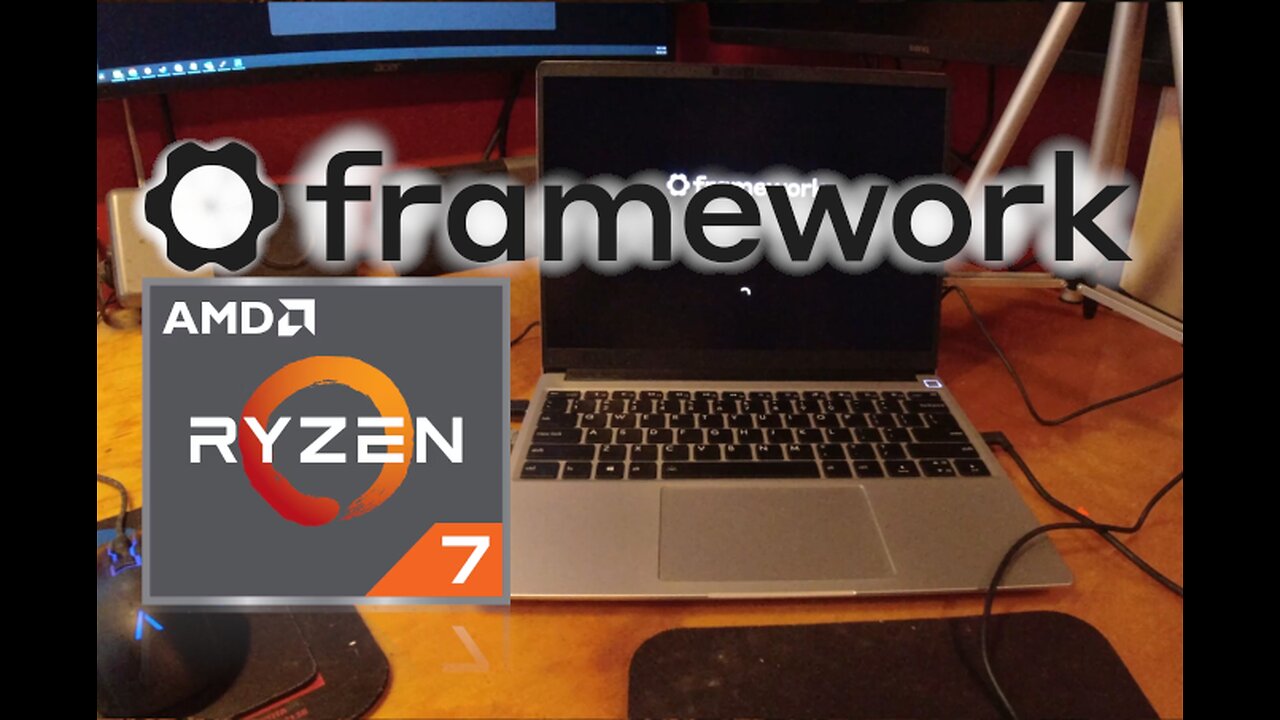
Framework Laptop 13 AMD Ryzen 7 7040 - Computer Build and Review #AMD #framework #ryzen
My Framework Laptop finally arrived, and I could not wait to build it.
If you're not familiar with Framework, their laptops are modular, and you should be able to swap out pieces at will. For example, you could trade up and get a new motherboard, CPU or even reuse your old one in a desktop chassis. They are a little spendy and recently started offering AMD Ryzen CPUs. I'm not sponsored, I actually paid money for this so feel free to laugh at me later if this company turns out to be worse than Apple or HP in the future. Fingers crossed that never comes to pass.
Watch as I unbox, build, install windows and drivers then finally my thoughts.
0:00 Unboxing & taking inventory
1:32 Laptop Build
5:46 Install USB-C Accessories
7:22 Rufus Options
7:31 Install Windows 11 Pro
9:27 Install Drivers via Windows Update
10:42 Install Drivers from Framework Knowledge Base
12:05 Install programs via Ninite.com
13:06 Final Thoughts
I ordered mine as follows:
Framework Laptop 13
AMD Ryzen 7 7840U
Built-in Radeon 780M Graphics
32GB DDR5 Laptop RAM
1TB WD Black nvme SSD
Windows 11 Professional
2x USB-A Ports
2x USB-C Ports
1x Ethernet
1x HDMI
Link to Framework Drivers for the AMD Ryzen 7 7040 13 inch Laptop
https://knowledgebase.frame.work/framework-laptop-bios-and-driver-releases-amd-ryzen-7040-series-r1rXGVL16
Ninite.com - Update or install applications automatically and say goodbye to blindly clicking Next or deny installing any bundled extras.
Rufus - https://rufus.ie/en/
Windows 11 download (Get a license separately) - https://www.microsoft.com/software-download/windows11
#framework #frameworklaptop #laptop #amd #ryzen #ryzen7 #7040 #7840 #radeon #radeongraphics #advancedmicrodevices #ssd #32gbram #build #building #computerbuild #laptopbuild #install #rufus #windows11 #microsoft #review #computer #diy #doityourself
-
 1:00:37
1:00:37
Adam Does Movies
1 hour ago $0.02 earnedBatman II Update + Flash Director Fails + Movie Bombs! - LIVE!
3.26K1 -
 LIVE
LIVE
We Like Shooting
16 hours agoWe Like Shooting 593 (Gun Podcast)
171 watching -
 57:03
57:03
Flyover Conservatives
22 hours agoJack Hibbs Blasts California Leaders: Must-Watch!; Can Trump Fix the Mess? How Long will it Take? - Dr. Kirk Elliott | FOC Show
20.5K2 -
 2:00:50
2:00:50
DillyDillerson
2 hours agoTalking to the moon!! Just some live views of the FULL MOON!!
12.7K7 -
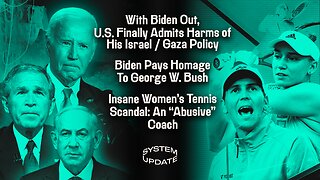 1:29:29
1:29:29
Glenn Greenwald
7 hours agoWith Biden Out, U.S. Finally Admits Harms of His Israel / Gaza Policy; Biden Pays Homage To George W. Bush; Insane Women’s Tennis Scandal: An “Abusive” Coach | SYSTEM UPDATE #388
47.7K48 -
 LIVE
LIVE
Danny Polishchuk
9 hours agoWho's To Blame For LA Fires, Jewish Tunnels Update + Forbidden Anthropology
417 watching -
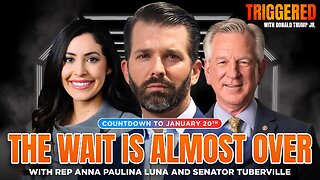 1:08:10
1:08:10
Donald Trump Jr.
9 hours agoOne Week Until Inauguration, Live with Rep Anna Paulina Luna & Sen Tommy Tuberville
116K169 -
 1:00:13
1:00:13
The StoneZONE with Roger Stone
5 hours agoLAWFARE! Are Trump's Legal Assaults Winding Down? w/ Impeachment Lawyer David Schoen | The StoneZONE
30K -
 1:01:43
1:01:43
Patriots With Grit
1 day agoShocking Changes Are Coming-7 ‘Mission Critical’ Steps Soon To Be Released That Will Leave You Speechless! | John Richardson
12.8K1 -
 8:00:59
8:00:59
Dr Disrespect
12 hours ago🔴LIVE - DR DISRESPECT - MARVEL RIVALS - TOP 500 IN THE WORLD
154K28