Premium Only Content
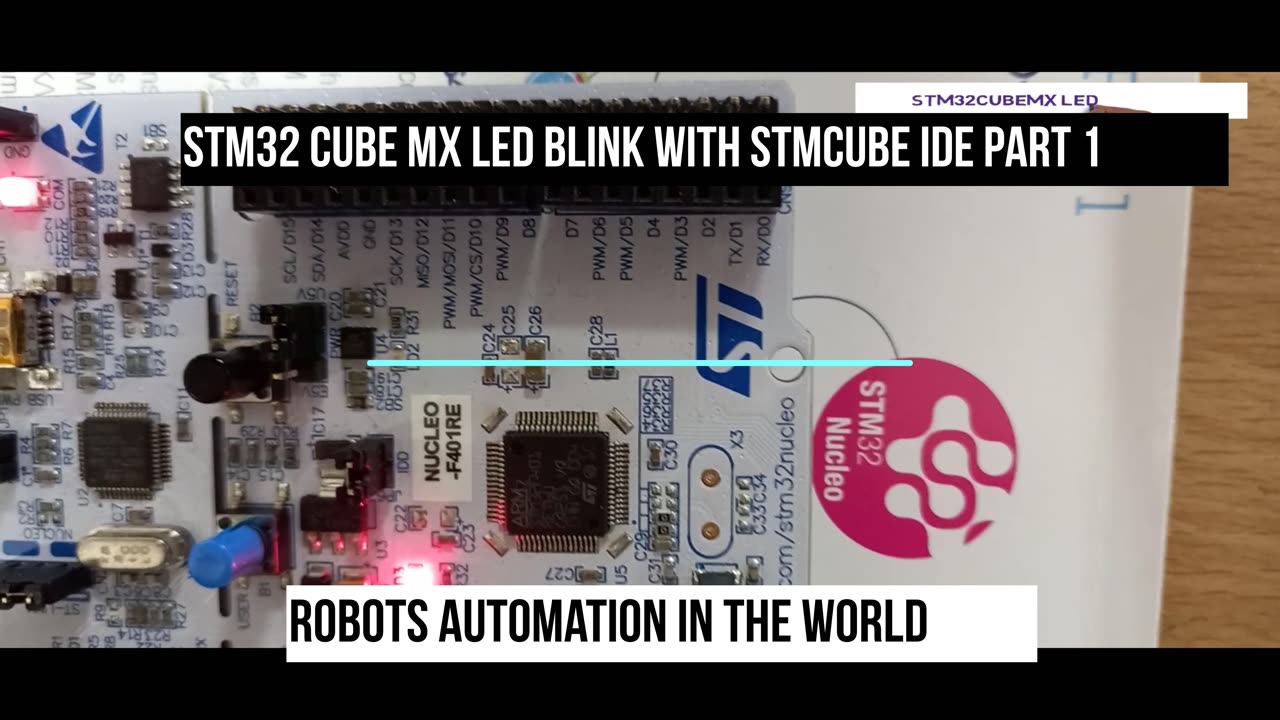
Blink LED Blinking LED with STM32CubeMX,STM32CubeIDE,STM32,STM32 Arm, F401RE,STM32 Nucleo boards
STM32 Nucleo boards
Easy steps learn fast learn smart
Blink LED Blinking LED with STM32CubeMX,STM32CubeIDE,STM32,STM32 Arm, F401RE,STM32 Nucleo boards
Tools installation
install STM32CubeMX
Install STM32CubeIDE
Download STM32CubeL4 Firmware package
launch STM32CubeMX
start project
select MCU board
Pin out Configuration
RCC - HSE - Bypass to Enable PIn PH0/PH1
LSE -- Crystal/Ceramic Resonator To Enable PC-14/PC-15
SYS core - debug serial wire to Enable PA-13/PA-14
pinout View
Enable PIN-5 GPIO_Output For on Board LED
Clock configuration
only change HCLK (MHz) to 84 press enter
project manager
give name
select - Tool chain
Generate project
open project (STM32CubeIDE)
Core -Src- main.C
type code
while (1)
{
/* USER CODE END WHILE */
/* USER CODE BEGIN 3 */
HAL_GPIO_TogglePin (GPIOA, GPIO_PIN_5);
HAL_Delay (1000);
}
save
Debug
connect your board USB
Run
that it
Subscribe
thank you
-
 2:39:35
2:39:35
The White House
3 hours agoPresident Trump Hosts First Cabinet Meeting, Feb. 26, 2025”
14.9K19 -
 58:16
58:16
The Dan Bongino Show
4 hours agoShake-Up In The White House Press Room (Ep. 2431) - 02/26/2025
638K885 -
 1:00:00
1:00:00
The Rubin Report
2 hours agoDem Looks Visibly Angry as Stephen A. Smith Points Out Failures to His Face
40.1K23 -
 LIVE
LIVE
Benny Johnson
2 hours ago🚨 Trump's First White House Cabinet Meeting LIVE Right Now | Massive News Breaking
11,884 watching -
 2:05:04
2:05:04
Steven Crowder
4 hours agoTrump Keeps Delivering | This Week’s 3 Big Wins Explained
379K197 -
 LIVE
LIVE
Flyover Conservatives
2 hours agoProphecies | Breakthrough, Zelensky and 2040 - The Prophetic Report with Stacy Whited
1,291 watching -
 2:02:44
2:02:44
LFA TV
17 hours agoFLUSHING THE TURDS! | LIVE FROM AMERICA 2.26.25 11AM
34.6K10 -
 1:07:54
1:07:54
Timcast
3 hours agoTulsi FIRED 100+ Deep State PERVS After Fed Kink Chat EXPOSED, Trump CLEANS HOUSE | Timcast LIVE
152K48 -
 DVR
DVR
Bannons War Room
8 days agoWarRoom Live
2.08M375 -
 2:34:24
2:34:24
House Committee on Energy and Commerce
5 days agoO&I Hearing: Examining the Biden Administration’s Energy and Environment Spending Push
21.4K