Premium Only Content

How to Create Pinterest Pin from WooCommerce Products Automatically
In this step-by-step tutorial video, you will learn how to install Pinterest for Woocommerce free plug-in. We start by showing you how to search for the plugin, install and activate. We then go through the settings and the information you have to add and verify. If you request assistance in setting up your Pinterest Business Account, please contact us and we will help you setting it up.
After that, we go to a product and demonstrate how to fill up the required information that Pinterest requires about your product(s). If you have many products or you need assistance in filling out needed information, please contact us and we will go through your entire website and add all your products to Pinterest.
Then we go to Pinterest and show you how your product look like and what information the potential buyers will see about your product(s). We help in setting up Product Boards if you require assistance.
Last but not least we show you an article about the importance of Pinterest for Businesses and how we use Pinterest to grow our business and reach more customers.
Read More:
https://sabjol.com/why-pinterest-is-important-for-entrepreneurs/
If you are new to our channel and want to know how to create a new product on Wordpress, please go to:
https://rumble.com/v3rhksa-easy-way-to-add-a-new-product-on-wordpress.html
🔽 CONNECT WITH US
- Official web site: http://www.sabjol.com
- Pinterest: https://www.pinterest.ca/SabjolTeam/
- Facebook: https://www.facebook.com/SabjolElectronics
- Instagram: https://www.instagram.com/sabjolteam/
- Twitter: https://twitter.com/SabjolElec
🔔 SUBSCRIBE ON RUMBLE
https://rumble.com/user/Sabjolelectronics
-
 15:23
15:23
Misha Petrov
8 hours agoTrad Wives & Girl Bosses Go to WAR!
1.76K23 -
 2:03:11
2:03:11
TheDozenPodcast
6 hours agoFootball villain fighting the state: Joey Barton
55 -
 LIVE
LIVE
Scottish Viking Gaming
9 hours ago💚Rumble :|: Sunday Funday :|: Smash the Blerps and Vape the Terpes
872 watching -
 1:45:00
1:45:00
RG_GerkClan
11 hours ago🔴LIVE Sunday Special - It's Time for World Domination - Civilization VII - Gerk Clan
49.1K26 -
 LIVE
LIVE
Major League Fishing
4 days agoLIVE Tackle Warehouse Invitationals, Stop 1, Day 3
139 watching -
 23:34
23:34
marcushouse
11 hours ago $14.43 earnedBREAKING: Starship Launch IMMINENT – But What’s This SURPRISE Flight 9 Plan?! 🚀🔥
98.8K9 -
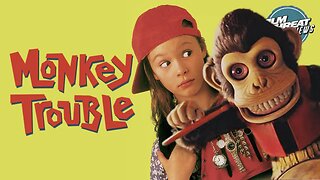 8:43
8:43
Film Threat
1 day agoTHE MONKEY | Film Threat Reviews
89.9K3 -
 15:55
15:55
TSPLY
1 day agoThe Media Is Very Afraid Of FBI Director Kash Patel
70.7K58 -
 6:57
6:57
Cooking with Gruel
1 day agoMake Cheese Great Again
59.5K28 -
 5:17
5:17
Mrgunsngear
1 day ago $9.77 earnedPresident Trump Has Appointed A New ATF Director
59.5K40