Premium Only Content
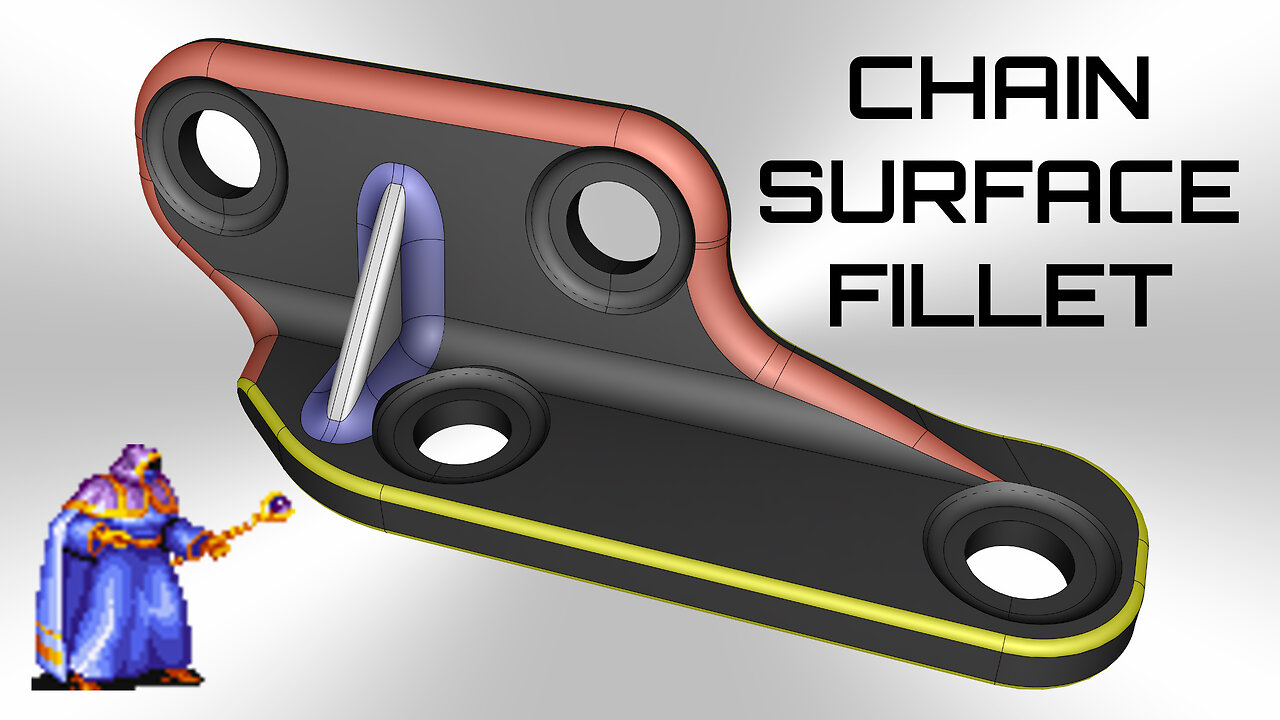
Rhino's best plug-in
"Chain surface fillet" is a great new plug-in that lets you fillet two sets of surfaces or polysurfaces and automatically chain the fillet along tangent surfaces.
Download the plug-in from the following link:
https://discourse.mcneel.com/t/filleting-tangent-surfaces/159147
Description from the author of the plug-in:
"For those Rhino users who use the FilletSrf command and would like the process to be a little less tedious here is a Python script that will make strings of fillets that expands FilletSrf capability when filleting tangent surfaces: FilsrfEX.py (40.1 KB)
This script works the same as the filletsrf command - just pick 2 surfaces that you want to connect by a fillet. The difference is the script will continue to make all the tangent fillets connected to the first fillet until it runs out of tangent surfaces.
The best strategy for making lots of fillets quickly is to create two sets of tangent surfaces that you wish to connect with fillets.
The script only makes the string of tangent fillets, its up to the user to then follow up with the necessary trimming and joining. As long as the base surfaces are tangent the fillets will join. Often the joined fillet string can be used as the cutter to trim the base surfaces.
The enclosed file shows several examples that can be filleted with just 2 clicks of the mouse.
Most of the models in the above file were posted to this forum by Rhino users complaining that Filletedge failed to make the fillets correctly. The two sets of tangent surfaces In each example have different colors to indicate the two sets of surfaces that can be connected by a string of round fillets. In all of these examples 1mm fillet will work. Other Fillets radii will also work but there are limits to how big or small a radius any particular topology will support. In most of the examples after you make the string of fillets you can join them and then trim the base surfaces using the string of fillets as the cutter.
This script doesn’t do anything that you can’t do yourself without it. It does it 1000 times faster."
--------------------------------------------------------------
To use the script, you have to do the following steps:
1. Save the script in some folder where you will keep it forever. Note that if you move or delete that file, the script will no longer work.
2. Copy the directory where the file is saved.
3. Open Rhino, then choose which icon you want to customize and hold Shift, then click with the right mouse button. That opens the icon editor.
4. Paste the following text inside the "Command" field:
! Selnone -Selname "check" Pause Delete
_-RunPythonScript "D:\YourDirectory\FilsrfEX.py"
Replace "YourDirectory" with your own directory which you already copied in step #2.
5. Press the "OK" button to confirm the changes and close the icon editor.
-
 2:07:07
2:07:07
Robert Gouveia
4 hours agoFBI Files Coverup! Bondi FURIOUS; SCOTUS Stops Judge; Special Counsel; FBI Does
40.5K32 -
 56:15
56:15
Candace Show Podcast
5 hours agoBREAKING: My FIRST Prison Phone Call With Harvey Weinstein | Candace Ep 153
107K69 -
 LIVE
LIVE
megimu32
1 hour agoON THE SUBJECT: The Epstein List & Disney Channel Original Movies Nostalgia!!
178 watching -
 9:06
9:06
Colion Noir
10 hours agoKid With Gun Shoots & Kills 2 Armed Robbers During Home Invasion
16.9K3 -
 54:28
54:28
LFA TV
1 day agoUnjust Man | TRUMPET DAILY 2.27.25 7PM
19.7K2 -
 DVR
DVR
CatfishedOnline
7 hours ago $1.19 earnedGoing Live With Allen Weekly Recap
21.8K -
 20:10
20:10
CartierFamily
7 hours agoAndrew Schulz DESTROYS Charlamagne’s WOKE Meltdown on DOGE & Elon Musk!
36.8K45 -
 1:36:39
1:36:39
Redacted News
5 hours agoBOMBSHELL EPSTEIN SH*T SHOW JUST DROPPED ON WASHINGTON, WHAT IS THIS? | Redacted w Clayton Morris
145K242 -
 2:03:31
2:03:31
Revenge of the Cis
6 hours agoEpisode 1453: Fat & Fit
48.6K8 -
 2:38:12
2:38:12
The White House
7 hours agoPresident Trump Holds a Press Conference with Prime Minister Keir Starmer of the United Kingdom
160K60