Premium Only Content
This video is only available to Rumble Premium subscribers. Subscribe to
enjoy exclusive content and ad-free viewing.
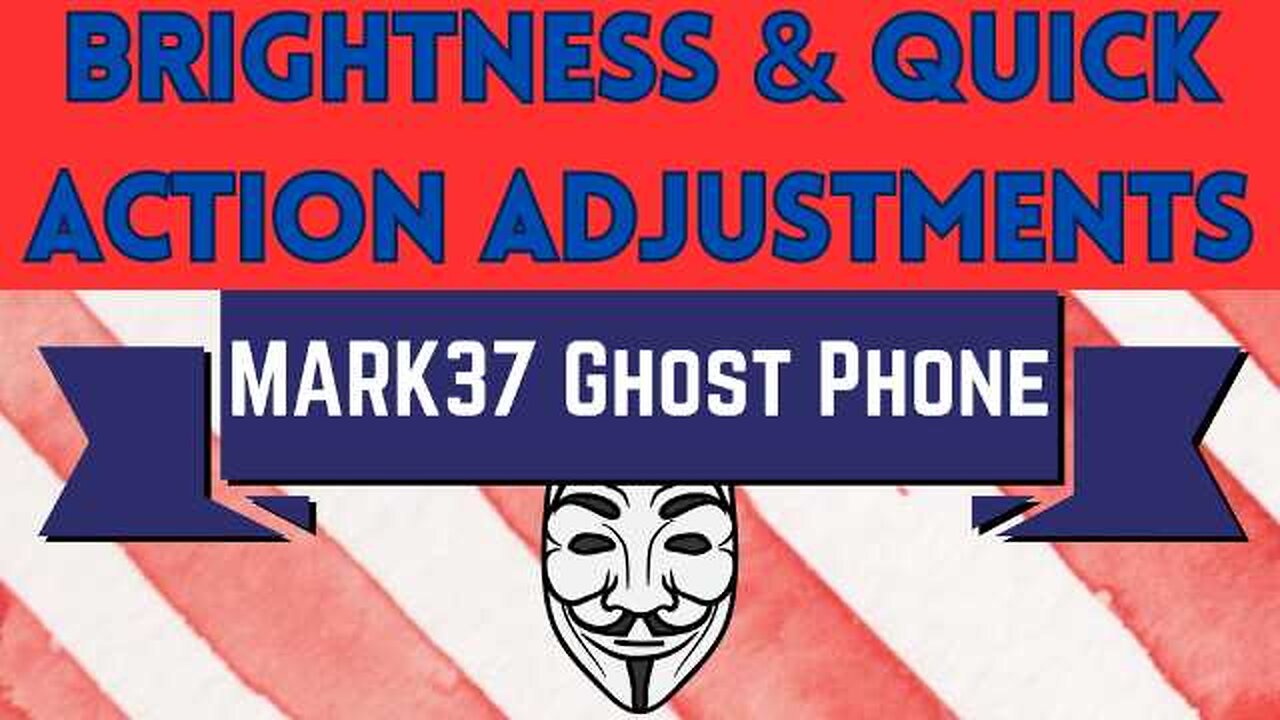
Ghost Phone: Brightness & Quick Action Item Adjustments
1 year ago
122
To adjust the brightness on the screen all one needs to do is swipe with their finger downward from the top of the screen once to view some of your quick action tiles and all active notifications and then once again to view the screen brightness adjustment bar open all your quick action tiles.
One can view and move all the various quick action tiles by tapping the pencil icon below the tiles on the right of the screen.
Loading comments...
-
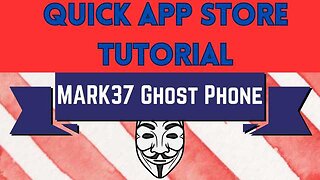 6:31
6:31
MARK37.COM
1 year agoGhost Phone: Quick App Store Tutorial
290 -
 LIVE
LIVE
Robert Gouveia
2 hours agoTrump CELEBRATES Transition Talks; Blackrock SUED by 11 States; Diddy Bail Ruling
2,038 watching -
 2:59:19
2:59:19
Wendy Bell Radio
7 hours agoWinner Winner Turkey Dinner
27.4K92 -
 14:41
14:41
Scammer Payback
15 days agoScaring Fake Amazon Scammers
55.5K54 -
 2:28:10
2:28:10
Game On!
15 hours ago $11.89 earnedNFL Turkey Day Deep Dive! Wise Guy Round Table and Best Bets!
67K6 -
 2:46:25
2:46:25
Fresh and Fit
17 hours agoConor McGregor Accused Of Assault!
254K139 -
 3:42:32
3:42:32
Alex Zedra
15 hours agoLIVE! Chill stream before Thanksgiving!
180K27 -
 5:00:01
5:00:01
Pepkilla
17 hours agoDouble XP Zombies and Warzone ~
70.7K10 -
 0:46
0:46
Dr Disrespect
2 days agoIt's not just a stream... it's an experience
598K2.95K -
 1:28:27
1:28:27
Kim Iversen
1 day agoBOMBSHELL: Secret British Military Plot to Prolong the Ukraine War And Take Down The Grayzone
163K289