Premium Only Content
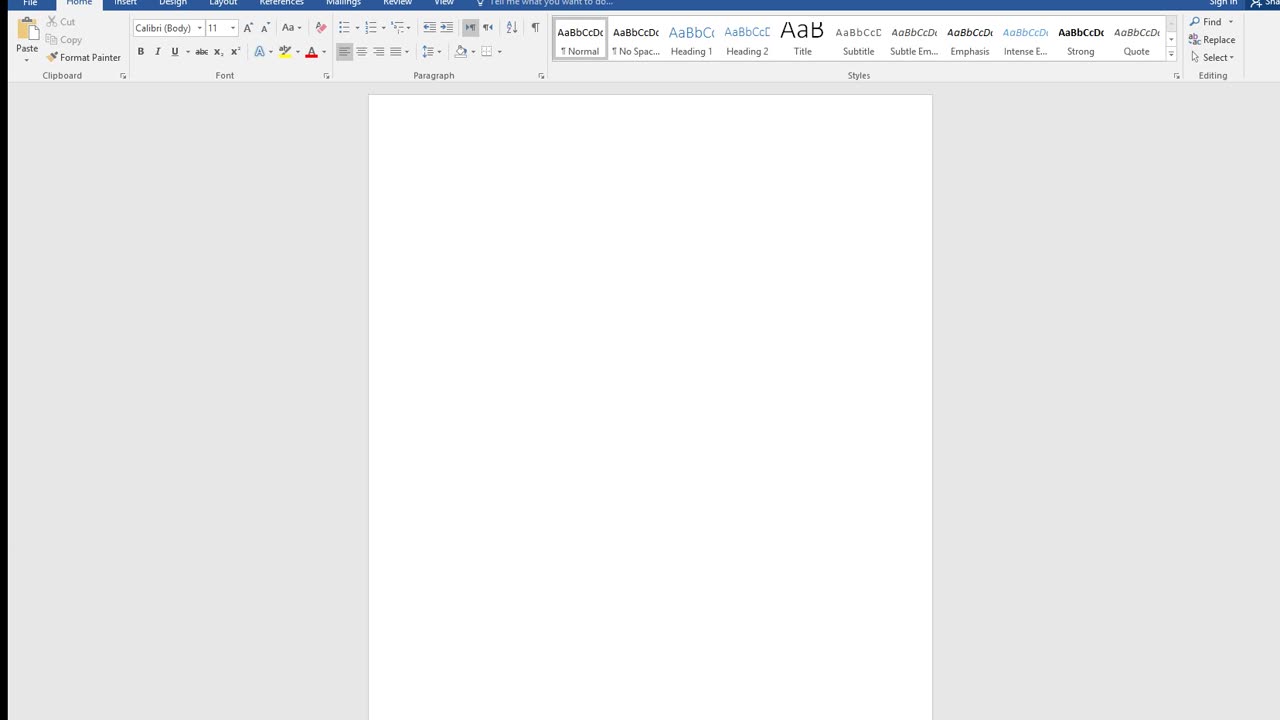
How To Get Clear Print from Scan Images,PHOTO,PIC using ms word.
how to print whatsapp images without using photoshop || print whatsapp image using ms word.
How To Clear Print Documents Photo
How To Clear Print Documents Photo WITHOUT ANY SOFTWARE
How To Get Clear Print from Scan Images WITHOUT ANY SOFTWARE
Method 1: Using the Printer's Control Panel
How Get Perfect print from whatsapp images documents .
Turn off the Printer: If your printer is currently printing or processing a job, it's best to wait for it to finish before turning it off.
Access the Control Panel: Most modern printers have a control panel with a screen or buttons. Access the control panel on your printer.
Cancel the Print Job: Look for options related to the current print job, such as "Cancel," "Stop," or "Clear." Select the appropriate option to cancel the print job.
Clear the Print Queue: If there are multiple print jobs in the queue, you may need to clear the entire print queue. Look for an option like "Cancel All Documents" or "Clear All." Select this option to remove all pending print jobs.
Turn off the Printer: Once you've canceled or cleared the print jobs, you can turn off the printer. Wait for a few seconds and then turn it back on. This should clear any residual data from the printer's memory.
Method 2: Using a Computer
If your print job is being processed from a computer, you can follow these steps to clear it:
Open the Print Queue: On your computer, go to the "Devices and Printers" or "Printers & Scanners" section in your system settings.
Find Your Printer: Locate your printer in the list of available devices and printers.
View the Print Queue: Right-click on your printer and select "See what's printing" or a similar option. This will open the print queue.
Cancel Print Job: In the print queue, you'll see a list of pending print jobs. Right-click on the print job you want to cancel and select "Cancel" or "Cancel All Documents" to clear the queue.
Close the Print Queue: Once you've canceled the print job, you can close the print queue window.
Restart the Printer: Turn off your printer, wait a few seconds, and then turn it back on to clear any remaining data in its memory.
By following these steps, you can clear print documents or photos from your printer and prevent unwanted or erroneous prints. Keep in mind that the exact process may vary slightly depending on your printer's make and model, so consult your printer's user manual for specific instructions if needed.
#gk #iba @spsc #spsc #nts #pts #ots #cts #dts #sts #stsiba
Everyday Science MCQs Test Preparation | Latest Quiz FPSC, NTS, KPPSC, PPSC, SPSC, BPSC, OTS, UTS, PTS, CTS, ATS, ETEA MCQs Test Questions.
#MCQS #HOWTO #HOW #HOWTODRAW #HIGHSCHOOLSPORTS #HINDI #highlights #jesus #jokes #imrankhan #asifalizardai #mcstan #csgo #mcqsjobs
-
 LIVE
LIVE
Kim Iversen
1 hour ago"Canada's Trump" Is Trudeau’s Worst Nightmare: Is Maxime Bernier the Future of Canada?
1,600 watching -
 DVR
DVR
Bannons War Room
10 days agoWarRoom Live
2.58M436 -
 16:06
16:06
The Rubin Report
8 hours agoProof the Islamist Threat in England Can No Longer Be Ignored | Winston Marshall
34.3K24 -
 2:07:07
2:07:07
Robert Gouveia
5 hours agoFBI Files Coverup! Bondi FURIOUS; SCOTUS Stops Judge; Special Counsel; FBI Does
40.5K32 -
 56:15
56:15
Candace Show Podcast
5 hours agoBREAKING: My FIRST Prison Phone Call With Harvey Weinstein | Candace Ep 153
107K69 -
 LIVE
LIVE
megimu32
1 hour agoON THE SUBJECT: The Epstein List & Disney Channel Original Movies Nostalgia!!
205 watching -
 9:06
9:06
Colion Noir
10 hours agoKid With Gun Shoots & Kills 2 Armed Robbers During Home Invasion
16.9K3 -
 54:28
54:28
LFA TV
1 day agoUnjust Man | TRUMPET DAILY 2.27.25 7PM
19.7K2 -
 20:10
20:10
CartierFamily
7 hours agoAndrew Schulz DESTROYS Charlamagne’s WOKE Meltdown on DOGE & Elon Musk!
36.8K45 -
 1:36:39
1:36:39
Redacted News
5 hours agoBOMBSHELL EPSTEIN SH*T SHOW JUST DROPPED ON WASHINGTON, WHAT IS THIS? | Redacted w Clayton Morris
145K242