Premium Only Content

Master the Art of Stable Diffusion: Creating AI Videos with Smooth Transitions
Welcome to our comprehensive guide on creating AI videos with stable diffusion! In this tutorial, we'll walk you through the process of generating visually captivating videos with seamless transitions using advanced AI techniques.
Stable diffusion is the key to ensuring smooth and consistent visual flow in AI-generated videos. Join us as we explore the step-by-step process of achieving stability and maintaining a seamless viewing experience from start to finish.
In this video, you'll learn:
Preprocessing Techniques: Discover how to enhance the stability of your input data through denoising, image stabilization, and other preprocessing methods.
Frame Interpolation: Dive into the world of frame interpolation, where AI algorithms intelligently fill in the gaps between frames to create fluid motion and eliminate jitters.
Temporal Consistency: Explore strategies for maintaining temporal consistency in your video, ensuring that the transitions between frames are natural and visually appealing.
Advanced AI Algorithms: Uncover the power of cutting-edge AI algorithms that contribute to stable diffusion, such as optical flow estimation and motion compensation.
Post-Processing Tips: Learn essential post-processing techniques to further enhance the stability of your AI-generated videos, including video denoising and stabilization.
Whether you're a video creator, filmmaker, or AI enthusiast, this tutorial will equip you with the knowledge and tools to produce visually stunning videos with seamless transitions. Let's unlock the potential of stable diffusion together and take your AI video creations to the next level!
Don't miss out on this opportunity to expand your skills and create captivating videos with stable diffusion. Hit the play button now and embark on your journey to mastering the art of stable diffusion in AI video generation!
Access Pictory AI For Free | https://rebrand.ly/pic20231
Access Pictory AI For Free | https://rebrand.ly/pic20231
-
 19:39
19:39
Fit'n Fire
20 hours agoRiley Defense RAK47 "Krink" 1,696 Rounds Later
1K -
 31:05
31:05
The Finance Hub
16 hours ago $0.04 earnedI CAN'T BELIEVE WHAT JUST HAPPENED TO BARACK OBAMA!
1.01K3 -
 5:00
5:00
Adam Does Movies
14 hours agoCompanion Movie Review - Objectifying Sexbots Ends Today!
1.88K -
 14:23
14:23
GBGunsRumble
1 day agoGBGuns Armory Ep 136 Genesis Arms Gen-12 SSBM
1.57K2 -
 1:11:26
1:11:26
PMG
1 day ago $0.12 earnedTRANTIFA BORDER PATROL ASSASSINS!
2.42K1 -
 2:15:15
2:15:15
vivafrei
21 hours agoEp. 249: Confirmation Hearings RECAP! Canada-U.S. TRADE WAR? Bureaucrats Sue Trump! Viva Barnes Live
174K423 -
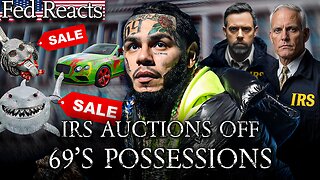 4:51:59
4:51:59
MyronGainesX
14 hours agoIRS Auctions Off Tekashi 69's Possessions
173K28 -
 LIVE
LIVE
Vigilant News Network
1 day agoRFK Jr. Hearing EXPOSES Corrupt Politicians in Humiliating Scandal | Media Blackout
3,194 watching -
 1:11:40
1:11:40
Josh Pate's College Football Show
13 hours ago $5.68 earnedPerfect CFB Conferences | Big Ohio State Changes | Canceling Spring Games | SEC 2025 Thoughts
69.3K2 -
 1:08:07
1:08:07
Bek Lover Podcast
11 hours agoInteresting Times with Bek Lover Podcast
33.7K