Premium Only Content
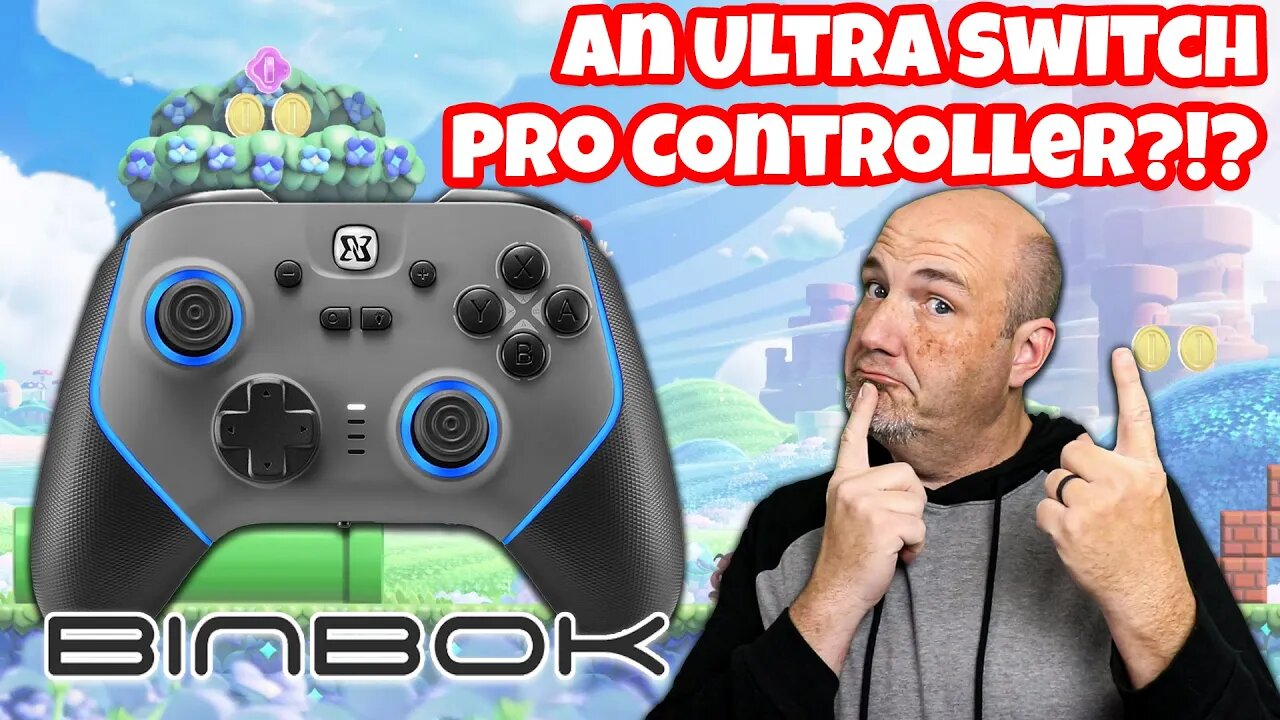
An Ultra Switch Pro Controller?!? BinBok Ultra Pro Controller Review
In this episode, we unbox and test out the Binbok Ultra Pro Controller designed for the Nintendo Switch, Switch OLED, Switch Lite, Windows, Android, and Mac.
When it comes to the Nintendo Switch, there's no shortage of controller options out there. Binbok has been busy for years making excellent third-party joy-con replacements, and in recent years they've also made full-fledge controllers. What we have here today is what they are calling the Ultra Pro controller, it has a number of unique features all under the hood.
This is one of the most versatile controllers when it comes to connectivity I've ever seen. It works with Bluetooth wireless, and USB wired, but also includes a 2.4GHz dongle, so you can use it with Mac and PC. While I did not test it I would imagine that you could even use it on the Switch itself, but I've never personally felt a big latency difference between Bluetooth and 2.4GHz.
There are a ton of programmable features. You can turn the Six-Axis gyroscopic mode on and off, there is a zero deadband mode and a high precision mode. You also have programmable L4 and R4 triggers at the top of the controller. I don't know that I would find these comfortable to use but they are there. There's a series of LED lights around the controller itself, and I have to say this is one of the easiest controllers to adjust LED lighting that I've ever utilized. It has a dedicated light button!
I did my testing with my Super Mario Edition Nintendo Switch OLED that we recently unboxed as this has been my Switch of choice lately. Sometimes on third-party controllers pairing can be hit or miss, some requiring you to actually connect the controller to the Switch via USB cable, while others pair perfectly via the pairing button. I'm pleased to say pairing was a breeze, all I had to do was move the system selector switch to switch mode, hit the pairing button, and then hit the L & R triggers to initiate pairing.
While many controllers have gone the route of utilizing hall effect sensors, the Ultra controller uses traditional potentiometers. I thought the sticks felt smooth, and Binbok even included extra caps for those who would like to customize the feel. I stuck with the stock ones as they were pretty comfortable for me. The d-pad is a bizarre sort of design. It almost reminds me of the D-pad on the Genesis, but even that isn't accurate. It's almost as if the d-pad is itself on an analog potentiometer similar to the sticks.
The A/B/X/Y buttons are actually micro switches,. They felt precise, they also felt like there was a little bit of extra resistance to them. Not saying that was a good thing or a bad thing, it was just a thing. I, personally am not a huge fan of micro switches simply because of the noise they make, but these were definitely very functional.
Getting into gameplay, I started out on Super Mario 3D World as I've been playing that quite a bit with my youngest daughter lately. I was able to traverse around the world beautifully, every button press and trigger movement responded exactly as it should, and I was able to precisely walk around the world.
From here I fired up Mario Kart 8 Deluxe and put the gyroscope controls to their test. I will tell you I was very successful in using them. I felt stupid flailing my arms around staring, drifting, counter steering, but I was able to get around the track with the motion controls!
Street Fighter 30th Anniversary Edition is where I ran into a few issues with the control. I was able to pull off the spinning sidekick and the Hadouken, but I could not pull off the Shoryuken consistently with either the d-pad or the analog stick. I tried on a couple different versions of Street Fighter as well as sometimes I can go through the motions too quickly and it doesn't register the inputs. No matter what, it was consistently inconsistent.
Why it RoX:
- Feature packed
- Excellent rumble
- Easy to adjust LED lighting
- Built in turbo
- Textured grip
- USB-C
What could be improved:
- Not all effect sensors
- D-pad could use some work
- I'm not a fan of microswitches
- Not a huge price difference between this and the OEM pro controller
Should you buy one?
I will say if Hall effect sensors are not a big thing to you, there's a lot to like here about the Binbok Ultra Pro controller. The extra features that it has packed in are really nice, but will you use them all? That's what you have to decide. I never really came around to liking the D-pad, I just disliked it less. The analog stick did not seem like it could keep up with fast-paced movements very well and Street Fighter, but for standard platformers, puzzlers, and action-adventure games it should be just fine. At $57, you're less than $13 away from a Nintendo Switch Pro controller, so you have to decide whether or not having all the extra features is worth sacrificing a little bit in terms of the d-pad and the analog stick performance.
#NintendoSwitch #Binbok #ProController #videogames #Switch2 #SwitchOLED
-
 28:04
28:04
RoXolidProductions
5 months ago $0.01 earnedMake LEGAL Backups Of Nintendo Switch Cartridges | MiG Flash V2 Review
1502 -
 1:28:42
1:28:42
Redacted News
5 hours agoBREAKING! SOMETHING BIG IS HAPPENING IN EUROPE ALL OUT WAR IS COMING AGAINST RUSSIA, TRUMP FURIOUS
108K260 -
 47:50
47:50
Candace Show Podcast
6 hours agoBREAKING: Judge Makes Statement Regarding Taylor Swift's Text Messages. | Candace Ep 155
94.3K104 -
 DVR
DVR
Josh Pate's College Football Show
3 hours agoCFB’s Most Hated Teams | FSU & Clemson Future | Big Ten Win Totals | Star Rankings Overrated?
5.76K -
 1:33:47
1:33:47
CatfishedOnline
4 hours agoGoing Live With Robert - Weekly Recap
19.4K -
 55:18
55:18
LFA TV
1 day agoEurope’s Sudden Turn Against America | TRUMPET DAILY 3.6.25 7PM
25.5K3 -
 4:21
4:21
Tundra Tactical
4 hours ago $1.38 earnedPam Bondi MUST Enforce Due Process NOW!
18.4K1 -
 56:42
56:42
VSiNLive
5 hours agoFollow the Money with Mitch Moss & Pauly Howard | Hour 1
43.6K1 -
 1:05:32
1:05:32
In The Litter Box w/ Jewels & Catturd
1 day agoShalom Hamas | In the Litter Box w/ Jewels & Catturd – Ep. 756 – 3/6/2025
98.7K37 -
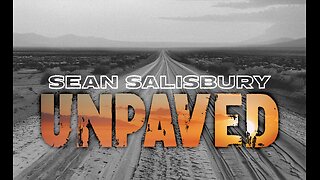 1:23:00
1:23:00
Sean Unpaved
7 hours ago $2.98 earnedNFL Free Agency
50.9K3