Premium Only Content
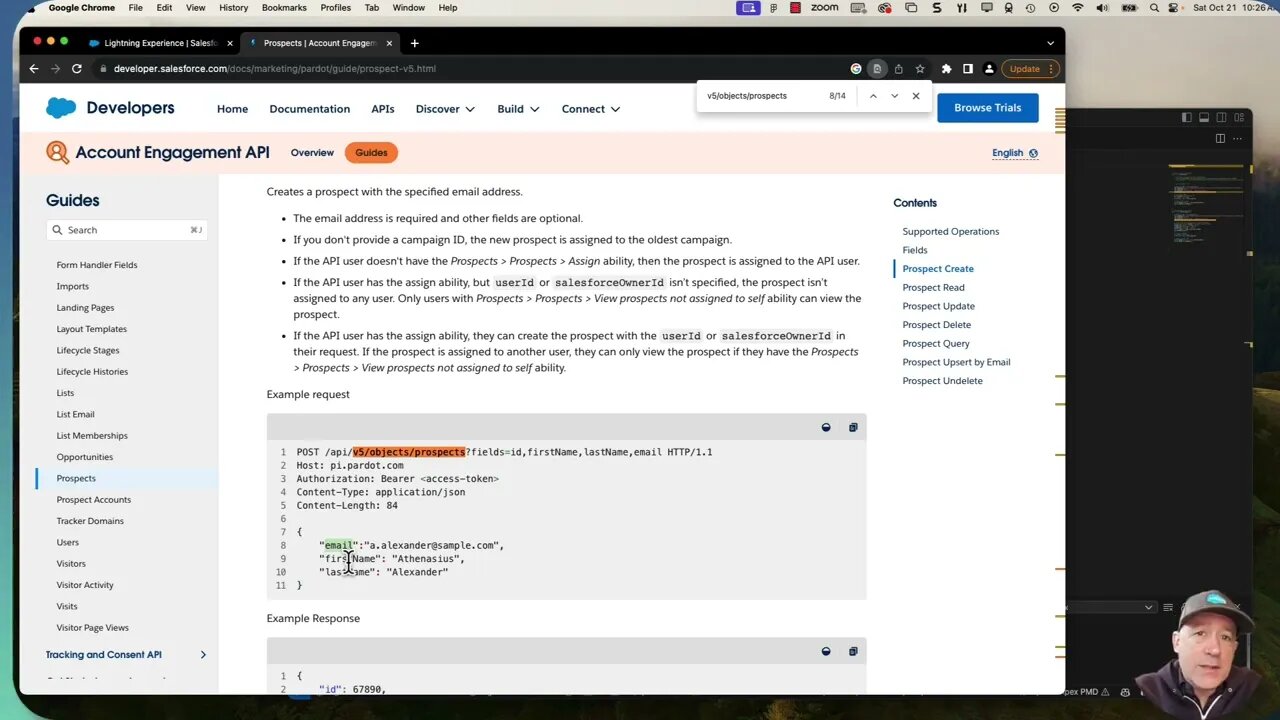
Inserting a New Prospect into Pardot using Salesforce Apex | DewWow's Salesforce Solutions
In this tutorial, our expert from DewWow walks you through the steps to insert a new prospect into Pardot from Salesforce using Apex. We dive deep into the Pardot API, highlighting key points in the documentation, and offering hands-on coding examples. Don't miss out on these valuable insights to optimize your Salesforce operations.
Timestamps:
00:18 - Introducing the Sample Code
00:22 - Importance of Pardot API Documentation
00:26 - Navigating Pardot's API Site
00:36 - Using the Prospects Object in Pardot
00:48 - Pardot's Example for Creating a Prospect
01:00 - Importance of the Business Unit in API Header
01:06 - Passing the Prospect in JSON Format
01:15 - Generating JSON in Apex
01:27 - Quick Tip: Using a Map of Strings in Apex
01:51 - Key Points: API Endpoint & POST Method
02:00 - Demonstrating the API Call in Action
02:10 - Viewing the Created Prospect's ID in Salesforce
02:16 - Wrapping up and Offering Code Snippet in Description
Remember to hit that "Like" button if you found this tutorial helpful and subscribe for more Salesforce solutions from DewWow! If you have any questions or need further clarifications on any topic, drop a comment below, and we'll do our best to assist you.
Documentation:
https://developer.salesforce.com/docs/marketing/pardot/guide/prospect-v5.html
Source Code:
HttpRequest req = new HttpRequest(); req.setEndpoint('callout:DewWow_Named_Credential/api/v5/objects/prospects?fields=id,email,firstName,lastName');
req.setMethod('POST');
req.setHeader('Content-Type', 'application/json');
req.setHeader('Pardot-Business-Unit-Id', '0UvHo000000005LKAQ');
// Create map of string string for the json payload
Map String, String jsonMap = new Map String, String();
jsonMap.put('email', 'a@sample.com');
jsonMap.put('firstName', 'Test');
jsonMap.put('lastName', 'User');
String jsonStr = JSON.serialize(jsonMap);
req.setBody(jsonStr);
// send the request
Http http = new Http();
HTTPResponse res = http.send(req);
// debug response code
System.debug('status: '+ res.getStatusCode());
System.debug(res.getBody());
-
 25:33
25:33
marcushouse
1 day ago $7.45 earnedStarship Exploded! What Went Wrong? Flight Test 7 Explained
36.8K9 -
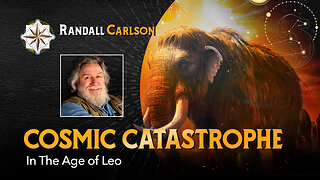 1:00:50
1:00:50
Squaring The Circle, A Randall Carlson Podcast
17 hours ago#035 Cosmic Catastrophe In The Age Of Leo - Squaring The Circle: A Randall Carlson Podcast
23.9K13 -
 1:33:14
1:33:14
Jamie Kennedy
20 hours agoThe LA Fires...
16.4K5 -
 2:01:45
2:01:45
Quite Frankly
1 day ago"Inauguration Eve: Trump Time Travel Review" 1/17/25
27.3K18 -
 58:42
58:42
SGT Report
4 months agoYour REAL NEWS vs. CIA Mockingbird LIES -- Sam Anthony
155K95 -
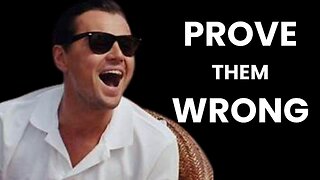 2:59
2:59
LimitlessAmbition
21 hours ago $2.95 earnedPROVE THEM WRONG With This POWERFUL Motivation!
36.4K1 -
 8:31:37
8:31:37
G2G Gaming Channel
10 hours agoGive me my Helmet, Im going in!! #RumbleGaming
65.1K1 -
 4:45:11
4:45:11
MoFio23!
8 hours agoNintendo Switch It UP Saturdays with The Fellas: LIVE - Episode #3
40.6K6 -

SquallRush
7 hours agoMarvel Rivals Collab
31.1K -
 8:36:24
8:36:24
stephengaming94
6 days agofar cry 5 live stream part 3
22.2K2