Premium Only Content
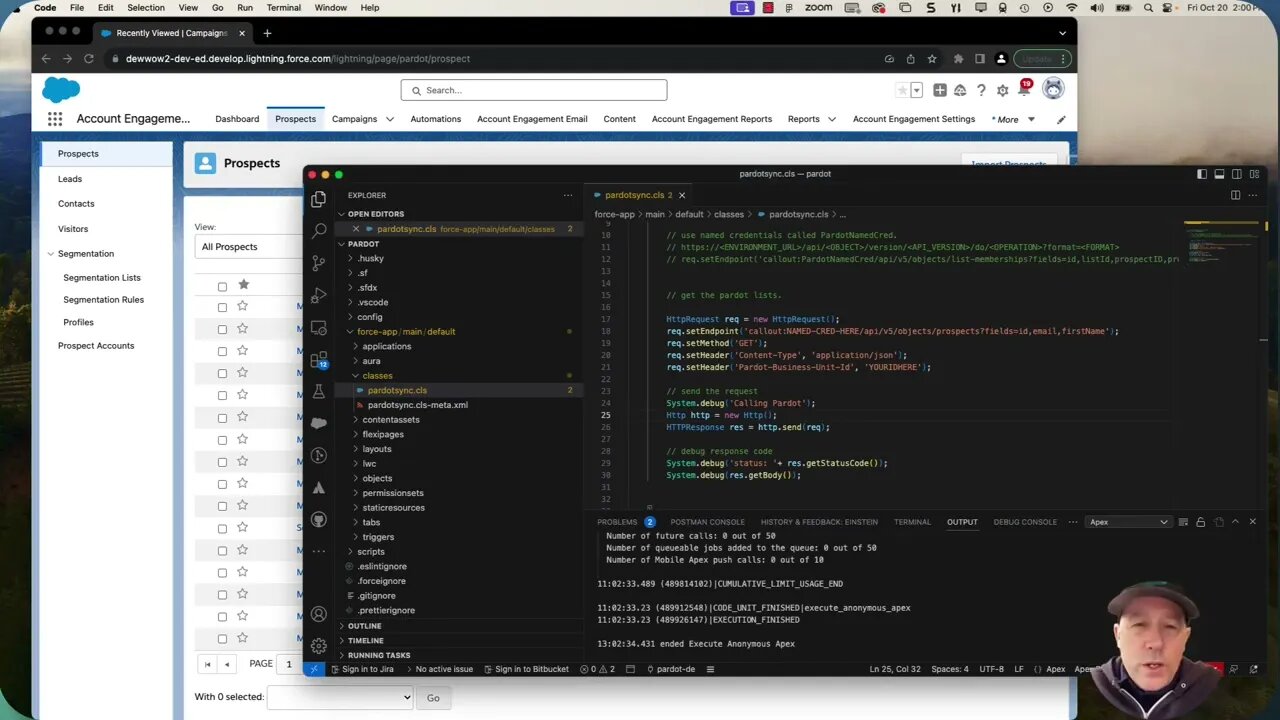
Setting Up Apex to Call Pardot Prospects in Salesforce: A Step-by-Step Guide
Welcome to DewWow's tutorial on Salesforce integration! In this video, our Salesforce consultant walks you through the process of using Apex to call Pardot for retrieving a list of prospects. Dive deep into setting up named credentials, business unit IDs, creating connected apps, and more. Whether you're a newbie trying to understand the basics or an expert looking for a refresher, this tutorial is tailored to help you seamlessly integrate Pardot with Salesforce using Apex. Discover the nuances of authentication, authorization, and setting up named credentials. By the end, you'll have a clear roadmap to enhance your Salesforce operations. If you find value in this tutorial or have suggestions for improvements, we'd love to hear from you. Don't forget to subscribe to DewWow for more Salesforce insights!
HttpRequest req = new HttpRequest();
req.setEndpoint('callout:YOUR-NAMEDCRED/api/v5/objects/prospects?fields=id,email,firstName');
req.setMethod('GET');
req.setHeader('Content-Type', 'application/json');
req.setHeader('Pardot-Business-Unit-Id', 'YOUR-BUID');
// send the request
System.debug('Calling Pardot');
Http http = new Http();
HTTPResponse res = http.send(req);
// debug response code
System.debug('status: '+ res.getStatusCode());
System.debug(res.getBody());
-

Donald Trump Jr.
5 hours agoAmerica to the FBI: We Only Take Kash, Live with Mike Davis | TRIGGERED Ep.195
38.4K70 -
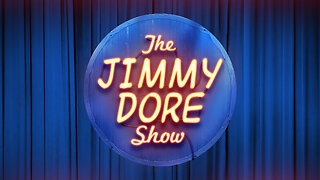 LIVE
LIVE
The Jimmy Dore Show
1 hour agoBiden RENEGES on Pledge not to Pardon Hunter! Rebel Groups in Syria Capture Aleppo! w/ Ed Dowd
13,372 watching -
 LIVE
LIVE
WeAreChange
2 hours agoBIDEN 180: Crime Family Coverup Exposed By Joe’s Pardon Of Hunter!
2,795 watching -
 LIVE
LIVE
Sarah Westall
2 hours agoWhy Realistically Gold Could Increase to $100,000+ to Pay Off the National Debt w/ Andy Schectman
269 watching -
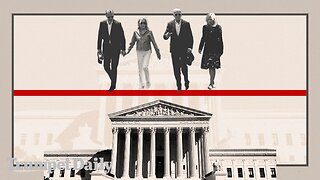 LIVE
LIVE
LFA TV
1 day agoThe Biden Crime Family Is Above the Law | Trumpet Daily 12.2.24 7PM EST
755 watching -
 LIVE
LIVE
2 MIKES LIVE
2 hours ago2 MIKES LIVE #150 Capt. Christopher Kuehne released from Prison! News, Pardons, Games and Kash!
141 watching -
 47:03
47:03
Kimberly Guilfoyle
4 hours agoThe FBI is now Kash Only, Live with Larry Elder & Steve Friend | Ep. 178
42.8K7 -
 1:54:22
1:54:22
Redacted News
4 hours ago"BREAKING! Trump Declares WAR on Deep State Biden Corruption, Hunter Biden Pardon Exposed "
95.3K130 -
 51:33
51:33
Candace Show Podcast
5 hours agoHunter Biden Didn’t Do ‘Nuffin | Candace Ep 112
79.7K169 -
 1:01:54
1:01:54
LFA TV
23 hours agoJOE PARDONS HUNTER TO SAVE HIMSELF?! | UNGOVERNED 12.2.24 5pm EST
21.1K5