Premium Only Content

How to install a TPU screen protector? |
In this video, I will show you how to install a TPU screen guard on your smartphone. TPU stands for thermoplastic polyurethane, which is a flexible and durable material that can protect your screen from scratches, cracks and fingerprints. TPU screen guards are easy to apply and remove, and they do not leave any residue or bubbles on your screen. Follow these simple steps to install your TPU screen guard:
1. Clean your screen with a microfiber cloth and an alcohol wipe.
2. Peel off the protective film from the TPU screen guard and align it with your screen.
3. Press the centre of the screen guard gently and let it adhere to your screen automatically.
4. Use a squeegee or a credit card to smooth out any air bubbles or wrinkles.
5. Enjoy your new TPU screen guard!
Thank you for watching this video. If you found it helpful, please like, share and subscribe to my channel for more tips and tricks on smartphone accessories.
𝓝𝓓𝓘𝓐 𝓜𝓞𝓑𝓘𝓛𝓔 𝓡𝓔𝓥𝓘𝓔𝓦𝓢
#screen guard
#screenprotectorcuttingmachine
#screenguard
#temperedglasscuttingmachine
#temperedglass
#curvescreenguard
#howto #place #screenguard #tpua
******************************************
Video Highlights
*******************************************
【ABOUT OUR CHANNEL】
Sonu Sharma's channel, Indian Mobile Review, is the ultimate destination for anyone interested in budget smartphones. From hands-on reviews of the latest devices to unboxings and in-depth coverage of the latest tech news, this channel has everything you need to stay up-to-date with the world of budget mobile phones.
सब्सक्राइब करना ना भूले |
Don’t forget to subscribe!
📞CONTACT US:-
Contact us at Sonumaxx00@gmail.com
FOLLOW US ON SOCIAL MEDIA
Get updates or reach out to Get updates on our Social Media Profiles!
▶Twitter:ttps://twitter.com/Sonu_Sharma_1
▶Facebook: https://www.facebook.com/profile.php?...
▶Instagram:https://www.instagram.com/sonu_sharma00/
MY GEARS:-
Microphone - https://amzn.clnk.in/eocr
Gaming Keyboard - https://amzn.clnk.in/eocs
Mouse - https://amzn.clnk.in/eoct
-
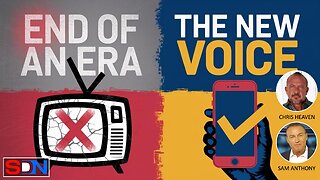 2:33:29
2:33:29
Survival Dispatch
1 day agoEXPOSED Why Americans Are Rejecting Legacy Media EP460
8.54K -
 1:03:00
1:03:00
Steven Crowder
6 hours ago🔴TOUGH LOVE: Grok Got Sexual and Tried to Ruin My Marriage
312K353 -
 56:49
56:49
The Rubin Report
5 hours agoRoom Sits In Stunned Silence After RFK Jr.’s Alarming Announcement on Growing Health Crisis
74.3K66 -
 2:08:59
2:08:59
Benny Johnson
4 hours agoSHOCK Video Proves Katy Perry 'Space Flight' Was FAKE: 'Open Doors On A Space Ship?' Trump Reveals..
154K145 -
 1:16:59
1:16:59
Flyover Conservatives
14 hours agoThe Haunting Heroes of The Left - Rapists and Murderers + Robin Bullock’s Prophecies About Gold and Silver | FOC Show
58.2K3 -
 51:51
51:51
Grant Stinchfield
3 hours ago $2.78 earnedHANDSHAKES FOR A SCHOOL SHOOTER?! FOUR SHOT, COPS GRIN — AMERICA FUMES
53.6K9 -
 29:07
29:07
Rethinking the Dollar
3 hours agoTrump's Fed War Returns—Recession Incoming? | Morning Check-In
57.3K3 -
 LIVE
LIVE
LFA TV
17 hours agoALL DAY LIVE STREAM 4/17/25
1,309 watching -
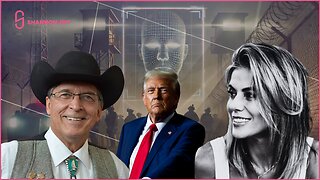 1:28:13
1:28:13
The Shannon Joy Show
5 hours ago🔥🔥Could Trump’s Crackdown On Immigration Be A Trojan Horse For Martial Law & A Police State? Critical Conversation With Sheriff Richard Mack🔥🔥
55.7K12 -
 1:00:23
1:00:23
VINCE
7 hours agoThe Immigration Hill The Dems Will Die On | Episode 24 - 04/17/25
283K311