Premium Only Content
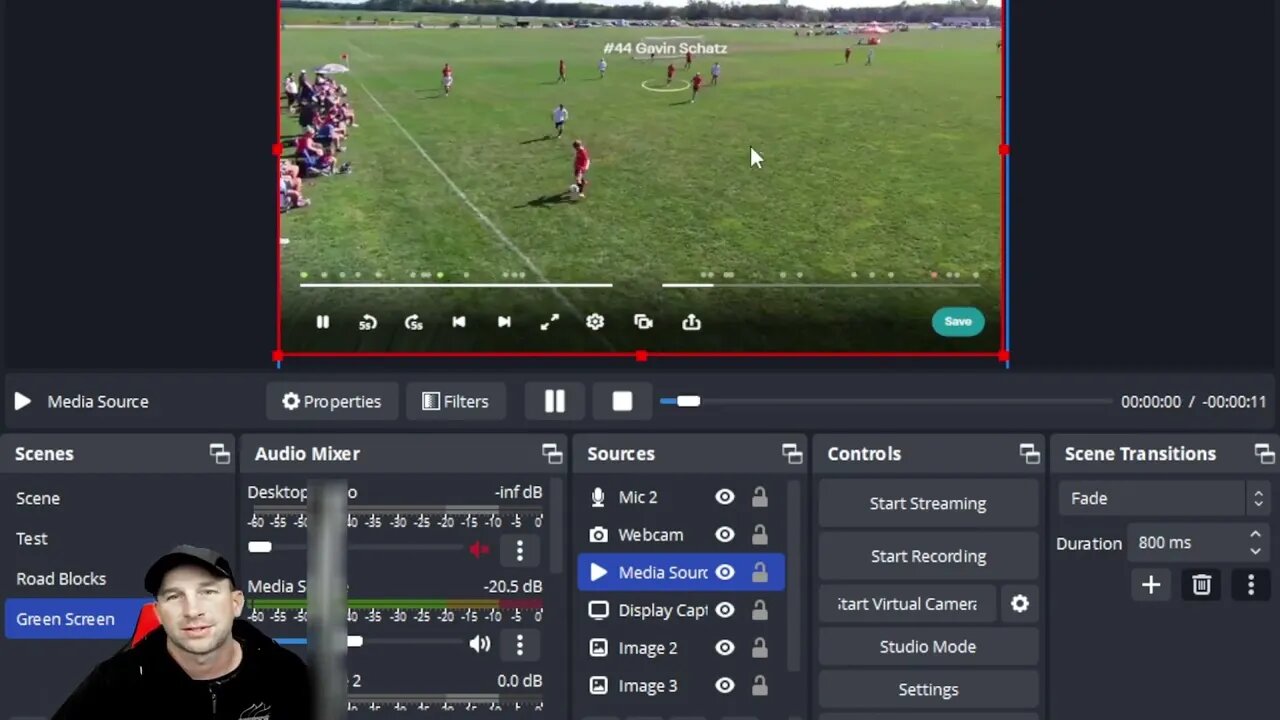
Trace Recording Video Segments with OBS and How to Record Key Segments in the Game
In today's Tech Tuesday, we talk about the new Trace camera system on how to screen record specific clips from your game. This is a more advanced tech tip. So please follow helpful tips. Make sure to know how to use OBS. If you need help with OBS and how to use/set up. Please refer back to our training tips and videos on OBS. Please email or comment on other tips you may need and we will create a video to that question. How to set up and record properly into Trace system cloud. We receive many questions every week about helpful tips. We try to create as many tip videos as we can. If there is something you are stuck on and or have questions you need help on. Let us know in the comments below. We will try to put out videos as quick as we can to your questions.
Please keep in mind, we in no way condone or accept copyright infringement and passing off someone else's work as your own. Artists and other creators work extremely hard to create their work, and they always deserve the full credit. Please always strive to make content that is both legally and ethically positive!
Also, don’t forget to check out @Inspiring How UC That on our other platforms:
Facebook: https://www.facebook.com/inspiringhowUCthat
Instagram: https://www.instagram.com/inspiringhowucthat/
Rumble: https://rumble.com/IHUCT
Twitter: https://twitter.com/IHUCT
TikTok: https://www.tiktok.com/@ihuct
E-mail: inspiringhowucthat@gmail.com
Trace Camera Website link:
https://traceup.com/
About Trace
Trace is revolutionizing the way we capture and relive the most important memories of our life.
How it works
PlayerFocus captures each play, puts the spotlight on your child, and sends you their highlights after every game. Scroll to watch the video demo.
About Trace Video Link:
https://youtu.be/lGhjBfYjgkU
Trace, we focuses on the highlight of your life, your child, so that we can give you what’s important to you – priceless memories
OBS: Open Broadcaster Software Download line below
https://obsproject.com/
OBS Studio (also Open Broadcaster Software or OBS, for short) is a free and open-source, cross-platform screencasting and streaming app. It is available for Windows, macOS, Linux distributions, and BSD. The OBS Project raises funds on the platforms Open Collective and Patreon.
OBS Studio is a free and open-source app for screencasting and live streaming. Written in C/C++ and built with Qt, OBS Studio provides real-time capture, scene composition, recording, encoding, and broadcasting via Real Time Messaging Protocol (RTMP), HLS, SRT, RIST or WebRTC. It can stream videos to any RTMP-supporting destination, including YouTube, Twitch, Instagram and Facebook.
For video encoding, OBS Studio can use the x264 transcoder, Intel Quick Sync Video, Nvidia NVENC and the AMD Video Coding Engine to encode video streams into the H.264/MPEG-4 AVC or H.265/HEVC formats. It can encode multiple tracks of audio in the AAC format. More experienced users can choose any codecs and containers available in libavcodec and libavformat, or output the stream to a custom FFmpeg URL.
OBS Studio also supports plug-ins to extend its functionality.
#trace #tracecamera #tracecamerasetup #traceup #OBS #obsstudio #obsrecording #screenrecorder #gamerecordingtips #settinguptracecamera #tracehowto #youtubemarketingcourse #youtubetraining #youtubehelp #youtubehelpvideos #rumble #rumblevideos #rumblevideouploading #davinciresolve #DavinciResolveediting #addingtexttoavideo #howtoedittips #editingtext #puttextinavideo #screenshot #EditingTips #YoutubeVideos #InspiringHowUCthat #timesavingtips #editingsoftware #videoediting #techTuesdays
*Copyright Disclaimer Under Section 107 of the Copyright Act 1976, allowance is made for "fair use" for purposes such as criticism, comment, news reporting, teaching, scholarship, and research. Fair use is a use permitted by copyright statute that might otherwise be infringing. Non-profit, educational or personal use tips the balance in favor of fair use. No copyright infringement intended. ALL RIGHTS BELONG TO THEIR RESPECTIVE OWNERS*
-
 1:01:21
1:01:21
In The Litter Box w/ Jewels & Catturd
22 hours agoI've Got Your Proof - Right Here! | In the Litter Box w/ Jewels & Catturd – Ep. 745 – 2/19/2025
61.3K23 -
 2:14:30
2:14:30
FreshandFit
6 hours agoDavid Icke On COVID Lies, Censorship, Secret Societies, Infiltration of MAGA, AI Control, Alternative Media Subversion And MORE!
85.1K35 -
 1:41:41
1:41:41
The Quartering
8 hours agoTrump's New IVF Order, GameStop CEO Denounces Wokeness Amid Sale, and Elon Musk's DOGE Role Revealed
92.3K57 -
 LIVE
LIVE
Dr Disrespect
7 hours ago🔴LIVE - DR DISRESPECT - TARKOV - ZERO TO HERO PISTOL ONLY
2,411 watching -
 1:55:42
1:55:42
Film Threat
8 hours agoCRISIS ON MULTIPLE MARVEL MOVIES! | Hollywood on the Rocks
17.7K -
 49:19
49:19
Miss Understood With Rachel Uchitel
1 day agoKris Krohn: The Real Estate Playbook for Financial Freedom
51.7K3 -
 15:24
15:24
Bearing
9 hours ago"N*ZI GERMANY HAD TOO MUCH FREE SPEECH" - Brain Dead CBS Anchor Gets SCHOOLED 😂
13.7K30 -
 23:18
23:18
Crowder Bits
10 hours agoDebunked: John Oliver's Outrageous Lies About Trump 2.0
122K51 -
 1:59:18
1:59:18
Russell Brand
7 hours agoThe Battle for Truth: Gregg Hurwitz on Myth, Power & Cultural Control – SF540
158K70 -
 2:00:46
2:00:46
Steven Crowder
10 hours agoFight! Major Lawsuit Announcement...
657K391