Premium Only Content

unboxing by amar gocam digitek 5k action camera price np 15000 ic 8500 बहुत अच्छा वीडियो क्वालिटी है
GoCam Digitek 5K Ultra HD Action Camera" or its settings. The details for specific products, especially newer ones, can change, and I might not have the latest information.
However, I can guide you on general settings that are commonly found in action cameras. Please note that the exact steps might vary based on the camera's model and firmware version. Refer to the user manual that came with your camera for the most accurate and detailed instructions. Here are some general settings you might find:
Resolution Settings:
Choose the resolution you want to record in (e.g., 5K, 4K, 1080p).
Frame Rate:
Set the frames per second (fps) for your video (e.g., 30fps, 60fps).
Field of View (FOV):
Adjust the field of view based on your preference (e.g., wide-angle, medium, narrow).
Exposure/White Balance:
Adjust exposure settings for different lighting conditions.
Set the white balance based on the lighting (e.g., daylight, cloudy, indoor).
Loop Recording:
Enable or disable loop recording, where the camera records in a loop and overwrites old footage when the storage is full.
Time-Lapse:
Set up time-lapse recording if your camera supports it.
Image Stabilization:
Turn on/off image stabilization for smoother video.
Audio Settings:
Adjust settings for audio recording (e.g., wind noise reduction).
Date and Time:
Set the date and time for accurate timestamping of your videos and photos.
Wi-Fi/Bluetooth Settings:
Enable Wi-Fi or Bluetooth for connecting to a smartphone app.
Memory Card Format:
Format the memory card to ensure it works correctly.
Power Saving:
Adjust power-saving settings to optimize battery life.
Again, please refer to the user manual specific to your GoCam Digitek 5K Ultra HD Action Camera for the most accurate information. If you don't have the manual, you might find it on the manufacturer's website or by contacting their customer support.
-
 7:35:05
7:35:05
BSparksGaming
19 hours agoDynamic Duo! Marvel Rivals w/ Chili XDD
46.2K -
 7:00:42
7:00:42
NellieBean
10 hours ago🔴 LIVE - trying some COD maybe Pals later
37K -
 1:47:46
1:47:46
SpartakusLIVE
8 hours agoThe Master RIZZLER has entered the building, the 95% REJOICE
22.5K1 -
 29:53
29:53
MYLUNCHBREAK CHANNEL PAGE
1 day agoOff Limits to the Public - Pt 1
80.3K107 -
 16:03
16:03
Tundra Tactical
10 hours ago $13.07 earnedNew Age Gun Fudds
108K15 -
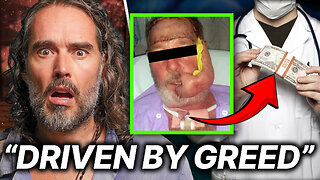 8:22
8:22
Russell Brand
15 hours agoThey want this to happen
192K391 -
 2:06:43
2:06:43
Jewels Jones Live ®
1 day ago2025 STARTS WITH A BANG! | A Political Rendezvous - Ep. 104
106K38 -
 4:20:41
4:20:41
Viss
14 hours ago🔴LIVE - PUBG Duo Dominance Viss w/ Spartakus
84K10 -
 10:15:14
10:15:14
MDGgamin
18 hours ago🔴LIVE-Escape From Tarkov - 1st Saturday of 2025!!!! - #RumbleTakeover
67.8K2 -
 3:54:19
3:54:19
SpartakusLIVE
14 hours agoPUBG Duos w/ Viss || Tactical Strategy & HARDCORE Gameplay
78.6K1