Premium Only Content
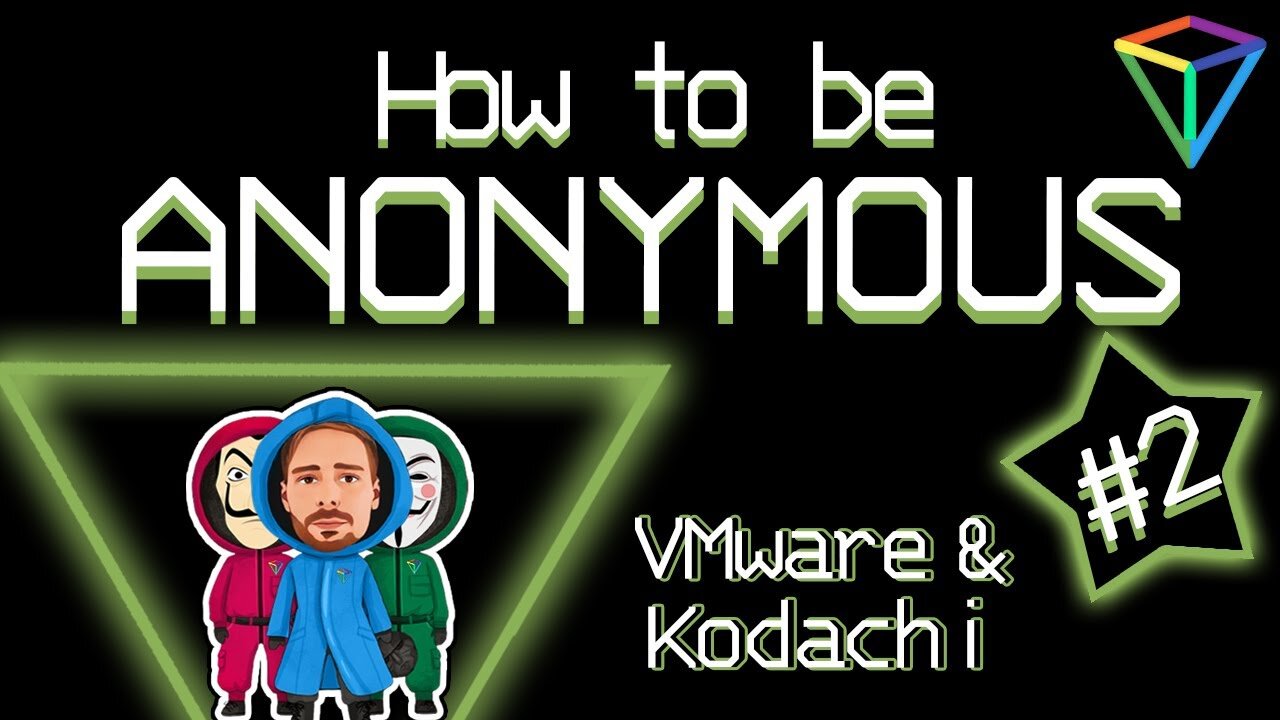
How to be Anonymous #2: Installing Kodachi Linux in VMware
In this tutorial, we'll show you how to take your online anonymity to the next level with Kodachi Linux. Kodachi is a secure, privacy-focused operating system that's perfect for preserving your identity online. We'll walk you through the process of installing Kodachi in VMware, a powerful virtualization tool that allows you to run multiple operating systems on your computer. By the end of this video, you'll have a secure and anonymous computing environment that you can use to browse the web with confidence. Be sure to check out the rest of our 'How to Be Anonymous' series for even more tips on protecting your privacy online. #anonymous #privacy #security #kodachi #vmware
DISCLAIMER: This series of tutorials is just for education purpose. Just to clarify, I'm not an expert. I hope this will help you to maintain your anonymity. Any advice is very welcomed. I have used Windows 10 OS for this tutorial as is the main OS of most people, but if you really care about your privacy you shouldn't use it as your main OS. Use Linux instead, and when possible, open source software. You don't have to strictly follow the things I'm going to do. This is just to give you an idea so you can follow it or change whatever fits you better.
In this episode we are going to install Linux Kodachi: an operating system based on Ubuntu. It will provide you with a secure, anti-forensic, and anonymous OS considering all features that a person who is concerned about privacy would need to have in order to be secure. All connections to the Internet are forced to go through the VPN then Tor network with DNS encryption. More info about it here: https://www.digi77.com/linux-kodachi/
Links:
VWware v15.5.7: https://customerconnect.vmware.com/do...
Linux Kodachi Download: https://sourceforge.net/projects/linu...
2 hours explained video review from Kodachi's developer:
• Linux Kodachi 8.7 (Explained review) ...
Website: https://zeos.one/
Twitter: https://twitter.com/ZEOSonEOS
Telegram: https://t.me/ZeosOnEos
Medium: https://medium.com/@matthias.schoenebeck
Github: https://github.com/mschoenebeck
Whitepaper: https://github.com/mschoenebeck/zeos-...
ZEOS ecosystem: ttps://twitter.com/ZEOSonEOS/status/1556299609449824257
-
 LIVE
LIVE
Tactical Advisor
23 minutes agoBuilding a Truck Gun -Battle Hawk Build of the Month | Vault Room Live Stream 017
442 watching -
 30:31
30:31
SB Mowing
1 day agoI brought in REINFORCEMENTS when I saw the state of this yard
137K45 -
 1:59:13
1:59:13
Adam Carolla
2 days agoBeing Republican & in Hollywood +Kelsey Grammer on Fatherhood + Peter Berg's Super Bowl Commercials
68.1K37 -
 18:29
18:29
DeVory Darkins
15 hours ago $44.51 earnedZelenskyy KICKED OUT of the White House after shouting match erupts
126K222 -
 2:23:02
2:23:02
Badlands Media
1 day agoThe Liberty Den Ep. 133
131K65 -
 1:01:22
1:01:22
Diamond and Silk
1 day ago"CITIZEN JOURNALISTS" Sam Anthony joins Silk to discuss his platform, Your News
14.8K3 -
 2:16
2:16
America First Policy Institute
23 hours agoTrump’s Crackdown: 627% More ICE Arrests, Lower Egg Prices & Big Wins! 🇺🇸 #americafirst
35 -
 34:19
34:19
The Lou Holtz Show
1 day agoThe Lou Holtz Show S2 Ep 4 | Frank D. Murphy on Faith, Football & Second Chances #podcast
531 -
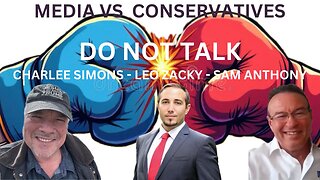 1:10:32
1:10:32
CharLee Simons Presents Do Not Talk
4 days agoMEDIA vs. CONSERVATIVES with LEO ZACKY & SAM ANTHONY
1361 -
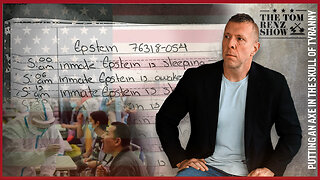 1:00:31
1:00:31
PMG
11 hours agoThe PARTIAL Epstein List, Wuhan Working on a New COVID, & is Grok Censored?
412