Premium Only Content
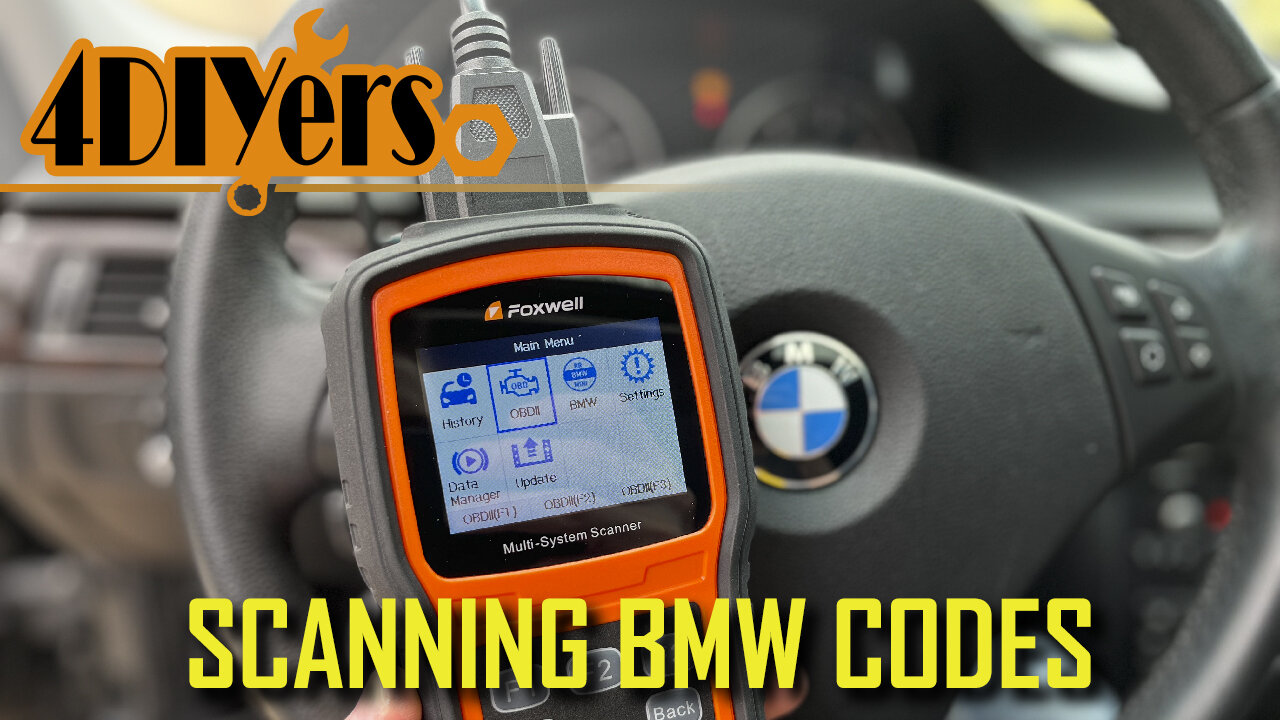
How to Scan BMW Fault Codes using a Foxwell NT530 Scanner
How to scan your BMW’s fault codes. On the newer BMWs, they have their own specific codes outside of the OBD2 versions. The problem with using a generic OBD2 Reader is that you may find yourself chasing around problems instead of focusing on a specific area. For this I’ll be using my 2010 #BMW 335D #E90 body style as an example. #Foxwell
Foxwell NT530 Scanner: https://www.foxwelldiag.com/products/foxwell-nt530?variant=40625470537894&ref=5
Website: http://4diyers.com
Patreon: https://www.patreon.com/4diyers
Facebook: https://www.facebook.com/4diyers
Twitter: https://twitter.com/4DIYers
Instagram: https://www.instagram.com/4diyers/
Tumblr: http://4diyers.tumblr.com
Pintrest: https://www.pinterest.com/4diyers/
Tools/Supplies Needed:
-Foxwell NT530 Scanner
Procedure:
-First is locating the OBD2 port. The OBD2 Port will be located within 3 feet or 91 cm of the steering wheel. On this, it’s located in the driver side footwell on the left side just as you open the door. There is a black cap that is labeled with OBD. Grab on the inside of the cap, unclip, and then pull off. It only clips on from one side and as you can see there are tabs that hold it into place on the opposite side.
Next is plugging in the diagnostic cable. Ensure is in the correct position and then push it into place.
Plug the diagnostic cable into the scanner. Once plugged in, then screw in the retaining fasteners. The scanner should automatically turn on.
To scan the codes the car should be in the on position. Insert the key fob into the port, then briefly press the start button. This will activate all the accessories in the vehicle.
Once the scanner is on, then select the BMW software. You can either enter the VIN manually or have a smart scan done. I have selected smart scan, this will automatically read the Vin and pull the information from your car. Then allow the scanner to load.
Next is selecting the diagnostics feature. Select quick scan, this will scan all the modules in the vehicle.
This will take a couple of minutes, the scanner will check for any fault codes across all the modules equipped in the vehicle. When a fault code is present this will be shown in the right column along with how many there are.
And as you can see we have four faults in the DDE control unit.
Clicking on this area we can see what exactly the fault codes are, Select read codes.
Here we can see that there are BMW specific ID numbers, different than the generalized OBD2 code numbers. Beyond that, we can also see each code has a description defining the problem area. Keep in mind a scan tool is used in the aid of diagnosing a problem, it won’t tell you exactly what needs to be replaced or done. The only way to remove a fault code permanently is to repair the problem. If a code is erased and the problem is not fixed, the code will reappear. We have a total of four fault codes here.
If you have solved the problem, simply go into the area where the code would be. I am using another module as an example. Click clear codes, give the scanner a moment to erase the codes and then you’ll be presented with a confirmation that they’ve been removed.
Now is an example using the generic OBD2 scanner process. This will extract codes as well but they may provide a broader range instead, not allowing you to pinpoint a problem as efficiently.
Once the scanner has completed its data collection, you can see we have 10 codes instead, on a more generalized scale.
Beyond reading those specific codes for BMW the scanner can also view ECU details, show live data, reset the oil light, register a new battery, brake deactivation, reset maintenance light, DPF regeneration, etc. those tutorials will be saved for future videos so be sure to keep an eye out for those.
Once you’ve logged those codes then you will need to take the appropriate steps to repair the issues. After that is disconnecting the scanner and then turn off your ignition.
Thank you to all those who watch my videos and support my content. Don't forget to subscribe to my channel for future tutorial videos and like my video if you found it helpful. New videos are always being uploaded every week!
© 4DIYers 2013
All Rights Reserved
No part of this video or any of its contents may be reproduced, copied, modified or adapted, without the prior written consent of the author.
-
 LIVE
LIVE
Kim Iversen
1 hour ago"Canada's Trump" Is Trudeau’s Worst Nightmare: Is Maxime Bernier the Future of Canada?
1,574 watching -
 DVR
DVR
Bannons War Room
10 days agoWarRoom Live
2.58M436 -
 16:06
16:06
The Rubin Report
8 hours agoProof the Islamist Threat in England Can No Longer Be Ignored | Winston Marshall
34.3K24 -
 2:07:07
2:07:07
Robert Gouveia
5 hours agoFBI Files Coverup! Bondi FURIOUS; SCOTUS Stops Judge; Special Counsel; FBI Does
40.5K32 -
 56:15
56:15
Candace Show Podcast
5 hours agoBREAKING: My FIRST Prison Phone Call With Harvey Weinstein | Candace Ep 153
107K69 -
 LIVE
LIVE
megimu32
1 hour agoON THE SUBJECT: The Epstein List & Disney Channel Original Movies Nostalgia!!
200 watching -
 9:06
9:06
Colion Noir
10 hours agoKid With Gun Shoots & Kills 2 Armed Robbers During Home Invasion
16.9K3 -
 54:28
54:28
LFA TV
1 day agoUnjust Man | TRUMPET DAILY 2.27.25 7PM
19.7K2 -
 20:10
20:10
CartierFamily
7 hours agoAndrew Schulz DESTROYS Charlamagne’s WOKE Meltdown on DOGE & Elon Musk!
36.8K45 -
 1:36:39
1:36:39
Redacted News
5 hours agoBOMBSHELL EPSTEIN SH*T SHOW JUST DROPPED ON WASHINGTON, WHAT IS THIS? | Redacted w Clayton Morris
145K242