Premium Only Content

How to Add a Contact Us Page on Shopify - Shopify Setup | Shopify Tutorial
How to Add a Contact Us Page on Shopify - Shopify Setup | Shopify Tutorial
To add a "Contact Us" page on your Shopify store, follow these steps in this Shopify setup tutorial:
1. **Login to Your Shopify Admin:** Start by logging in to your Shopify admin dashboard using your credentials.
2. **Navigate to Online Store:** In your admin panel, click on "Online Store" in the left-hand menu.
3. **Pages:** Under the "Online Store" section, click on "Pages."
4. **Add Page:** To create a new "Contact Us" page, click the "Add page" button.
5. **Title Your Page:** Enter a title for your page. "Contact Us" is a common choice, but you can customize it to fit your brand.
6. **Content:** In the content area, you can add information you want to display on your "Contact Us" page. This may include your business address, phone number, email address, a contact form, or any other relevant information.
7. **Contact Form:** To add a contact form, you can use the built-in Shopify form or consider using a third-party app for more advanced options.
8. **SEO Settings:** Optimize your page for search engines by adding a meta title and description.
9. **Visibility:** Choose whether you want to publish the page immediately or schedule it for later.
10. **Save:** Once you're satisfied with your "Contact Us" page, click "Save" or "Save and publish" to make it live on your Shopify store.
11. **Navigation:** To make it accessible to your customers, you can add the "Contact Us" page to your navigation menu. Go to "Navigation" under the "Online Store" section, and add the page to your desired menu.
12. **Customize:** You can further customize the design and layout of your "Contact Us" page by using the Shopify theme editor or by modifying the page template.
13. **Testing:** Before promoting the page, it's a good practice to test the contact form to ensure that it works as expected.
14. **Promote:** Share the link to your "Contact Us" page through your website, social media, and other communication channels.
By following these steps, you'll successfully add a "Contact Us" page to your Shopify store, making it easy for customers to reach out to you with any inquiries or feedback.
👉
Click the Link and Create Own Store Today👇
https://shopify.pxf.io/gbnbor
► Website: http://www.dailyinfopoint786.com
Monetize your Website:_
https://monetag.com/?ref_id=njoe
Join Adsterra:_
https://beta.publishers.adsterra.com/referral/eDJjZNmax3
Watch Funny and Romantic Video:_
https://www.highcpmrevenuegate.com/evtcr3n1u?key=39c7fa13a109c756f67afeb5d520d27a
--------------------------------------| Thanks |---------------------------
#Shopify #ShopifyStore #ShopifyTutorial
-
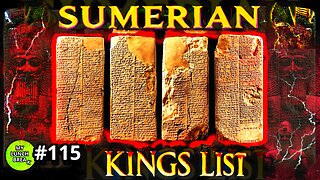 24:55
24:55
MYLUNCHBREAK CHANNEL PAGE
1 day agoThe Sumerian King's List
96.1K36 -
 1:37:51
1:37:51
Man in America
14 hours agoIs Trump Using Gold to Dismantle the City of London Banking Cartel? w/ Eric Yeung
40.6K7 -
 33:50
33:50
The Why Files
8 days agoCryptids Vol. 3: The Antarctic Cover-up | Predators Beneath the Ice
115K136 -
 27:11
27:11
Stephen Gardner
13 hours ago🔥Trump Zelensky Meeting ends in IMPEACHMENT | MUSK shares major dirt on Joe Rogan Podcast
118K280 -
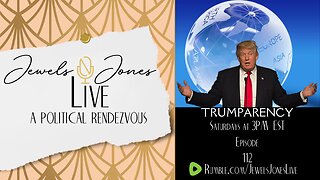 2:40:23
2:40:23
Jewels Jones Live ®
3 days agoTRUMPARENCY | A Political Rendezvous - Ep. 112
109K30 -
 1:13:14
1:13:14
Michael Franzese
13 hours agoEmergency Livestream: Zelenskyy vs Trump, DOGE, Epstein Files, Elon Musk
129K94 -
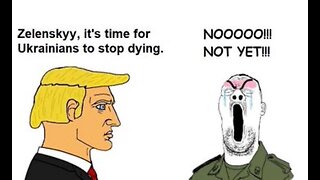 1:32:06
1:32:06
The Quartering
13 hours agoZelensky Comes CRAWLING BACK, Fed Ex Jet BURSTS Into Flames, Elon's Psycho Ex & More
154K167 -
 6:49
6:49
Russell Brand
1 day ago"HE'S A RUSSIAN PLANT!" CNN Loses It ON AIR!
222K269 -
 13:10
13:10
The Rubin Report
1 day agoWhy the Real Challenge Is Just Beginning | Jordan Peterson
140K51 -
 1:02:55
1:02:55
Tactical Advisor
14 hours agoBuilding a Truck Gun -Battle Hawk Build of the Month | Vault Room Live Stream 017
109K5