Premium Only Content

How To Make Really Useful Shortcuts for the Action Button (and SO much more)!
Discover the Ultimate Guide to Automating Your iPhone and Apple Watch ACTION BUTTON for Smart Home Control and so much more!
Sponsored by Netgear
Orbi 970 Series WiFi 7 Mesh System: https://bit.ly/ShanexOrbiWiFi7
○ Instagram: https://www.instagram.com/netgear
○ TikTok: https://www.tiktok.com/@netgear_official
○ Twitter: https://twitter.com/NETGEAR
○ Facebook: https://www.facebook.com/NETGEAR/
○ YouTube: https://www.youtube.com/channel/UCAPys1-RzEzZpjODx o-pRzg
👍 If You Enjoy This Video, Consider Hitting The Like Button!
🔔 Subscribe To Stay Notified For New Videos: @ShaneCreates
::::::::::::::::::::::::::::::::::::::::::::
🔗 RESOURCES
::::::::::::::::::::::::::::::::::::::::::::
RoutineHub Shortcuts Catalogue: https://routinehub.co
Matthew Cassinelli Shorcuts Catalogue: https://matthewcassinelli.com/sirishortcuts/
Products Seen in Video:
Schlage Encode Plus Smart Lock https://geni.us/ScEncodePlus
Eve Energy Smart Plug https://geni.us/gvsQ
Meross Smart Garage Door Opener https://geni.us/2hP5Ag
Orbi 970 Series WiFi 7 Mesh System: https://bit.ly/ShanexOrbiWiFi7
Iphone Case https://geni.us/Benks15pm
iPhone 15 Pro Max https://geni.us/iPhone15PM
iPhone 15 Pro https://geni.us/iPhone15P
Apple Watch Ultra 2 https://geni.us/WatchUltra2
NOTE: This description contains affiliate links that allow you to find the items mentioned in this video at no cost to you. As an Amazon Associate I earn from qualifying purchases.
:::::::::::::::::::::::::::::::::::::::::::::::::::::::::
❤️ SUPPORT THE CHANNEL
:::::::::::::::::::::::::::::::::::::::::::::::::::::::::
🌟Join! Become a channel member & get perks!
https://geni.us/shanemember
👕 Merch!
https://geni.us/ShaneCreatesShop
::::::::::::::::::::::::::::::::::::::::::::
✅ LET’S CONNECT!
::::::::::::::::::::::::::::::::::::::::::::
► Instagram – http://instagram.com/shanecreates
► Twitter – http://twitter.com/shanecreates
► TikTok – https://www.tiktok.com/@shanecreates
► Website: [http://shanewhatley.com](http://shanewhatley.xn--com-7m0a/)
::::::::::::::::::::::::::::::::::::::::::::::::::::::::::::::
🎬 Check Out More Videos Here
::::::::::::::::::::::::::::::::::::::::::::::::::::::::::::::
▶ HomeKit 101 Playlist: Getting Started
https://geni.us/GettingStarted
▶ The Best Smart Home Products You Can Buy!
https://youtu.be/fUltr6tsYX0
▶ HomeKit Automations: Convert to Shortcut
https://youtu.be/q6DX_NhMyWY?si=-_W1PGqgXETZWa1i
▶ Home Status Report Shortcut
https://youtu.be/-45QdaESZh8
▶ HomePod Intercom Shortcuts!
https://youtu.be/1wSM1jquEns
::::::::::::::::::::::::::::::::::::::::::::::::
🕑 CHAPTERS
::::::::::::::::::::::::::::::::::::::::::::::::
0:00 Chapters
0:34 New Action Buttons!
1:18 Default Action Button Options
2:18 No Action Button?
2:36 Netgear Orbi WiFi 7
3:45 Shortcuts and Apple Home
4:33 Turn On Light Shortcut
6:20 Toggle Light On/Off Shortcut
8:11 Choose From Menu Shortcut
13:35 Open Shortcuts Folder
15:00 Dynamic Action Buttons: Using Conditions
16:43 Focus Mode Condition
19:56 Location Condition
23:03 Action Button Shortcut Test
24:14 Configure Apple Watch Action Button
25:50 Summary
26:21 Action Button Alternatives
28:40 Utilizing Shortcuts Moving Forward
::::::::::::::::::::::::::::::::::::::
#AppleHome #SmartHome #iPhone15Pro #NETGEAR #OrbiWiFi7 #WiFi7
-
 1:09:25
1:09:25
Shane Whatley
1 year agoApple Home Talk LIVE - Updates to Apple TV, Aqara FP2, Eve Motion Blinds + Live Q&A
24 -
 1:46:14
1:46:14
Kim Iversen
12 hours agoTrump to Zelenskyy: 'You're Gambling with World War III'
102K141 -
 55:28
55:28
Glenn Greenwald
14 hours agoGlenn Reacts to Trump-Zelensky Exchange and Takes Q&A from our Members | SYSTEM UPDATE #415
156K253 -
 4:26:54
4:26:54
Nerdrotic
16 hours ago $42.82 earnedMarvel PANIC MODE! Kathleen Kennedy GONE?! Hollywood DEI Dead | Friday Night Tights 342 Nick Freitas
162K43 -
 1:30:03
1:30:03
Flyover Conservatives
1 day agoZelensky Fail... God Called IT!; From Prison to the White House: Angela Stanton King’s Unbelievable Redemption Story | FOC Show
70K6 -
 1:06:14
1:06:14
IsaacButterfield
16 hours ago $2.60 earnedFree Speech Is Dead | Did Trump Go Too Far? | Sexist Job
56.8K22 -
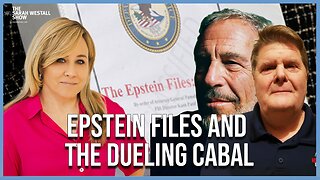 1:02:59
1:02:59
Sarah Westall
18 hours agoEpstein Files, Dueling Cabal Factions and Gold from Ancient Civilizations w/ Dave Hodges
83.9K34 -
 3:15:08
3:15:08
I_Came_With_Fire_Podcast
16 hours ago“Trump-Zelensky BEATDOWN | Europe BUILDS MUSCLE | NEWSCUM Podcast”
26.5K3 -
 41:25
41:25
CatfishedOnline
17 hours ago $2.41 earned23-Yr-Old Drove 2,650 Miles to Meet Online Girlfriend in Romance Scam
47.3K6 -
 1:56:18
1:56:18
Bare Knuckle Fighting Championship
2 days agoCountdown to BKFC FIGHT NIGHT ALBUQUERQUE & FREE LIVE FIGHTS!
40.8K3