Premium Only Content
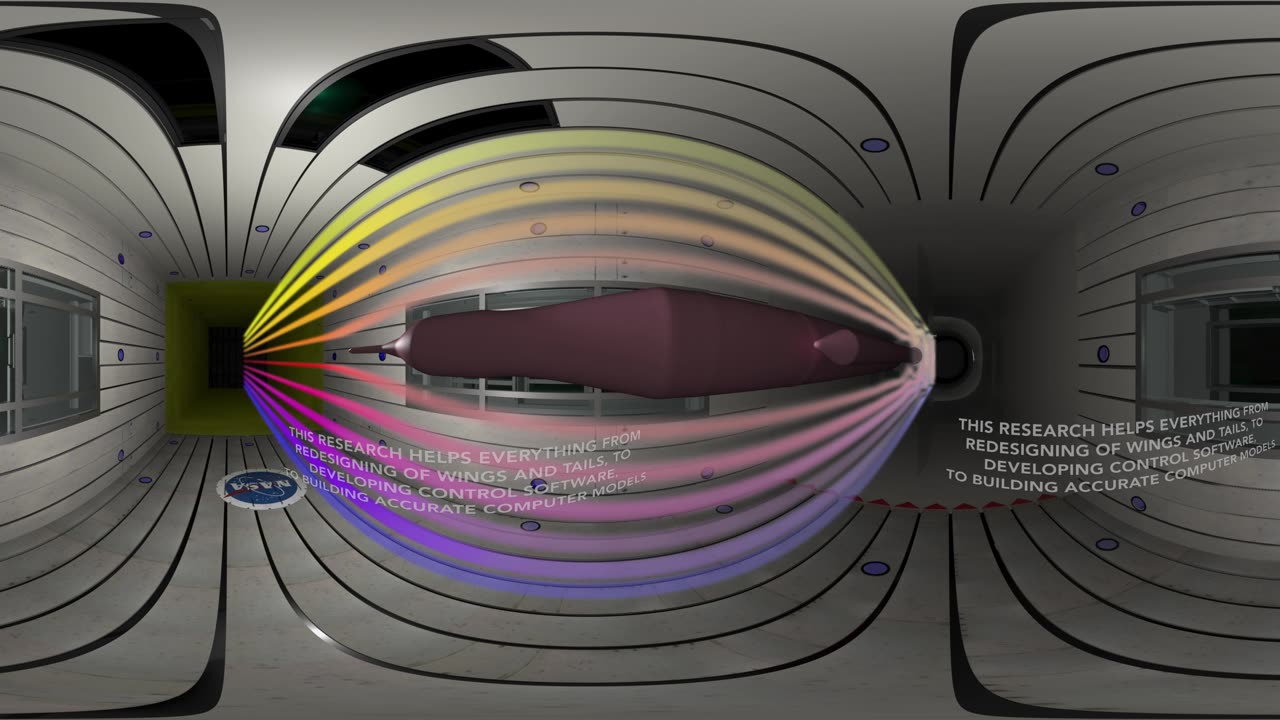
Wind Tunnel Test of NASA’s Most Powerful Rocket (360° Animation)
What are wind tunnels? And how do they help researchers design and test next-generation aircraft and spacecraft? This interactive 360° animation takes you inside the Unitary Plan Wind Tunnel at NASA’s Ames Research Center in Silicon Valley. The facility is one of seven wind tunnels located at Ames for exploring the complex physics of flight.
The video features a four percent scale model of NASA’s most powerful rocket, the Space Launch System, or SLS. Two SLS models--one silver and one pink--appear in the video. The latter is coated with a special paint to track surface pressure readings during testing. Once built, the SLS rocket will be capable of sending astronauts on bold new missions into deep space.
How to watch 360 content in VR?
YouTube and Google Cardboard
1. Open YouTube on your mobile device and select the video.
2. Click the Google Cardboard icon on the bottom right.
3. Insert the mobile device into the Google Cardboard device.
4. Watch through the headset.
Samsung Gear VR
1. Download the 360 mp4 video file.
2. Create a folder in the root directory of your device or SD Card called “MilkVR”
3. Put the video file in that folder.
4. Open the Samsung VR application from the Oculus App
5. Insert the phone into the Gear VR
6. Put on the VR headset.
7. Navigate to the section called “Sideloaded”
8. Select the video from “Storage 1”.
9. The optimal viewing format is 360 x 360. Change the format by selecting thing format icon on the bottom right.
PlayStation VR
1. Download the 360 mp4 video file from NASA.gov.
2. Create a folder on a USB drive, formatted in FAT32 or exFat.
3. Copy the video file into that folder.
4. Insert the USB drive in the PlayStation 4
5. Connect the PlayStation VR headset to the PlayStation 4 and turn on the power.
6. Put on the VR headset.
7. Open the PlayStation Media Player (updated to v2.50 or higher).
8. Be sure the Media Player is set to “VR Mode” by holding the “Option” button to enable it.
9. Open the video file and watch the video.
-
 2:07:07
2:07:07
Robert Gouveia
4 hours agoFBI Files Coverup! Bondi FURIOUS; SCOTUS Stops Judge; Special Counsel; FBI Does
40.5K32 -
 56:15
56:15
Candace Show Podcast
5 hours agoBREAKING: My FIRST Prison Phone Call With Harvey Weinstein | Candace Ep 153
107K69 -
 LIVE
LIVE
megimu32
1 hour agoON THE SUBJECT: The Epstein List & Disney Channel Original Movies Nostalgia!!
184 watching -
 9:06
9:06
Colion Noir
10 hours agoKid With Gun Shoots & Kills 2 Armed Robbers During Home Invasion
16.9K3 -
 54:28
54:28
LFA TV
1 day agoUnjust Man | TRUMPET DAILY 2.27.25 7PM
19.7K2 -
 DVR
DVR
CatfishedOnline
7 hours ago $1.19 earnedGoing Live With Allen Weekly Recap
21.8K -
 20:10
20:10
CartierFamily
7 hours agoAndrew Schulz DESTROYS Charlamagne’s WOKE Meltdown on DOGE & Elon Musk!
36.8K45 -
 1:36:39
1:36:39
Redacted News
5 hours agoBOMBSHELL EPSTEIN SH*T SHOW JUST DROPPED ON WASHINGTON, WHAT IS THIS? | Redacted w Clayton Morris
145K242 -
 2:03:31
2:03:31
Revenge of the Cis
6 hours agoEpisode 1453: Fat & Fit
48.6K8 -
 2:38:12
2:38:12
The White House
7 hours agoPresident Trump Holds a Press Conference with Prime Minister Keir Starmer of the United Kingdom
160K60