Premium Only Content
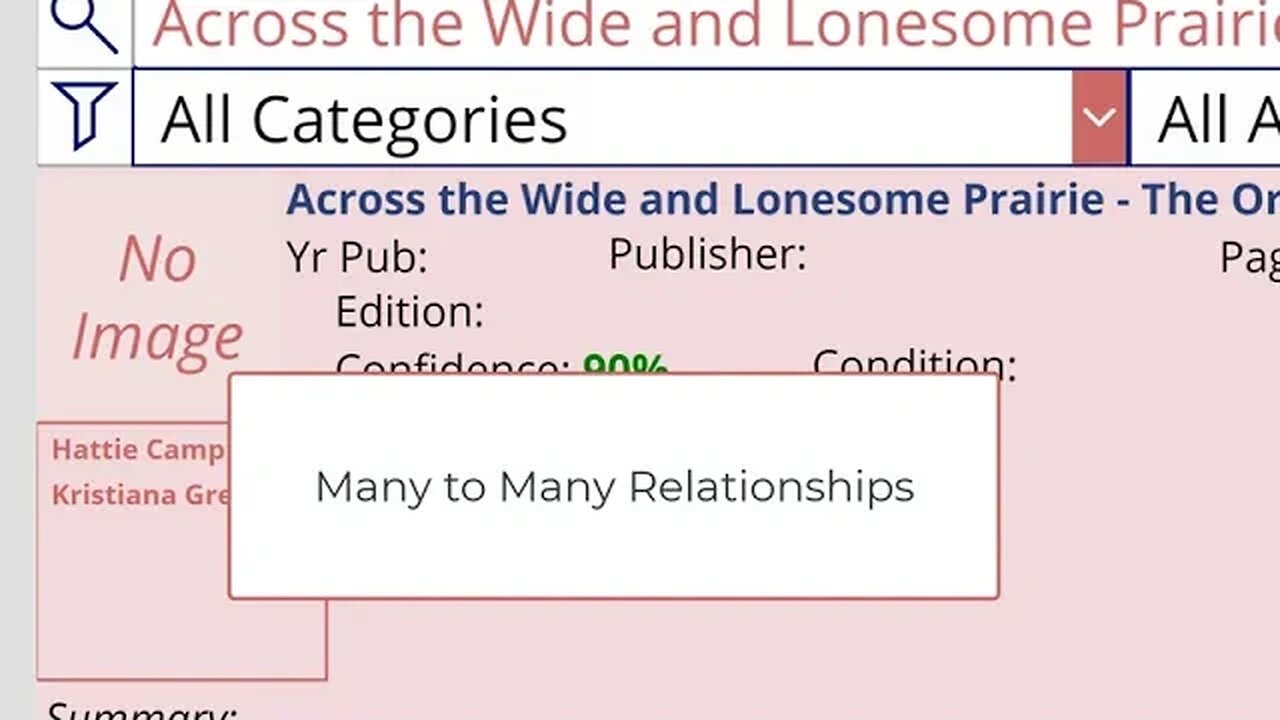
Display Many-to-Many Relationships in a PowerApps Screen
Displaying related records in a gallery and sub-galleries
In Part 3, you learn how to recognize many-to-many relationships in a relational database. You also learn how to display the related records in the PowerApps interface. The records in one table populate a gallery. The records in the related table populate embedded sub-galleries in that main gallery. I show you how to set up the sub-galleries and return the records needed to populate them.
I also show you how to create in-memory, temporary tables, or Collections, in PowerApps to minimize the number of times your application has to ask the database for those records. This technique is especially valuable for recordsets larger than the delegation limit in PowerApps.
If you can't connect to the internet, how do you create an online, searchable database for a research library?
The LTF Searchable Catalog is a full-featured app which can be supplemented with an Access desktop interface. Because of the unique environment and restrictions in the LTF museum, the interface must run on a cellular-enabled device, i.e. a tablet or smart phone.
Other Videos on Sub-galleries and retrieving large recordsets into collections.
Retrieving 10,000 records in PowerApps: https://studio.youtube.com/video/qlJAJeo7yDM/analytics/tab-overview/period-default
Mike's Mobile Library -- One-to-Many Records Using Nested Gallaries:
https://youtu.be/0I7LllbROT0
-
 LIVE
LIVE
BEK TV
2 days agoTrent Loos in the Morning 4/28/2025
1,210 watching -
 9:20
9:20
Tactical Advisor
1 day agoNew Shadow 2 Carry | CZ Compact Upgrade (FIRST LOOK)
93.2K21 -
 14:05
14:05
WhaddoYouMeme
16 hours ago $0.20 earnedThe Dangerous Lie He Told MILLIONS About Christianity
12.1K18 -
 15:47
15:47
Film Threat
11 hours agoSTAR WARS EPISODE III: REVENGE OF THE SITH RE-RELEASE | Film Threat Review
6.56K2 -
 6:01
6:01
MudandMunitions
13 hours agoGriffin Armament 3X Prism Sight GPS3X Review & Range Test NY LEGAL AR-15 DIALED IN
1.72K2 -
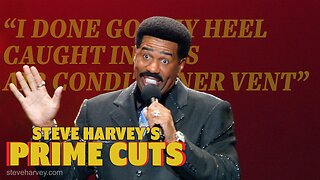 4:53
4:53
The Official Steve Harvey
13 hours ago $0.46 earned🎬 🤣 🎙️ Stay ready so you ain’t gotta get ready! 🔥 Watch Steve keep it ALL the way real on Prime Cuts
6.65K4 -
 11:34
11:34
Mrgunsngear
1 day ago $10.66 earnedSiege Suppressors ROC556 Low Backpressure Silencer Review 🤫
80.8K12 -
 50:53
50:53
Steve-O's Wild Ride! Podcast
2 days ago $6.28 earnedAre The Trailer Park Boys Smarter Than They Seem? | Wild Ride 258
30K40 -
 2:58:32
2:58:32
IsaiahLCarter
11 hours agoAPOSTATE RADIO EPISODE 012: Closing Down and Proceeding on Signal, with Trammell Thompson
75K16 -
 11:09
11:09
Forrest Galante
9 hours agoIs The Mammoth REALLY Coming Back From Extinction?
39.4K48