Premium Only Content
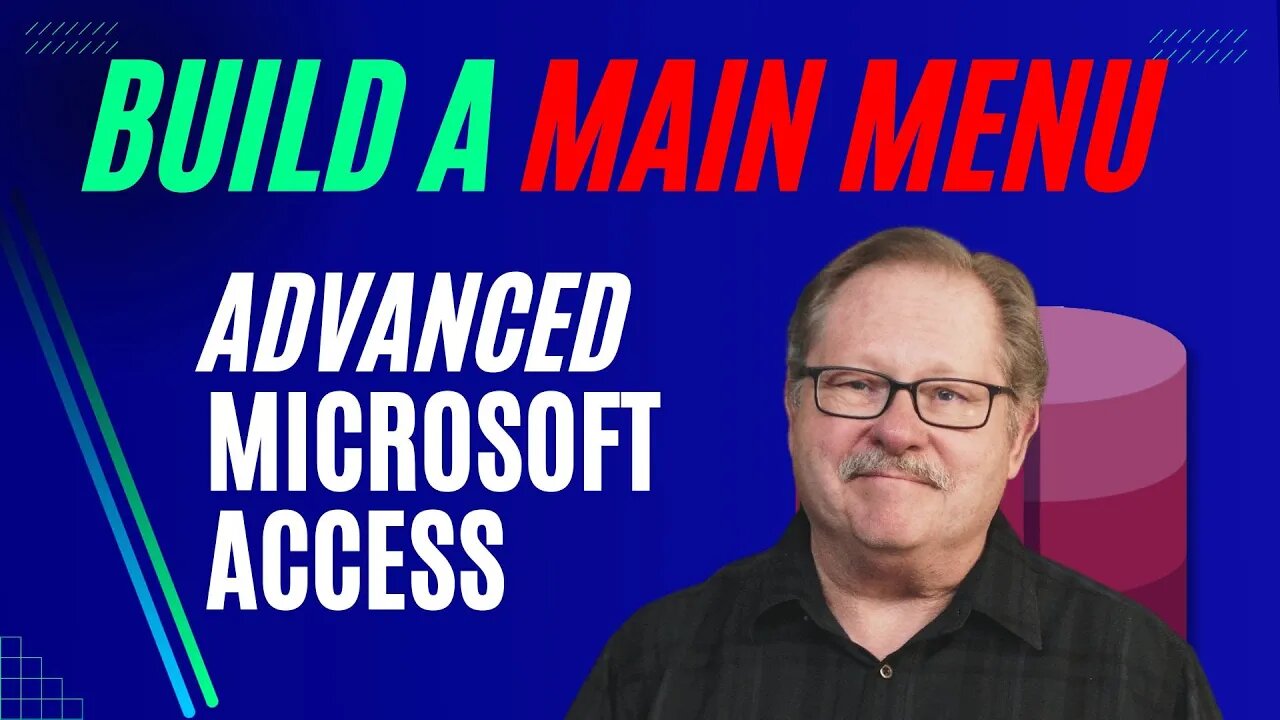
How to use the Switchboard tool vs Building a Custom Main Menu in Microsoft Access
This video addresses the need for precise navigation in large applications and provides guidance on creating a user-friendly main menu in Microsoft Access. We delve into the use of the built-in switchboard manager and provide insights on customizing your own menu. By watching, you'll grasp the significance of a flexible design, the step-by-step walkthrough of the switchboard tool, and the pros and cons of the switchboard tool versus creating a custom menu.
Keywords:
Microsoft Access, main menu, menus, switchboard manager, navigation design, forms, reports, flexible design, custom menu, embedded macro, queries,
See my other channels:
Current news on the economy and economic concepts:
https://www.youtube.com/@doctorecon
Current thoughts on leadership topics:
https://www.youtube.com/@pharosleadership
Blockchain and Cryptocurrency News:
https://www.youtube.com/@pharosblockchain
-
 8:52
8:52
Pharos Technology
1 year agoMaking a Combo Box Filter for your Forms
31 -
 32:51
32:51
The Why Files
20 days agoCryptids 2: Electric Boogaloo. Four creatures following the same electromagnetic pattern.
119K139 -
 25:04
25:04
CoachTY
1 day ago $11.53 earnedHOW TO DO YOUR OWN RESEARCH IN CRYPTO
45.3K9 -
 1:30:04
1:30:04
Steve-O's Wild Ride! Podcast
3 days ago $9.60 earnedHardy Is Taking Over Country Music - Wild Ride #246
70.3K4 -
![🔴LIVE-MARVEL RIVALS [1ST LOOK]❗ #MGGA #RUMBLEGAMING #RUMBLETAKEOVER](https://1a-1791.com/video/s8/1/f/N/y/K/fNyKv.0kob-small-LIVE-MARVEL-RIVALS-1ST-LOOK.jpg) 4:39:53
4:39:53
Fragniac
18 hours ago🔴LIVE-MARVEL RIVALS [1ST LOOK]❗ #MGGA #RUMBLEGAMING #RUMBLETAKEOVER
31.1K7 -
 9:20
9:20
Colion Noir
21 hours agoArgentine President Lowers Gun Purchase Age to 18, Why The U.S. Should Do The Same
119K45 -
 1:49:07
1:49:07
Adam Does Movies
21 hours ago $3.97 earnedKraven Movie Review + The Lord of the Rings: The War of the Rohirrim - LIVE!
62.6K1 -
 21:59
21:59
BlackDiamondGunsandGear
15 hours ago $2.10 earned🔴 NEW Ruger RXM / RANGE Review / Plaid Joshie Approved?
41K15 -
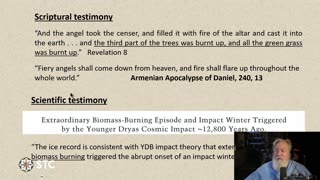 1:33:50
1:33:50
Squaring The Circle, A Randall Carlson Podcast
1 day ago#031 Apocalypse Unsealed - Squaring The Circle: A Randall Carlson Podcast
33.9K8 -
 1:01:47
1:01:47
Trumpet Daily
2 days ago $12.85 earnedChris Wray Lied About January 6 - Trumpet Daily | Dec. 13, 2024
34.1K21