Premium Only Content
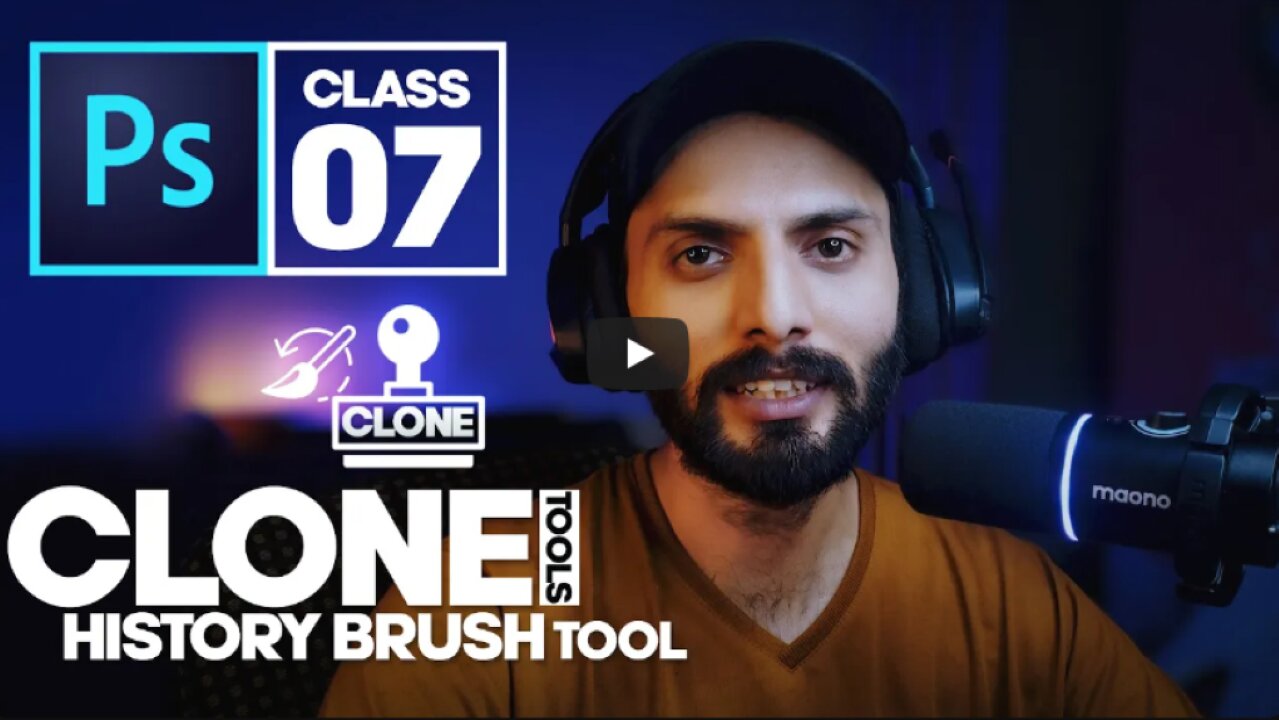
Clone Tool & History Brush - Adobe Photoshop for Beginners - Class 07 - Urdu / Hindi
𝐀𝐬-𝐬𝐚𝐥𝐚𝐦𝐮 𝐚𝐥𝐚𝐲𝐤𝐮𝐦!
In this in-depth Photoshop guide, we dive deep into the powerful world of the Clone Tool and History Brush Tool. Whether you're a beginner looking to enhance your photo editing skills or an experienced user wanting to master these tools, this video is for you.
► 𝐖𝐡𝐚𝐭 𝐘𝐨𝐮'𝐥𝐥 𝐋𝐞𝐚𝐫𝐧:
🖌️ Clone Tool: Discover how to seamlessly remove imperfections, duplicate objects, and retouch your images like a pro with the Clone Tool. We'll cover all the essential tips and tricks to make your edits flawless.
🔄 History Brush Tool: Unleash the power of the History Brush Tool and learn how to selectively apply previous states of your image. This tool opens up endless creative possibilities for your projects.
🎓 Who should watch: Whether you're a photographer, graphic designer, or digital artist, understanding these tools is essential for your craft. We break down complex concepts into easy-to-follow steps.
🔥 Bonus Tips: Stay tuned for bonus tips and shortcuts that will boost your Photoshop workflow and save you time.
𝐍𝐎𝐓𝐄:
Dear all, I would greatly appreciate your love and support in the form of likes and subscriptions. If you encounter any issues regarding the video or have any inquiries, please feel free to leave a comment below.
Don't forget to like, share, and subscribe for more in-depth Photoshop tutorials. If you found this video helpful, let us know in the comments below. Your feedback and questions are always welcome!
-
 1:05:43
1:05:43
Flyover Conservatives
1 day agoFederal Reserve on the Chopping Block—Trump’s Boldest Move Yet! - Floyd Brown, Western Journal | FOC Show
39.9K3 -
 2:50:40
2:50:40
Melonie Mac
10 hours agoGo Boom Live Ep 38!
43.7K2 -
 11:08
11:08
China Uncensored
8 hours agoXi Jinping's Greatest Fear
18.5K9 -
 2:11:20
2:11:20
I_Came_With_Fire_Podcast
14 hours agoFar Left TROJAN HORSE | SPECIAL Forces in MEXICO | GERMANY under FIRE
14.8K12 -
 1:41:00
1:41:00
Darkhorse Podcast
11 hours agoIf Only We’d Known: The 265th Evolutionary Lens with Bret Weinstein and Heather Heying
130K34 -
 1:58:29
1:58:29
Conspiracy Pilled
3 days agoThe Vaccine Conversation (S5 - Ep17)
52.3K2 -
 11:22
11:22
Tundra Tactical
7 hours ago $3.49 earnedUSA vs Canada HOCKEY Fight: The Real PRIDE Fighting.
57.9K7 -
 54:43
54:43
LFA TV
1 day agoWhy Exposing Waste and Fraud Terrifies the Beltway | TRUMPET DAILY 2.19.25 7PM
54K5 -
 1:01:13
1:01:13
Candace Show Podcast
9 hours agoBlake Lively's BOMBSHELL Legal Filing | Candace Ep 149
124K143 -
 1:11:22
1:11:22
Vigilant News Network
12 hours agoElon Musk Shuts Down RFK Jr. Critics With One Powerful Statement | The Daily Dose
81.8K28