Premium Only Content
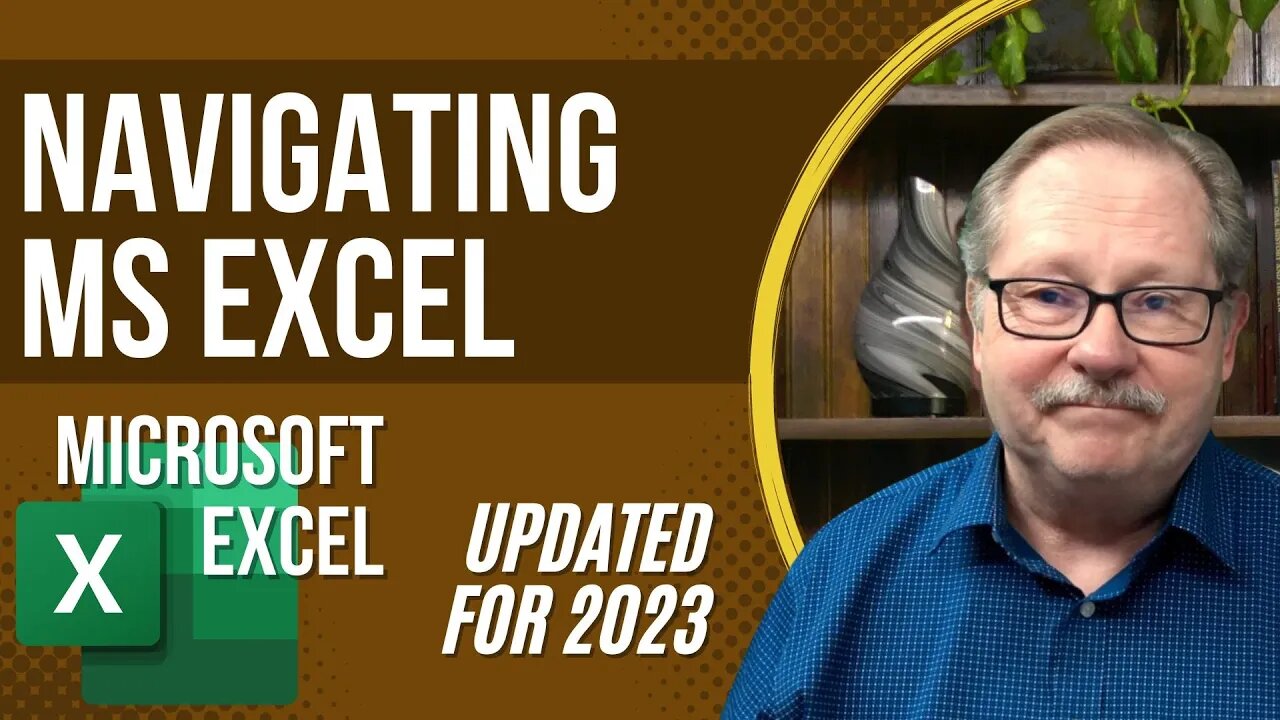
Quick And Easy Tips For Understanding Ribbon Navigation And The Quick Start Menu
Navigating Excel's vast array of tools can be a daunting task, especially when looking to optimize productivity. This video is for anyone who is new to Microsoft Excel and needs a primer on where to find the many tools it offers. This video covers Excel's ribbons, focusing primarily on the 'home' and 'insert' ribbons which are most frequently used. We delve deep into each ribbon's features, from modifying fonts to inserting graphs, and highlight the quick access toolbar's benefits, ensuring you have the most critical tools right at your fingertips. Learn to streamline your Excel experience, making it more intuitive and efficient.
Keywords:
Excel, ribbons, quick access toolbar, home ribbon, insert ribbon, modify fonts, graphs, alignment, number formatting, insert, delete, formatting tools, charts, page layout, formulas, data analysis, macros, VBA code, switch windows
See my other channels:
Current news on the economy and economic concepts:
https://www.youtube.com/@doctorecon
Blockchain and Cryptocurrency News:
https://www.youtube.com/@pharosblockchain
-
 8:52
8:52
Pharos Technology
1 year agoMaking a Combo Box Filter for your Forms
29 -
 LIVE
LIVE
Akademiks
2 hours agoKendrick Lamar Announces He Will Headline Superbowl 2025. Clowns Drake w/ sayin 'NO ROUND 2s'
3,127 watching -
 20:38
20:38
Misha Petrov
45 minutes agoLeftist LUNATICS Can’t ACCEPT Trump’s Win! Uncovering Their Darkest WARNINGS to Trump Voters
261 -
 LIVE
LIVE
GameLeap RAID Shadow Legends
43 minutes agoWE SOLVED SAND DEVIL! Top Tips Every New Player Needs - Raid Shadow Legends
72 watching -
 49:18
49:18
Grant Stinchfield
1 hour agoBallot Dumps, More Voters than Registered, Even Deleted Votes,,, It Looks Very Fishy!
7.77K5 -
 1:02:21
1:02:21
The Dan Bongino Show
4 hours agoTrump Makes His BOLDEST Moves Yet (Ep. 2370) - 11/13/2024
668K2.07K -
 1:02:59
1:02:59
The Rubin Report
3 hours agoCNN Host Forced to Intervene as Guest Loses His Cool as Republican Calmly States Facts
72.6K47 -
 1:13
1:13
The Boomer Effect
19 hours agoSocial Security - Simple and Smart
50 -
 24:06
24:06
Rethinking the Dollar
4 hours agoDigital Illusions of Wealth: Why Real Silver Matters More Than Ever!
3691 -
 1:37:01
1:37:01
Professor Nez
16 hours ago🚨LIVE President-elect Trump Meets with President Biden in the Oval Office
36.1K28