Premium Only Content

Set A Custom Power-On Message On A Baofeng UV-5R
You can find the Baofeng USB Programming cable here: https://amzn.to/3ttYcqs
You can download the FREE CHIRP software for Windows, Mac and Linux, here: https://chirp.danplanet.com/projects/chirp/wiki/Download
In this short video I show you how you can set a custom startup message that shows when you first turn on your Baofeng UV-5R, Baofeng BF-F8HP, UV-5R GMRS, and many other Baofeng ham radios and GMRS radios.
► My video & audio equipment list: https://a.co/6Tk9kOr
NOTICE - The above links (and most other links on my channel) are affiliate links - if you use one of my affiliate links to make a purchase I may receive credit/payment/money/something of value in return.
..
Music by Stern Beats - You can find him here:
https://www.youtube.com/channel/UCtZqpJDgfWkCOJR70ou674w
-
 13:11
13:11
NotARubicon Productions
26 days agoBaofeng G11S GMRS Radio - Simple To Use Unlocked GMRS & Ham For SHTF & Emergency Comms
4762 -
 1:21:55
1:21:55
Kim Iversen
8 hours agoMultiple States To BAN mRNA Vaccines | They Want to Make Protesting Illegal, Here's How
54.1K51 -
 7:34:25
7:34:25
Dr Disrespect
14 hours ago🔴LIVE - DR DISRESPECT - WARZONE - IMPOSSIBLE TRIPLE THREAT CHALLENGE
181K26 -
 1:02:45
1:02:45
Tundra Tactical
5 hours ago $14.23 earned🛑 KASH PATEL NEW ATF DIRECTOR??? Breaking News!!!! 🛑
32.9K7 -

I_Came_With_Fire_Podcast
15 hours agoMy EURO Divorce | HOGG with a side of PAC | Foreign FUNDS Fudged
19.7K2 -
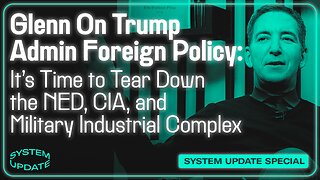 37:44
37:44
Glenn Greenwald
11 hours agoGlenn On Tearing Down the Military Industrial Complex, Exposing Pro-Israel Indoctrination, and More | SYSTEM UPDATE #411
101K118 -
 4:04:20
4:04:20
Nerdrotic
11 hours ago $47.80 earnedAmazon Takes 007! Hollywood is Lost, Disney Cancels WHO? | Friday Night Tights 342 /w ItsAGundam
162K34 -
 43:27
43:27
Tucker Carlson
10 hours agoRay Dalio: America’s Hidden Civil War, and the Race to Beat China in Tech, Economics, and Academia
150K179 -
 56:56
56:56
Candace Show Podcast
10 hours agoEXCLUSIVE: Taylor Swift Will Be Deposed. | Candace Ep 150
165K145 -
 1:03:52
1:03:52
IsaacButterfield
7 hours ago $4.27 earnedRepublican Vs 25 Transgender Activists | Jewish Outrage | Lizzo Loses All the Weight
44.7K13