Premium Only Content

Making a Combo Box Filter for your Forms
This video addresses the challenge of efficiently navigating and displaying specific records on an Access form. By implementing a combo box, viewers learn how to filter and bring up a particular record swiftly without manually scrolling through all entries. The tutorial dives deep into VBA coding and database queries to enhance the usability of the form. By the end, you'll have a combo box in your Access form that lets you quickly showcase a specific vehicle or inventory item to your customers.
Keywords:
Microsoft Access, combo box, VBA coding, form filtering, database queries, navigation, record display, usability enhancement
See my other channels:
Current news on the economy and economic concepts:
https://www.youtube.com/@doctorecon
Current thoughts on leadership topics:
https://www.youtube.com/@pharosleadership
Blockchain and Cryptocurrency News:
https://www.youtube.com/@pharosblockchain
-
 10:04
10:04
Pharos Technology
1 year ago $0.02 earnedHow to use the Switchboard tool vs Building a Custom Main Menu in Microsoft Access
371 -
 1:10:08
1:10:08
Donald Trump Jr.
4 hours agoWhat Real Leadership Looks Like, Live with Sen Bernie Moreno | TRIGGERED Ep.210
37.9K77 -
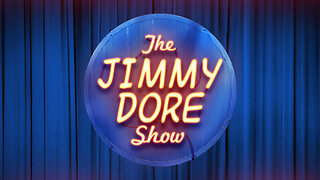 LIVE
LIVE
The Jimmy Dore Show
1 hour agoCIA Backs Wuhan Lab Leak Theory! Trump Calls for Ethnic Cleansing in Gaza!
12,135 watching -
 LIVE
LIVE
Right Side Broadcasting Network
8 hours agoLIVE REPLAY: President Trump Addresses House GOP in Doral, FL - 1/27/25
8,129 watching -
 LIVE
LIVE
Robert Gouveia
3 hours agoTrump Addresses House Republicans; Tulsi Confirmation Fight; CIA Lab Leak
2,322 watching -
 18:24
18:24
Tundra Tactical
2 hours agoWhats New With HRT Tactical Gear at SHOT Show 2025
93 -
 LIVE
LIVE
LFA TV
1 day agoMankind Refuses the Way of Peace | TRUMPET DAILY 1.27.25 7pm
509 watching -
 LIVE
LIVE
2 MIKES LIVE
5 hours ago2 MIKES LIVE #171 Deep Dive Monday!
198 watching -
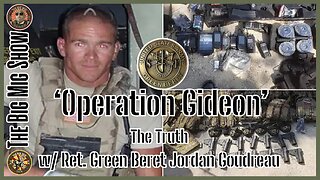 LIVE
LIVE
The Big Mig™
1 hour agoOperation Gideon, The Truth w/ Ret. Green Beret Jordan Goudreau
1,066 watching -

The Based Mother
3 hours agoGIRL, PLEASE! Selena Gomez gets destroyed for her sloppy crying fit over illegal aliens.
432