Premium Only Content
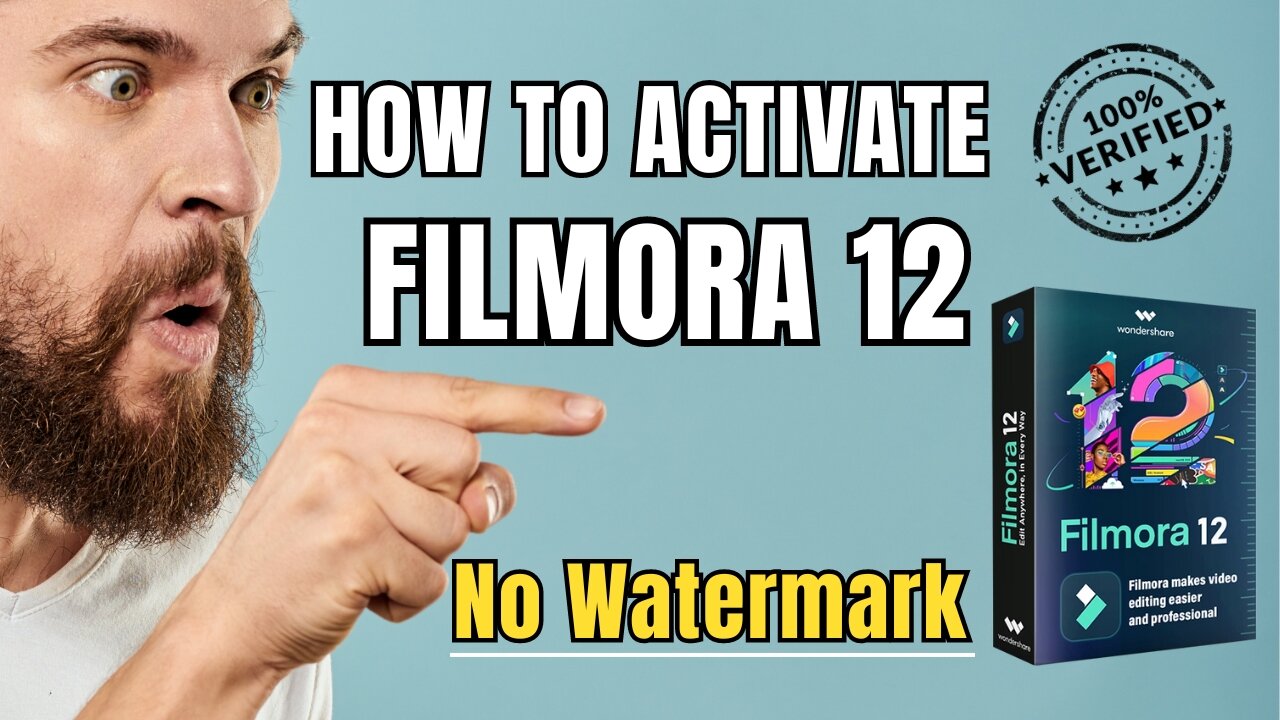
Best Video Editing Software For PC | How To Activate Wondershare Filmora 12 | | Z Solutions
Hi Beautiful People!
In this video, you are watching that How To Activate Wondershare Filmora 12. Wondershare Filmora is one of the best video editing software for PC. In the age of digital storytelling, video content has emerged as a powerful medium for communication, entertainment, and personal expression. Whether you're a seasoned filmmaker or a novice content creator, having access to an intuitive and feature-rich video editing tool is essential. Wondershare Filmora Video Editor is one such software that has gained popularity for its user-friendly interface and an array of creative editing options. In this article, we will explore the features and capabilities of Wondershare Filmora, a versatile video editor suitable for a wide range of users.
Key Features:
Intuitive Interface: Filmora prides itself on its simple and user-friendly interface, making it accessible to beginners without sacrificing functionality. The drag-and-drop functionality allows you to quickly import media and start editing.
Wide Range of Editing Tools: Filmora offers a plethora of editing tools, including trimming, cutting, merging, and splitting clips, as well as advanced options like color correction, audio enhancement, and green screen effects.
Effects and Transitions: The software comes with a vast library of built-in effects, transitions, and overlays to enhance your videos. These elements can add professional polish to your projects.
Text and Titles: Filmora provides a comprehensive text and titles library, enabling you to add engaging captions, lower thirds, and animated text to your videos. Customize fonts, colors, and animations to suit your style.
Audio Editing: With Filmora, you can easily adjust audio levels, remove background noise, and add music or sound effects to your videos. The audio equalizer and mixer tools offer fine-tuned control over your audio tracks.
Motion Graphics: Create eye-catching animations and graphics using the motion graphics feature. Filmora allows you to add motion elements to your videos, giving them a dynamic and professional touch.
Keyframing: Keyframing is a powerful tool for adding smooth animations and effects to your clips. Filmora's keyframing feature lets you precisely control the position, scale, rotation, and opacity of elements over time.
Export and Sharing: Once your masterpiece is complete, you can export it in various formats, including standard video formats, social media presets, or even burn it to a DVD. Filmora also provides direct sharing options to popular platforms like YouTube and Vimeo.
Advanced Features: Filmora offers advanced features like 4K video editing, audio separation, color matching, and more, making it suitable for both beginners and experienced video editors.
_____________________________________________
Disclaimer:
This video is for educational purposes only. This channel 👉(https://www.youtube.com/@ZSolutionsOfficial) does not promote or encourage any illegal activities, all contents provided by this channel 👉(https://www.youtube.com/@ZSolutionsOfficial) is meant for educational purpose only.
Please SUBSCRIBE✔️ to our channel if you would like to see more Islamic videos and don't forget to hit the LIKE👍 button, SHARE💯, or leave a COMMENT✒️.
_____________________________________________
#filmora #wondersharefilmora #wondershare #wondershare_filmora #zsolutions
-
 UPCOMING
UPCOMING
The StoneZONE with Roger Stone
4 minutes agoRoger Stone Provides Crucial Update On Classified JFK Assassination Docs | The StoneZONE
-
 LIVE
LIVE
LFA TV
1 day agoTrump vs. Karl-Theodor zu Guttenberg | TRUMPET DAILY 2.18.25 7PM
606 watching -
 2:02:21
2:02:21
Revenge of the Cis
5 hours agoEpisode 1449: Boo This
41.8K8 -
 1:20:31
1:20:31
Awaken With JP
6 hours agoWiping Hard Drives, Hire a Criminal Defense Lawyer - LIES Ep 79
83K52 -
 1:02:23
1:02:23
In The Litter Box w/ Jewels & Catturd
22 hours agoDEI Kills | In the Litter Box w/ Jewels & Catturd – Ep. 744 – 2/18/2025
115K54 -
 1:06:37
1:06:37
Game On!
4 hours ago $0.58 earnedBreaking Down COLLEGE BASKETBALL BETTING LINES Like a Pro!
29.4K3 -
 1:01:29
1:01:29
John Crump Live
7 hours ago $2.41 earnedMexico Backs Cartels By Threatening To Designate Gun Manufactures As Terrorist!
30.4K9 -
![[Ep 611] DOGE On The March! | Guest Sam Anthony - [your]NEWS | Seditious Dems | Ukraine](https://1a-1791.com/video/fwe1/97/s8/1/q/C/C/3/qCC3x.0kob-small-Ep-611-DOGE-On-The-March-Gu.jpg) 2:14:09
2:14:09
The Nunn Report - w/ Dan Nunn
4 hours ago[Ep 611] DOGE On The March! | Guest Sam Anthony - [your]NEWS | Seditious Dems | Ukraine
32.6K11 -
 1:00:56
1:00:56
The Tom Renz Show
10 hours agoThe War On DOGE Is ALSO A War On The Economy
44.9K7 -
 1:30:16
1:30:16
Steve-O's Wild Ride! Podcast
5 days ago $2.48 earnedAri Shaffir Exposes The Dark Side of Podcasting - Wild Ride #252
65.3K3