Premium Only Content
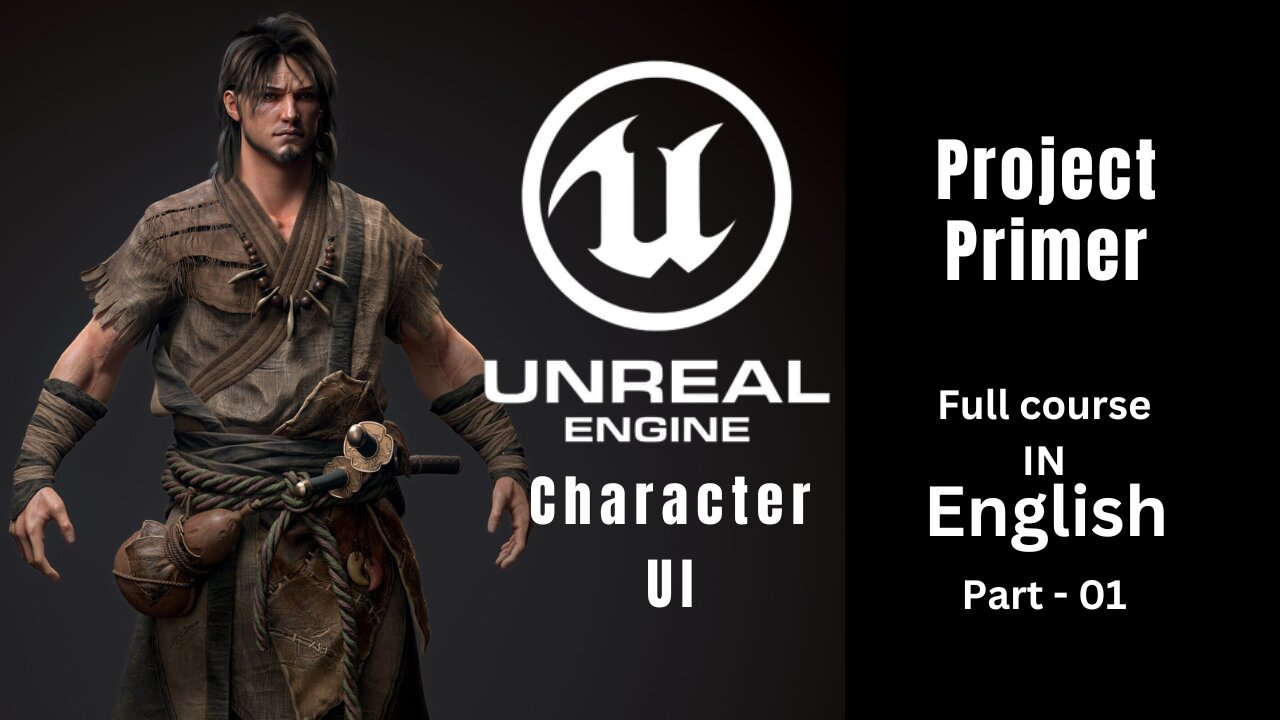
Unreal Engine - Character UI| Chapter_1 | Part_01 | Project Primer
Title: "Unreal Engine - Character UI | Part 01 | Project Primer"
Description:
Welcome to Learn Graphics World! In this exciting tutorial series, "Unreal Engine - Character UI," we're diving into the world of game development and user interface design. Whether you're a seasoned game developer or just starting your journey, this series will help you master character UI creation in Unreal Engine.
In Part 01, our Project Primer, we'll cover:
- Introduction to Unreal Engine and the User Interface system
- Setting up your development environment
- Creating a new project and setting up assets
- Understanding the basics of character UI design
- Project overview and goals
Join us on this epic adventure to learn how to design, implement, and optimize character UI elements that will enhance the player's experience in your games.
unreal engine,unreal engine 5,unreal engine 4,unreal engine 5 tutorial,unreal engine character tutorial,unreal,unreal engine beginner tutorial,unreal engine 5 lumen,unreal engine 5 nanite,unreal engine tutorial,unreal engine 5 beginner,unreal engine 5 release,unreal engine 5 next-gen,unreal engine 5 new features,game engine,unreal engine 5 beginner tutorial,unreal engine tutorials,unreal engine 4 tutorial,unreal engine character
Don't forget to subscribe, like, and hit the notification bell to stay updated with the upcoming parts of this tutorial series. Explore the world of game design and graphics with us at Learn Graphics World!
Tags (for ranking your video):
1. Unreal Engine UI
2. Character UI Design
3. Unreal Engine Tutorial
4. Game Development Tutorial
5. UI Design in Unreal Engine
6. Unreal Engine Project Primer
7. Learn Unreal Engine
8. User Interface Design
9. Game UI Development
10. Unreal Engine Basics
11. Game Design Tutorial
12. Unreal Engine Character UI
13. Unreal Engine Project Setup
14. Unreal Engine Interface
15. Unreal Engine User Interface
Make sure to perform keyword research and ensure these tags accurately reflect the content of your video. Additionally, keep your tags up-to-date to align with current trends and developments in the Unreal Engine and game development community. Best of luck with your tutorial and channel!
-
 5:42:28
5:42:28
JdaDelete
12 hours ago $9.41 earnedBanjo-Kazooie - wedNESday
67.4K6 -
 30:09
30:09
Iggy Azalea
14 hours ago $7.36 earnedplaying motherland
78.6K45 -
 8:00:03
8:00:03
SpartakusLIVE
11 hours agoDuos w/ Rallied || A Spartan and a Dragon ENTERTAIN the MASSES
71.5K5 -
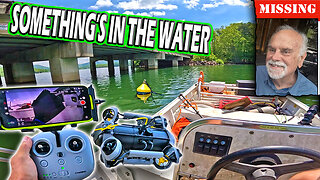 20:09
20:09
Exploring With Nug
19 hours ago $3.06 earnedVanished After Driving Away… I Spent the Day Searching Lakes
71.5K13 -
 1:14:13
1:14:13
Glenn Greenwald
11 hours agoLee Fang and Leighton Woodhouse Look Back on Trump’s First 100 Days; Lara Friedman on New Laws Barring Israel Criticism | SYSTEM UPDATE #446
139K67 -
 9:01:19
9:01:19
ZWOGs
16 hours ago🔴LIVE IN 1440p! - DEATH STRANDING 1 - PLAYTHROUGH | DAY 4 | - Come Hang Out!
43.2K10 -
 1:45:28
1:45:28
Joker Effect
8 hours agoWhy aren't you trying to enjoy yourself? Live a little! go.mother.land/Joker
34.1K5 -
 2:06:37
2:06:37
Geeks + Gamers
8 hours agoMARIO KART WARS
25.8K1 -
 1:14:12
1:14:12
Right Side Broadcasting Network
5 days agoLIVE: Exclusive White House Special: President Trump's First 100 Days - 4/30/25
80.9K20 -
 1:02:30
1:02:30
BonginoReport
13 hours agoFBI Demotes Woke Agents Who Kneeled for George Floyd (Ep. 38) - Nightly Scroll with Hayley
131K147