Premium Only Content

How To Export An Accurate Vector .SVG From Blender 2.9 | Precision Modeling | Outline To SVG Addon
How to export a mm accurate vector .SVG files of an outline of an object in Blender 2.9 / 3.0. Using the updated Blender Addon, Outline To SVG makes it all possible in just one click. To later use the output for Laser cutting, CNC or Graphic Design.
Download Outline To SVG: https://bit.ly/3cEUZda
- - Learn Blender 3.0+ Fast For 3D Printing Through Practical Modeling (Paid Course) - -
https://academy.makertales.com/p/how-to-use-blender-for-3d-printing
----Support Outline To SVG Links -----
Paypal: https://www.paypal.com/cgi-bin/webscr?cmd=_s-xclick&hosted_button_id=5PYSUYQ2DH9DU&source=url
Patreon: https://www.patreon.com/MakerTales
---- Feedback Form----
Feedback: https://forms.gle/J9LQYpcWiLk1qrgy6
Outline To SVG Commissioned by Jonathan Kobylanski / Maker Tales
Outline To SVG Developed by Ben Morrison | Twitter : https://twitter.com/mormotion
💡 Thinking of buying a Glowforge?
Use this link to save up to $500💸
https://glowforge.us/r/ZZQUPTED
*This link also provides me with some monetary support for more projects*
*and a HUGE thank you if you consider using it!*
💬 Maker Tales Discord Server
https://discord.gg/Ezx9hUD
🛠 Subscribe To Keep Making:
https://bit.ly/sub2MT
📨 Share with a friend:
https://youtu.be/73sBED7oodg
📺 Watch My Most Recent Upload:
https://bit.ly/recentMT
Other Places Where you can find me:
Patreon: https://www.patreon.com/MakerTales
Instagram: https://www.instagram.com/makertales/
Twitter: https://twitter.com/themakertales
Facebook: https://www.facebook.com/MakerTales
Time Stamps:
0:00 - Outline To .SVG Intro.
0:10 - Welcome To Outline To SVG v2.
0:35 - How To Install.
1:18 - How To Use Outline To SVG No Camera.
2:08 - Results In Illustrator.
2:48 - Top-Down Export No Camera & Mesh Overview.
3:35 - Results In Inkscape.
3:46 - Accuracy Check.
4:23 - How To Export From Camera.
4:53 - Camera Export Results In Illustrator.
5:14 - Changing the Camera Angle.
5:27 - Camera Export Results In Inkscape.
5:40 - Closing Notes.
-
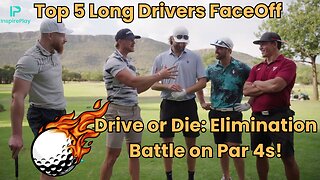 11:57
11:57
inspirePlay
16 hours ago $4.44 earnedLongest Drive Wins! Elite Long Drivers Battle in Par 4 Elimination
27.7K3 -
 8:44
8:44
RTT: Guns & Gear
18 hours ago $1.92 earnedStreamlight TLR RM2 Laser - G | The Best PCC Light
17.4K -
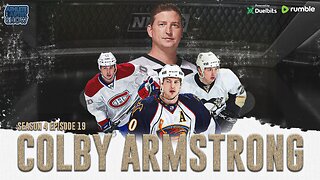 36:38
36:38
Athlete & Artist Show
1 month ago $1.78 earnedNCAA Hockey Was A Joke, TNT Hockey Panel Is The Best In Sports
20.2K1 -
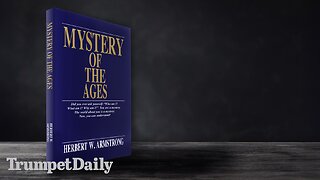 1:00:08
1:00:08
Trumpet Daily
21 hours ago $4.08 earnedBanning Mystery of the Ages - Trumpet Daily | Jan. 17, 2025
10.6K16 -
 15:10
15:10
Chris From The 740
1 day ago $0.78 earnedEAA Girsan Disruptor X 500-Round Review: Is It Reliable?
7.92K -
 1:00:38
1:00:38
PMG
16 hours ago $3.04 earnedCarnivore & Dr. Shawn Baker - Health Starts With Food
27.6K2 -
 1:28:13
1:28:13
Kim Iversen
17 hours agoCancelled Chef Pete Evans Exposes The One Change That Could End Big Food and Pharma
95.8K80 -
 4:20:21
4:20:21
Nerdrotic
18 hours ago $82.22 earnedDaradevil Born Again, Comics Industry CRASH, Neu-Hollywood REBUILD | Friday Night Tights #337
249K54 -
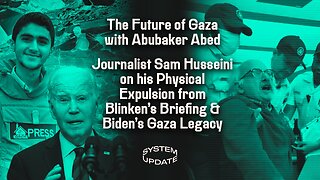 1:32:34
1:32:34
Glenn Greenwald
14 hours agoThe Future of Gaza With Abubaker Abed; Journalist Sam Husseini On His Physical Expulsion From Blinken’s Briefing & Biden’s Gaza Legacy | System Update #391
131K100 -
 1:34:48
1:34:48
Roseanne Barr
17 hours ago $26.27 earnedWe are so F*cking Punk Rock! with Drea de Matteo | The Roseanne Barr Podcast #83
101K82