Premium Only Content
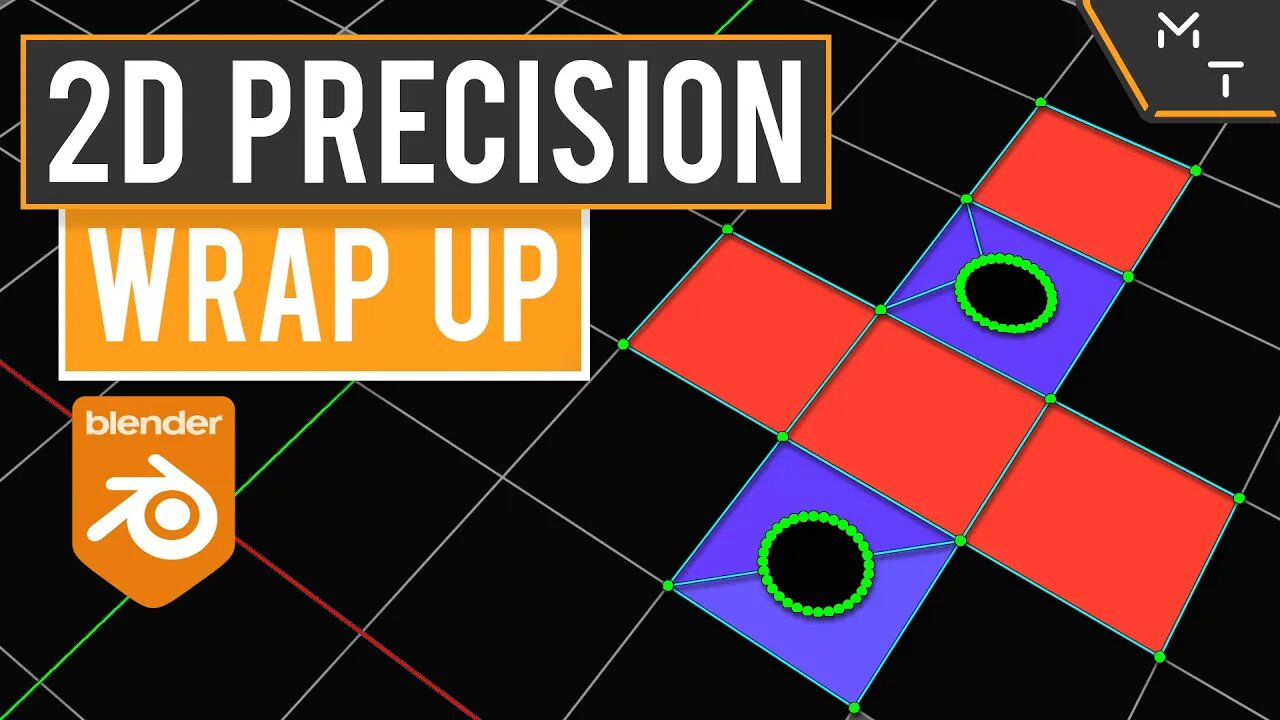
2D Precision - Measureit - Export SVG | Blender 2.9+ Through Precision Modeling | Part - 15
Wrapping up 2D precision basics in Blender 3.0 / 2.91. This is the third video where we continue to master accurate precision modelling in blender. A few things we will be covering will be finishing up our cube net, Exporting SVGs, TinyCAD and Meatureit.
Obstacle Course File Download: https://makertales.gumroad.com/l/cwsijx
Obstacle Couse Solution Video: https://youtu.be/4xbv0ekuTb0
Outline To SVG Info: https://youtu.be/4BGDLjUaMgQ
- - Learn Blender 3.0+ Fast For 3D Printing Through Practical Modeling (Paid Course) - -
https://academy.makertales.com/p/how-to-use-blender-for-3d-printing
keyboard shortcuts Link & PDF: https://makertales.gumroad.com/l/emmlde
Learn Blender 2.91 through precision modelling playlist:
https://www.youtube.com/playlist?list=PL6Fiih6ItYsXzUbBNz7-IvV7UJYHZzCdF
Old Blender Precision series 2.83 (Keep in mind that this is out of date):
https://www.youtube.com/playlist?list=PL6Fiih6ItYsX3qdwhEyd77zy82bM-I8t1
If you have any questions please leave them in the comments below and I'll do my best to get back to them as soon as I can.
💬 Maker Tales Discord Server
https://discord.gg/Ezx9hUD
🛠 Subscribe To Keep Making:
https://bit.ly/sub2MT
📨 Share with a friend:
https://youtu.be/WSJ8C9EZJG4
📺 Watch My Most Recent Upload:
https://bit.ly/recentMT
Other Places Where you can find me:
Patreon: https://www.patreon.com/MakerTales
Instagram: https://www.instagram.com/makertales/
Twitter: https://twitter.com/themakertales
Facebook: https://www.facebook.com/MakerTales
Time Stamps:
0:00 - Intro
0:12 - What This Video Is About.
0:26 - Finishing Off The Net.
3:06 - Limited Dissolve Pitfall.
4:02 - Auto Merge Splitface Pitfall.
4:34 - Knife Tool.
5:11 - Normals In Detail.
9:16 - Measurement In Blender.
10:29 - Blender Measure Tool.
12:10 - Quick Measurement "Hacky way".
12:41 - Mearureit Addon.
17:55 - Exporting SVG Outline SVG.
20:25 - Exporting SVG, ExportDXF.
21:47 - Closing Notes.
-
 LIVE
LIVE
The Rubin Report
1 hour agoJD Vance Makes Host Go Quiet with This Brutal Warning for These Major Countries
5,672 watching -
 LIVE
LIVE
Steven Crowder
3 hours ago🔴 Why Trump & America Will Dominate the Global Trade War
43,048 watching -
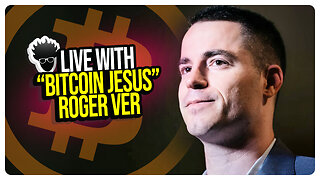 DVR
DVR
vivafrei
14 hours agoLive with "Bitcoin Jesus" Roger Ver - the Indictment, Law-Fare and the War on Crypto
60.6K7 -
 LIVE
LIVE
Bannons War Room
1 year agoWarRoom Live
30,298 watching -
 LIVE
LIVE
LFA TV
22 hours agoTARIFF TRADE WAR! | LIVE FROM AMERICA 2.3.25 11am
5,071 watching -
 LIVE
LIVE
Caleb Hammer
1 hour agoProfessional Redditor Treats His Wife Like A Pet | Financial Audit
283 watching -
 36:07
36:07
Rethinking the Dollar
1 hour agoTit-for-Tat Trade Wars: Why Gold Is Still Winning (Trade Wars Hurt Your Money!)
4.19K -
 56:02
56:02
Randi Hipper
2 hours agoBITCOIN AT CRITICAL LEVELS AS MARKET CRASHES! LATEST PRICE UPDATE HERE
17.9K1 -
 2:22:37
2:22:37
Matt Kohrs
11 hours agoMARKET CRASH! Trump's Trade War Bloodbath || The MK Show
50.4K8 -
 1:16:40
1:16:40
Graham Allen
4 hours agoCanada WILL LOSE!! Trudeau Enters Trade War With The US! + Zelensky Is Missing 102 BILLION?!
77.9K59