Premium Only Content
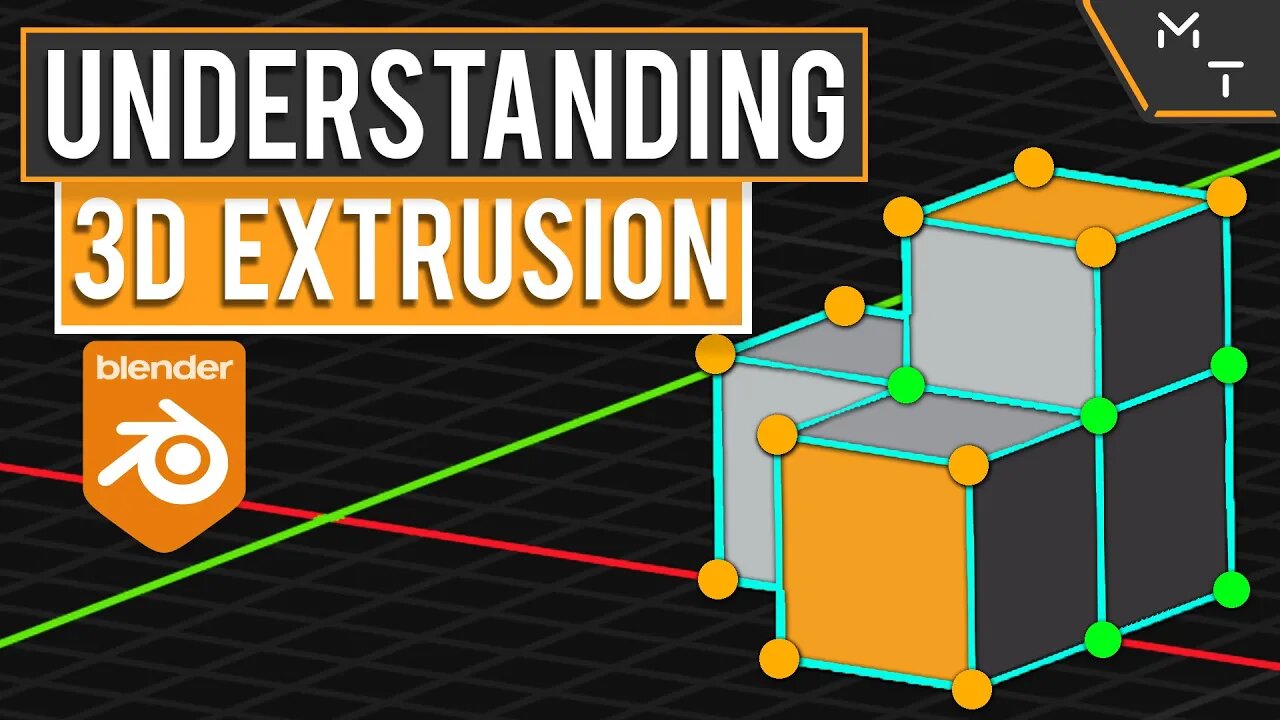
Getting Started With Face Extrusions | Learning Blender 2.9 / 3.0 Precision Modeling | Part - 17
Now in the blender 3.0 / 2.9 3D space lets show your extrusion of mesh via the extrude tool. This is probably one of the most used tools in blender and it facilitates the building of complex mesh. This video is all about getting started with extruding in blender and how to master accurate precision modelling in blender. A few things we will be covering default face extrusion and how it works with normals, Extrusion along normals and individual face extrusion as well as perpendicular extrusion of multiple faces.
Obstacle Course File Download: https://makertales.gumroad.com/l/hnyflx
Obstacle Couse Solution Video: https://youtu.be/TNQxLp59p8I
- - Learn Blender 3.0+ Fast For 3D Printing Through Practical Modeling (Paid Course) - -
https://academy.makertales.com/p/how-to-use-blender-for-3d-printing
keyboard shortcuts Link & PDF: https://makertales.gumroad.com/l/emmlde
Learn Blender 2.91 through precision modelling playlist:
https://www.youtube.com/playlist?list=PL6Fiih6ItYsXzUbBNz7-IvV7UJYHZzCdF
Old Blender Precision series 2.83 (Keep in mind that this is out of date):
https://www.youtube.com/playlist?list=PL6Fiih6ItYsX3qdwhEyd77zy82bM-I8t1
If you have any questions please leave them in the comments below and I'll do my best to get back to them as soon as I can.
💬 Maker Tales Discord Server
https://discord.gg/Ezx9hUD
🛠 Subscribe To Keep Making:
https://bit.ly/sub2MT
📨 Share with a friend:
https://youtu.be/gPrWDWpzkOs
📺 Watch My Most Recent Upload:
https://bit.ly/recentMT
Other Places Where you can find me:
Patreon: https://www.patreon.com/MakerTales
Instagram: https://www.instagram.com/makertales/
Twitter: https://twitter.com/themakertales
Facebook: https://www.facebook.com/MakerTales
Time Stamps:
0:00 - Intro
0:12 - What This Video Is About.
0:22 - Scene setup.
1:36 - Face Extrusion.
2:03 - Normals Pitfalls.
2:38 - Extrusion Overview.
4:29 - Multiple Face Extrusions.
5:42 - Extrusions Along Normals.
7:05 - Extruded Individual Faces.
8:00 - Extrude To Cursor.
8:56 - Extrusion Recap.
9:26 - Closing Notes.
-
 13:41
13:41
Tundra Tactical
3 hours agoGOA VP Erich Pratt Tells ATF "COMPLY NOW"
2462 -
 21:06
21:06
BlackDiamondGunsandGear
4 hours agoPSA Micro Dagger Self-Destructs During Shooting! What Happened…
1711 -
 6:27:09
6:27:09
Right Side Broadcasting Network
5 days agoLIVE REPLAY: RSBN Pre-Inauguration Coverage: Day Three in Washington D.C. - 1/18/25
214K54 -
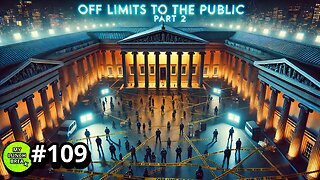 25:09
25:09
MYLUNCHBREAK CHANNEL PAGE
10 hours agoOff Limits to the Public - Pt 2
35.5K18 -
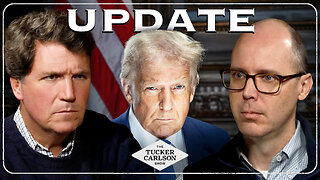 1:36:11
1:36:11
Tucker Carlson
1 day agoSean Davis: Trump Shooting Update, & the Real Reason Congress Refuses to Investigate
316K384 -
 5:13
5:13
Russell Brand
2 days agoHost GRILLS Pzizer CEO Over Vaccine Efficacy
94K238 -
 14:53
14:53
Stephen Gardner
5 hours ago🔥Alex Jones WARNS Trump not to DEFAULT on THIS!!
33.9K129 -
 31:54
31:54
The Why Files
5 days agoThe Quantum Apocalypse: All Your Secrets Revealed
87.3K59 -
 7:05:17
7:05:17
Sgt Wilky Plays
8 hours agoSaturday Hangout and Games
49.5K4 -
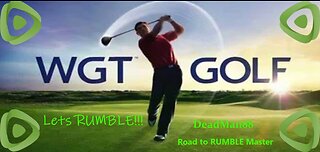 8:23:23
8:23:23
DeadMan88
9 hours agoWGT Golf Road to Master
30.1K3