Premium Only Content
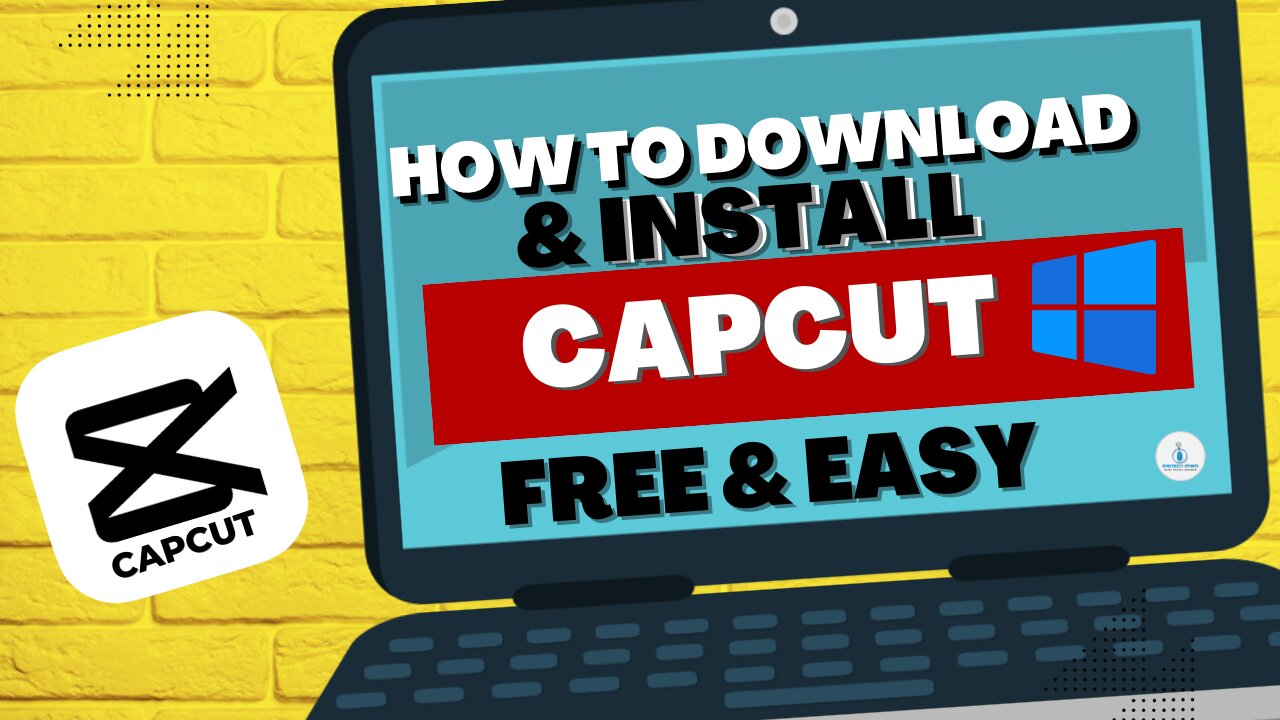
How to Download CapCut on PC & Laptop - Get CapCut for PC - New Method
How to get CapCut on PC & Laptop? In this tutorial, I show you how to download and install CapCut on your Windows PC. This means you can use CapCut on your PC to edit videos. To get CapCut on our PC we use the Microsoft Store. Let me know in the comments if you have any questions while you download CapCut on your PC & Laptop.
CapCut মোবাইল ফোনের জন্য একটি জনপ্রিয় ফ্রী ভিডিও এডিটিং অ্যাপ। এবার CapCut Video Editor ব্যবহার করা যাবে Windows PC, Mac কিংবা Browser Based যেকোন অপারেটিং সিস্টেমে। WIndows এর জন্য CapCut একটি Native Version রিলিজ করেছে। আজ আমরা সেটাই দেখব, কিভাবে windows computer এ CapCut ব্যবহার করে ভিডিও এডিট করা যায়!
Learn how to use CapCut on your PC, Macbook, Chromebook, or any computer device! You'll learn the basics of trimming, adding text, music, stickers, and more!
Subscribe Youtube : https://www.youtube.com/channel/UCMk4nwGchD59Wl4oNgfKOng
Get CapCut here: https://www.capcut.com/
Follow the steps below to download CapCut on your PC:
1. Open the Microsoft Store on your Windows 10 computer.
2. In the store search for CapCut and select CapCut
3. Install and open CapCut.
4. You can now edit videos on your PC with CapCut
#CapCut #capcutedit #capcuttutorial
Disclaimer: Some of the links in this description are affiliate links. This mean Gauging Gadgets earns a small commission from qualifying purchases through these links. This helps support the channel and allows us to continue to make videos like this. Thank you for the support!
-
 LIVE
LIVE
Kim Iversen
1 hour ago"Canada's Trump" Is Trudeau’s Worst Nightmare: Is Maxime Bernier the Future of Canada?
1,492 watching -
 DVR
DVR
Bannons War Room
10 days agoWarRoom Live
2.58M435 -
 16:06
16:06
The Rubin Report
7 hours agoProof the Islamist Threat in England Can No Longer Be Ignored | Winston Marshall
34.3K24 -
 2:07:07
2:07:07
Robert Gouveia
4 hours agoFBI Files Coverup! Bondi FURIOUS; SCOTUS Stops Judge; Special Counsel; FBI Does
40.5K32 -
 56:15
56:15
Candace Show Podcast
5 hours agoBREAKING: My FIRST Prison Phone Call With Harvey Weinstein | Candace Ep 153
107K69 -
 LIVE
LIVE
megimu32
1 hour agoON THE SUBJECT: The Epstein List & Disney Channel Original Movies Nostalgia!!
177 watching -
 9:06
9:06
Colion Noir
10 hours agoKid With Gun Shoots & Kills 2 Armed Robbers During Home Invasion
16.9K3 -
 54:28
54:28
LFA TV
1 day agoUnjust Man | TRUMPET DAILY 2.27.25 7PM
19.7K2 -
 DVR
DVR
CatfishedOnline
7 hours ago $1.19 earnedGoing Live With Allen Weekly Recap
21.8K -
 20:10
20:10
CartierFamily
7 hours agoAndrew Schulz DESTROYS Charlamagne’s WOKE Meltdown on DOGE & Elon Musk!
36.8K45