Premium Only Content
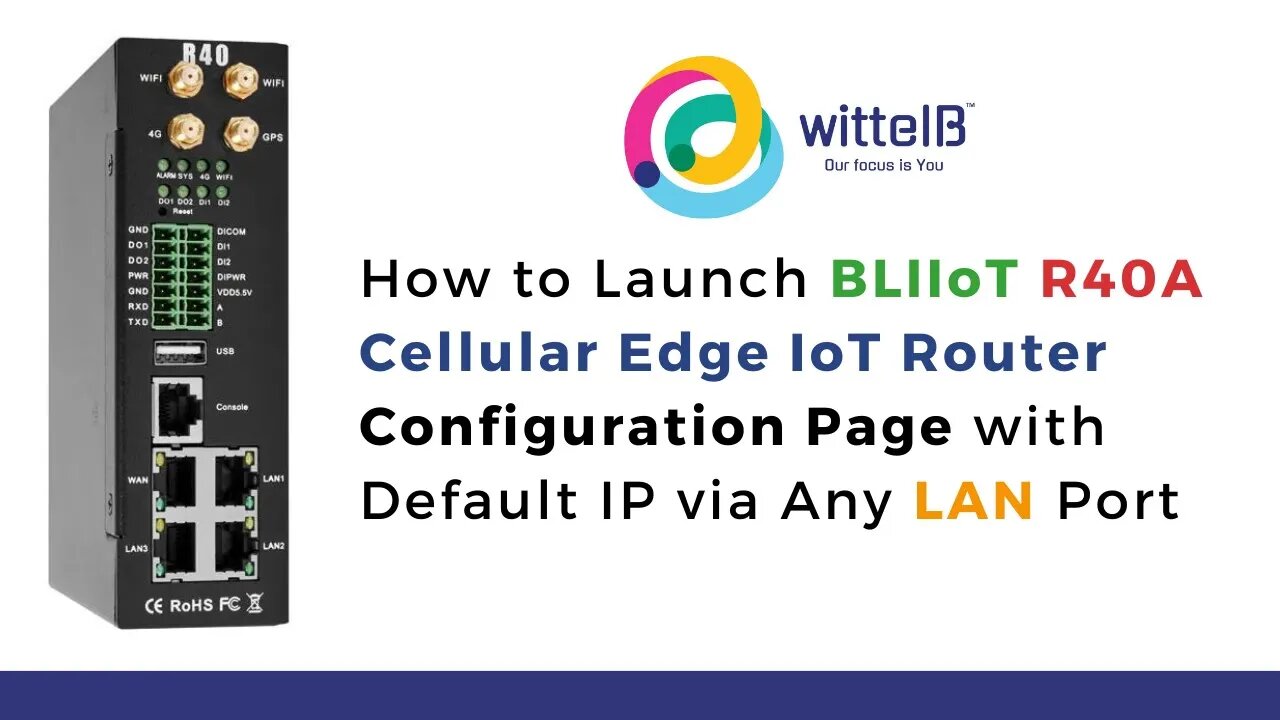
Launch BLIIoT Cellular Edge IoT Router R40A Configuration Page with Default IP via Any LAN Port
Greetings, tech enthusiasts! Welcome back to our channel, your ultimate resource for mastering the intricacies of IoT, IIoT, and Industry 4.0. In today's tutorial, we're unraveling the art of launching the BLIIoT Cellular Edge IoT Router R40A Configuration Page with the default IP via any LAN port. Whether you're a seasoned pro or just embarking on your IoT journey, this knowledge is indispensable.
Augmatic Technologies Private Limited stands as the official distributor of BLIIOT products in India. To seamlessly acquire the BLIIoT Cellular Edge IoT Router R40A and explore a wide range of other BLIIOT devices, visit their official website at https://www.wittelb.com or contact their dedicated salesperson at +917503100673.
If you're eager to master the art of configuring your BLIIoT Cellular Edge IoT Router R40A, don't forget to hit the like button and subscribe to our channel. Stay tuned for this comprehensive tutorial on launching the Configuration Page!
[DISCLAIMER: This video is not sponsored by Augmatic Technologies Private Limited or BLIIOT. The product was purchased independently for this tutorial.]
------------------------------------------------------------
🌐Website : https://fusion-automate.super.site/
💬Telegram: https://t.me/PYLIN
📞WhatsApp: https://wa.me/message/B7RXUT4OUXWUF1
📸Instagram: https://instagram.com/fusion_automate
🗺Facebook: https://www.facebook.com/PaperCodeIN
💼LinkedIn: https://www.linkedin.com/company/fusion-automate/
👨💻GitHub: https://github.com/papercodeIN/
📢Join this channel to get access to perks: https://www.youtube.com/channel/UCKKhdFV0q8CV5vWUDfiDfTw/join
------------------------------------------------------------
-
 1:17:57
1:17:57
Russell Brand
2 hours agoLara Logan EXPOSES the Media's Hidden Agendas & Power Plays – SF499
27.7K40 -
 LIVE
LIVE
checkmate7_7
6 hours ago $0.26 earnedSlammin Apex clams | !GUILDED
462 watching -
 LIVE
LIVE
RonjnJeremy
3 hours ago $0.25 earnedClassic Wow 20th Anniversary edition HC PT 2 Seemless...Orc to troll...Still Shaman
421 watching -
 LIVE
LIVE
The Charlie Kirk Show
1 hour agoMatt Gaetz Speaks + Why Dems Lose the Bathroom Battle + Shut Down The Education Cartel | 11.22.24
13,115 watching -
 LIVE
LIVE
The Dilley Show
1 hour agoAmerica's Mayor, AG Pam Bondi and Q&A Friday! w/Author Brenden Dilley 11/22/2024
3,789 watching -
 LIVE
LIVE
Grant Stinchfield
1 hour agoRepublicans are a Greater Threat To Trump's Presidency than the Democrats
667 watching -
 1:00:50
1:00:50
The Dan Bongino Show
5 hours agoA Massive Shake Up On The Trump Transition (Ep. 2376) - 11/22/2024
581K1.3K -
 32:04
32:04
Stephen Gardner
17 hours ago🔥This Has GONE TOO FAR! Putin Begs Trump to intervene to avoid WW3!!
22.3K47 -
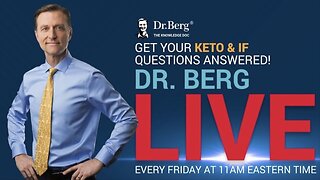 1:01:56
1:01:56
Dr. Eric Berg
3 days agoThe Dr. Berg Show LIVE November 22, 2024
17.5K1 -
 55:10
55:10
The Rubin Report
2 hours agoPiers Morgan May Never Have This Guest on Again After This Fight
36.9K38