Premium Only Content

How to Speed up Your Amazon Firestick With Ethernet Adapter 🚀
This video shows how to speed up your Amazon Firestick using an ethernet adapter.
By connecting your Amazon Firestick to an ethernet adapter instead of Wi-Fi, you can potentially triple your speeds.
🔒 Get Surfshark VPN with Huge Discount + 2 Free Months - https://iptvwire.com/vpn-rumble
🎁 Get 7,000+ Live Channels on your Firestick/Android TV Device with my FREE Guide - https://iptvwire.ck.page/a37912d427
📺 Visit IPTV Wire - https://iptvwire.com
🔥 New Amazon Firestick 4K Max - https://amzn.to/3t1FUww
Equipment Used in this Video:
Ethernet Adapter - https://amzn.to/3LSarDE
OTG Cable - https://amzn.to/3F6we6H
New Fire TV Stick 4K Max Review - https://youtu.be/JeB73e2_dR8?si=2lgV54iammv9VenY
#amazonfirestick #firestick #amazonfiretv #amazonfiretvstick #firestick4k #firesticktv #firetvstick #firetvstick4k #firestickspeed
Legal Disclaimer: IPTV WIRE does not own or operate any IPTV service or streaming application. We do not host or distribute any applications or add-ons. We do not verify whether IPTV services or app developers carry the proper licensing. The end-user shall be solely responsible for media accessed through any device, app, add-on, or service mentioned on our website. We only promote the use of 100% legal and verified streaming options that can be found on reputable app stores such as Google Play, Amazon, Roku, and Apple.
-
 5:49
5:49
Hannah Barron
22 hours agoRedneck Euro Mount
4.28K19 -
 32:34
32:34
hickok45
6 hours agoSunday Shoot-a-Round # 268
1.15K6 -
 27:33
27:33
The Finance Hub
16 hours ago $1.98 earnedBREAKING: ALINA HABBA JUST DROPPED A MASSIVE BOMBSHELL!!!
9.29K26 -
 40:23
40:23
PMG
20 hours ago $0.18 earnedHannah Faulkner and Dr. Michael Schwartz | EXPOSING BIG PHARMA
836 -
 18:55
18:55
GBGunsRumble
18 hours agoGBGuns Range Report & Channel Update 15FEB25
155 -
 13:31:32
13:31:32
iViperKing
19 hours agoGood Times + Good Energy Ft. Whez.. #VKGFAM #RRR
92.4K15 -
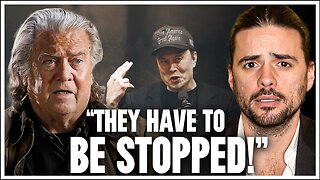 12:24
12:24
Winston Marshall
1 day agoWOAH! Bannon just Revealed THIS About MUSK - The Tech-Right vs MAGA Right Civil War Ramps Up
219K303 -
 7:33:46
7:33:46
Phyxicx
18 hours agoRaid & Rant with the FF14 Guild on Rumble! Halo Night just wrapped up! - Go Follow all these great guys please! - 2/15/2025
143K4 -
 10:42:19
10:42:19
Reolock
20 hours agoWoW Classic Hardcore (LVL 60) | RAID DAY | Rumble FIRST HC Raid
94.1K5 -
 3:10:03
3:10:03
Barry Cunningham
17 hours agoTRUMP WEEKEND BRIEFING! MORE WINNING...MORE LEFTIES LOSING IT!
85.1K40