Premium Only Content

⚠ Easy Test - 3D Printer Calibration - Extruder Calibration Calculator - E Steps Calculator
⚠ Easy Test - 3D Printer Calibration - Extruder Calibration Calculator - E Steps Calculator
🔴 Subscribe to my channel: https://www.youtube.com/channel/UC0d-p0Fhqs0cDN2JeVzdg6Q?sub_confirmation=1
🎁 My Patreon page: https://www.patreon.com/3DParts4U (Get access to my 3D models)
🎧 My Spotify playlists: https://open.spotify.com/user/schipperrene?si=06d90570db5f48f6
A quick 3D printer extruder calibration test!
See if your printer pushes out enough, too much or too little filament.
Send the following 3-line G-code to your 3D printer (SD card or USB drive):
>>
T0 ; Select left extruder
M109 S180 ; Set temperature and wait for left extruder
G1 E100 F150
<<
G1: a linear movement
E100: an extrusion of 100mm length of filament
F150: speed is 150mm per minute
👉 More about G-codes: https://marlinfw.org/docs/gcode/G000-G001.html
👉 Image used: https://unsplash.com/photos/pAATRR5q30A
My steps per mm were set on 147 and that was the right number.
What if it wasn't the right number?
I added a marker at 100mm from the inlet and it stopped exactly there.
So it extruded 100mm as intended with the g-code.
What if it stopped 10mm before it? Then it extruded 100-10 = 90mm instead of 100mm. The steps per mm (E-steps) should be 147*100 = 14700 / 90 = 163,3 instead of 147.
Repeat the steps above until 100mm length of filament is extruded after sending the code.
🔈 Nu Disco Funk by WinnieTheMoog
Free download: https://filmmusic.io/song/6169-nu-disco-funk
Licensed under CC BY 4.0: https://filmmusic.io/standard-license
#AllVisuals4U #3DParts4U #Tutorial #Tutorials #3DCAD #CAD #3D
#HowTo #Wiki #Manual #Help #Tips #Tricks #3DPrinting #3DPrinted #3DPrinter
#PLA #Filament #Filaments #3DPrints #CoolPrints #Beginner #Guide #Help #Start
#YoutubeShorts #Shorts #Short #ShortStories #ShortVideo #ShortsVideos #ShortsVideo #Reels #Calibration #ExtruderCalibration #Calculator #ESteps
🌐 Visit my website: https://www.3dpartsforyou.com
🔩 Subscribe to my channel AllVisuals4U | Design & Engineering: https://www.youtube.com/@AllVisuals4U
🔩 All playlists of AllVisuals4U | Design & Engineering: https://www.youtube.com/@AllVisuals4U/playlists
📦 Subscribe to my channel 3DParts4U | 3D Printing For Everyone: https://www.youtube.com/@3dparts4u
📦 All playlists of 3DParts4U | 3D Printing For Everyone: https://www.youtube.com/@3dparts4u/playlists
⚡ Subscribe to my short format channel: https://www.youtube.com/@AllVisuals4UShorts
⚡ All playlists of the short format channel: https://www.youtube.com/@AllVisuals4UShorts/playlists
-
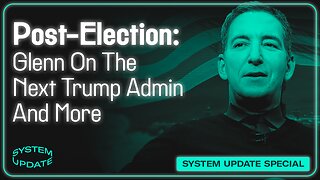 30:25
30:25
Glenn Greenwald
14 hours agoGlenn Takes Your Questions Post-Election On The Trump Admin & More
176K71 -
 1:26:23
1:26:23
vivafrei
17 hours agoChinese and Indian INFILTRATION in Canadian Government? Live with David Krayden! Viva Frei Live
225K125 -
 52:17
52:17
Candace Show Podcast
17 hours agoFight Night! Me VS Marc Lamont Hill On Transgenderism | Candace Ep 104
214K422 -
 1:12
1:12
Mike Tyson
17 hours ago $32.27 earnedIt's a war.
158K69 -
 1:04:11
1:04:11
In The Litter Box w/ Jewels & Catturd
1 day agoProsecute/Fauci | In the Litter Box w/ Jewels & Catturd – Ep. 692 – 11/15/2024
170K64 -
 5:17
5:17
BFFs: Dave Portnoy, Josh Richards & Bri Chickenfry
10 days agoSmallest Man
299K25 -
 1:45:03
1:45:03
The Quartering
19 hours agoRFK Big Pharma Meltdown, Alex Jones WIN & Shadow Government To Oppose Trump!
177K56 -
 1:53:23
1:53:23
Tucker Carlson
19 hours agoFasting, Prayer, Meditation, & the Global Persecution of Christians (With Hallow CEO Alex Jones)
231K149 -
 53:03
53:03
Ben Shapiro
19 hours agoEp. 2086 - It’s MAHA TIME: Trump Picks RFK Jr.
172K115 -
 57:03
57:03
Russell Brand
22 hours ago“I Can PROVE Biden Took CORRUPT Money From Ukraine” – Rudy Giuliani on The Biden Crime Family –SF494
244K407