Premium Only Content

LinkedIn Marketing Automation Software - Linked Assist - Demo - Original
Topic
LinkedIn Marketing Automation Software - Linked Assist - Demo - Original
In this video, I will show you how a simple yet powerful software product can revolutionize the way you use LinkedIn. Everyone knows that LinkedIn is the most popular social network for B2B networking and connecting. The people who spend their time there take their business and careers seriously. They want to excel in business and life and experience success. For B2B marketers, it’s a dream platform to generate leads from. The ones who are doing it right know that LinkedIn can be a money-making machine.
The problem? Making connections on an individual level can take a lot of time. The time that you simply don’t have in your busy life. Once more, what do you say to someone to get them to connect with you? And how do you take someone who’s a new connection and help them become clients or customers?
Introducing Linked Assist, the easy-to-use Chrome extension that will turbo-charge your LinkedIn marketing efforts!
Instead of being limited by the basic, manual features of LinkedIn that can take hours a day, you can automate your most important activities and get them done in minutes.
I’ll show you a few of the most popular features now…
Auto-connection: With auto-connection, you can search for groups of new people that you want to connect with and send them connection requests automatically. You can send a customized message and even decide how long you want to wait between messages, so LinkedIn doesn’t think you’re a bot.
Auto messaging: Once you make new connections, your work is just getting started. This feature enables you to send a message to any number of your contacts with only a few clicks. The messages will be staggered as if you’re taking the time to type out each one separately. You can even write the messages ahead of time and save them in your account. This makes sending them a piece of cake! You can also send messages to your connections that you have saved in CSV files. You can upload your own files or generate them with Linked Assist.
Auto Profile Viewer and Endorse of Skills: One of the most effective LinkedIn strategies is endorsing your connections for their skills listed on their profile. It makes them feel validated and appreciated by you. With Linked Assist, you no longer have to spend hours of your time clicking on individual profiles and painstakingly endorsing skills one-by-one. You can easily search for a group of connections and automatically endorse them for all of their skills. It only takes a few clicks to do it. When this happens, LinkedIn will send two notifications to your connections: one for viewing their profile and another for endorsing them.
Send requests to likers and commenters: Any LinkedIn marketing expert will tell you that it’s crucial to connect with the most actively engaged professionals on the platform. These are the people who are liking and commenting on the posts. With Linked Assist, you can easily send connection requests to entire groups of people who have commented or liked any post in your news feed.
Message group members: Many of us spend a lot of time on LinkedIn inside of industry-relevant groups. Some of the biggest groups have millions of people in them. With Linked Assist, you can go to any group you belong to and send connection requests to the other members. This makes it super easy to connect with like-minded professionals who might become your future clients, customers, or business partners.
Congrats Feature: Last but not least, Linked Assist gives you the ability to auto-send “congrats” messages to your connections on their Birthday when they get a new position if they endorse you for any skills and if they view your profile.
These features of Linked Assist are just scratching the surface of what’s on the product roadmap. The team works hard to ensure that the software remains LinkedIn algorithm-friendly and adds many more powerful features. In the coming months, they will also be rolling out the Linked Academy exclusive LinkedIn marketing and strategy training for Linked Assist customers. You’ll have the tool and the knowledge to knock your business out of the park!
But what if you have problems with software or if it doesn’t work? The Linked Assist team offers world-class customer support. Anytime you have a question about or problem with your account, you can contact them via email, through instant chat on there, or through Skype.
-
 57:01
57:01
PMG
2 hours agoHannah Faulkner and Dr. Bryan Ardis | Don't Fall For the Bird Flu!!!
112 -
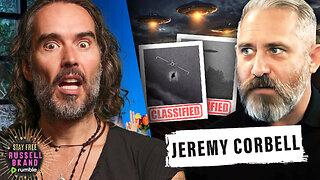 1:18:00
1:18:00
Russell Brand
1 day agoUFOs, Whistleblowers, and Government Lies – The Truth with Jeremy Corbell – SF530
147K53 -
 1:57:47
1:57:47
The Charlie Kirk Show
3 hours agoThe Most Beautiful Word in English + Confirm Tulsi! | Navarro, McCain, Posobiec | 2.3.2025
146K36 -
 1:13:03
1:13:03
Michael Franzese
3 hours agoRATING Trump’s First Two Weeks In Office
32.5K16 -
 1:43:17
1:43:17
Benny Johnson
4 hours agoBREAKING: Mexico SURRENDERS To Trump, Locks Down Border | Mass FBI Firings, Deep State PURGE in DC
77.5K104 -
 1:01:48
1:01:48
Grant Stinchfield
3 hours ago $3.17 earnedTrump's Tariffs are Already Working... Here's Why...
27K10 -
 2:02:48
2:02:48
LFA TV
1 day agoTARIFF TRADE WAR! | LIVE FROM AMERICA 2.3.25 11am
69.1K47 -
 2:51:57
2:51:57
The Dana Show with Dana Loesch
3 hours agoTRUMP IMPOSES TARIFFS ON IMPORTS FROM CANADA, CHINA & MEXICO | The Dana Show LIVE On Rumble!
23.3K3 -
 LIVE
LIVE
Major League Fishing
5 days agoLIVE! - Bass Pro Tour: Stage 1 - Day 4
145 watching -
 59:38
59:38
The Dan Bongino Show
7 hours agoTrump Is Setting The Old World Order Ablaze (Ep. 2414) - 02/03/2025
704K1.5K