Premium Only Content
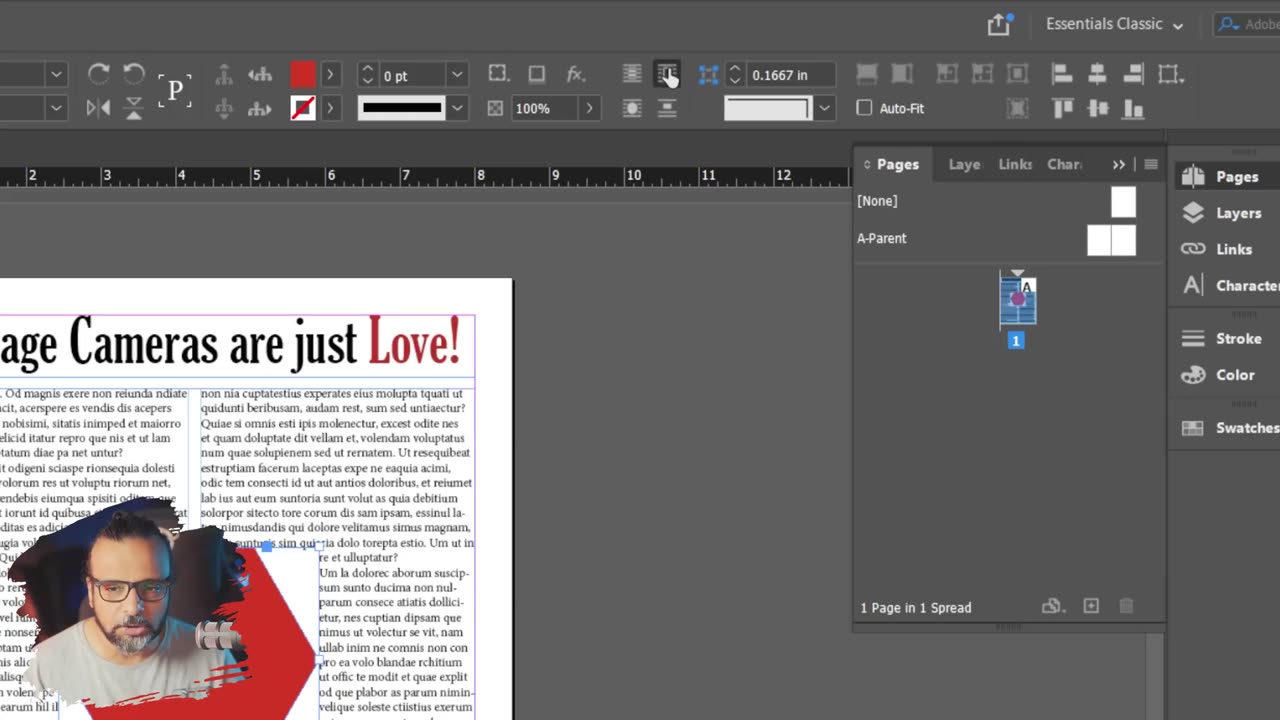
InDesign Text Wrap Class 08 اردو हद_1080p
Welcome to our comprehensive guide on text wrap in Adobe InDesign! In this video, we'll explore the ins and outs of using text wrap to control the flow of text around images, shapes, and other objects in your InDesign documents.
📌 Key Topics Covered:
Basics of Text Wrap: Learn the fundamental principles of text wrap, including offset options, contour settings, and how to apply it to objects.
Customizing Text Wrap: Discover how to fine-tune your text wrap by adjusting settings like wrap style, wrap offset, and wrap contour options.
Working with Images: Explore techniques for effectively wrapping text around images, making your layouts visually appealing and professional.
Text Wrapping Shapes: See how to use text wrap with custom shapes, creating unique and artistic text effects.
Text Wrap Options: Dive into the advanced options within the Text Wrap panel, such as the "Jump Object" feature and the ability to apply text wrap to multiple objects simultaneously.
Troubleshooting: Find solutions to common text wrap challenges and learn how to avoid text flow issues in your documents.
Whether you're a graphic designer, publisher, or someone looking to enhance their layout skills, mastering text wrap in Adobe InDesign is essential. Join us in this video tutorial to unlock the full potential of this powerful tool and take your design projects to the next level.
Don't forget to like, share, and subscribe for more Adobe InDesign tips and tutorials. If you have any questions or specific topics you'd like us to cover in future videos, please leave them in the comments below. Thanks for watching!
-
 52:40
52:40
Candace Show Podcast
2 hours agoSaturday Night Lively: What Were They Thinking? | Candace Ep 148
45.7K50 -
 2:02:21
2:02:21
Revenge of the Cis
3 hours agoEpisode 1449: Boo This
19.1K2 -
 1:20:31
1:20:31
Awaken With JP
4 hours agoWiping Hard Drives, Hire a Criminal Defense Lawyer - LIES Ep 79
54.4K33 -
 1:02:23
1:02:23
In The Litter Box w/ Jewels & Catturd
21 hours agoDEI Kills | In the Litter Box w/ Jewels & Catturd – Ep. 744 – 2/18/2025
65.3K35 -
 DVR
DVR
Game On!
2 hours agoBreaking Down COLLEGE BASKETBALL BETTING LINES Like a Pro!
4.17K2 -

John Crump Live
5 hours agoMexico Backs Cartels By Threatening To Designate Gun Manufactures As Terrorist!
4.64K3 -
![[Ep 611] DOGE On The March! | Guest Sam Anthony - [your]NEWS | Seditious Dems | Ukraine](https://1a-1791.com/video/fwe1/97/s8/1/q/C/C/3/qCC3x.0kob-small-Ep-611-DOGE-On-The-March-Gu.jpg) LIVE
LIVE
The Nunn Report - w/ Dan Nunn
3 hours ago[Ep 611] DOGE On The March! | Guest Sam Anthony - [your]NEWS | Seditious Dems | Ukraine
292 watching -
 1:00:56
1:00:56
The Tom Renz Show
9 hours agoThe War On DOGE Is ALSO A War On The Economy
18.8K6 -
 1:30:16
1:30:16
Steve-O's Wild Ride! Podcast
5 days ago $1.26 earnedAri Shaffir Exposes The Dark Side of Podcasting - Wild Ride #252
25.8K3 -
 1:56:29
1:56:29
The Quartering
6 hours agoAirplane FLIPS and CRASHES, Sean Duffy Slams Pete Buttigieg, & What Happened with Patriarchy Hannah
78K36