Premium Only Content
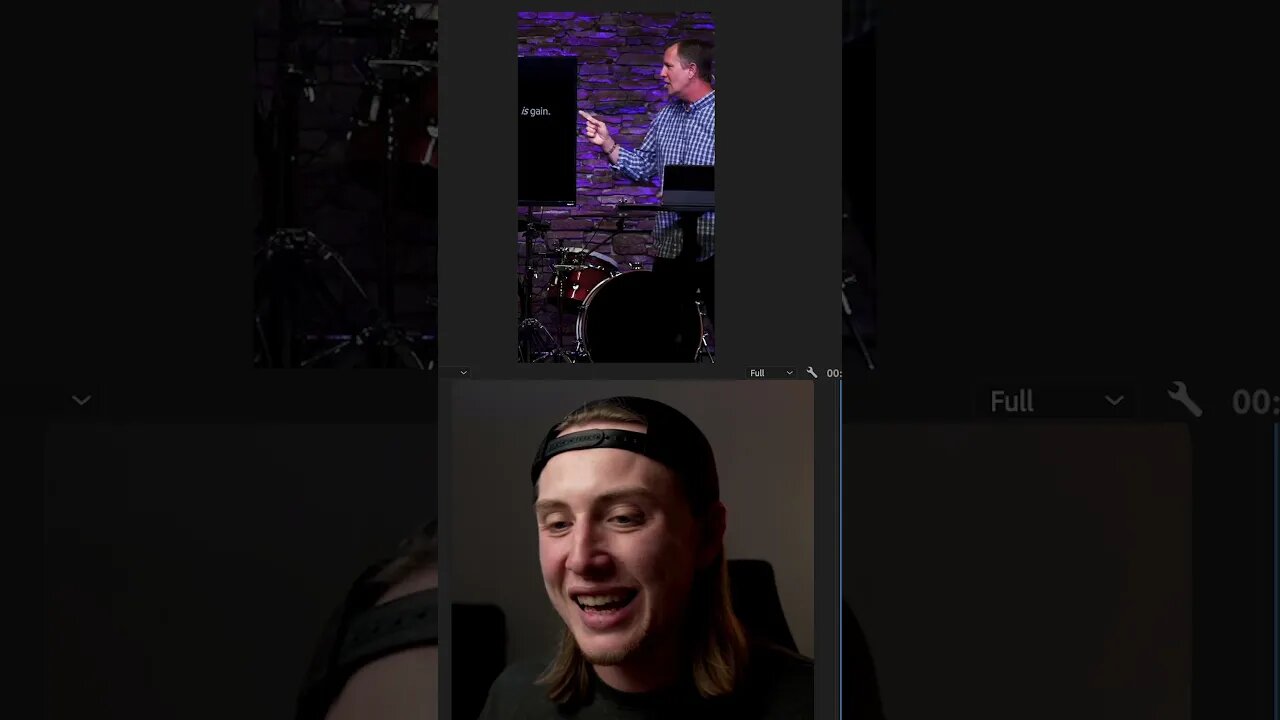
one of my favorite Premiere Pro tools
Want personalized 1-on-1 Training in Premiere Pro?
Schedule a call with me here: https://calendly.com/churchmediatraining/premiere-pro-training
GEAR
Cameras I Use:
https://amzn.to/3P59to7
https://amzn.to/480qDMj
Our Church Cameras:
https://amzn.to/3LaSdgm
https://amzn.to/3OZL9nT
Lenses:
My favorite all-around lens - https://amzn.to/3sCtJ9o
https://amzn.to/3P70frs
https://amzn.to/3P4HHZ3
https://amzn.to/483vWuO
https://amzn.to/45WZMz3
https://amzn.to/45ADuDD
https://amzn.to/45DBlqy
Our Live Stream Cameras and Lenses:
https://amzn.to/3r0Ai54
https://youtu.be/CsFwZrw0RPQ?si=R_V4NvDYsDN6iQQ_
https://youtu.be/C_UWL7sSJFQ?si=h9U72cfWV0eWpyev
https://amzn.to/3Nl4PTu
https://amzn.to/3oO0Wgz
https://amzn.to/42AKqy6
FREE RESOURCES
Checklist, Resources, and Workflows Notion Template:
https://www.churchmediatraining.com/checklist2022
https://www.youtube.com/watch?v=swV8LazuPc8&t=114s
https://youtu.be/swV8LazuPc8?si=Z2nq3a9JHJBVQf7_
https://youtu.be/2VZquk-gx98?si=Z8S5grzfM2RSllaJ
HX Stomp Acoustic Guitar Patch:
https://youtu.be/KyEPh32nXKU?si=yYwENh1sXoT4arLY
https://www.churchmediatraining.com/HX-AG
ProPresenter 7 Stage Screen Template:
https://www.churchmediatraining.com/stagescreentemplate
https://www.youtube.com/watch?v=NbFrNZ_kixI
https://www.youtube.com/watch?v=gP62Uy2i2Ig&t=0s
Countdown Timers:
https://www.churchmediatraining.com/timers
https://www.youtube.com/watch?v=9u7--IHX60Q
________________________________________________________________________________________
Media Training for Church Leaders
https://www.churchmediatraining.com/
Get Church Video Made Simple
https://www.churchmediatraining.com/churchvideomadesimple
Get the ProPresenter 7 Quickstart Guide
http://propresenterquickstart.com/
Schedule a Free Consultation Call:
https://calendly.com/churchmediatraining/15min
Gear Kits: https://kit.co/zachbrownmedia
Most small churches have a difficult time implementing media into their ministries effectively. At Church Media Training, we give church leaders the tools and resources to be good at digital media.
________________________________________________________________________________________
Originally created as a tutorial for our church members, the full video linked with this short covers the step-by-step process of creating engaging social media clips from our sermons. From cutting and cropping to adding captions and music, I'll walk you through the four main steps involved in creating a captivating sermon clip. I'll also share tips and techniques to add flair and keep your audience engaged throughout the video.
Email:
hello@churchmediatraining.com
Social Links:
https://zachbrownmedia.com/
https://www.churchmediatraining.com/
http://instagram.com/zach_wbrown
http://facebook.com/zachbrownmedia
Gear Kits: https://kit.co/zachbrownmedia
___________________________________________________________________________
As an Amazon Associate, I earn from qualifying purchases.
I may earn a small commission for my endorsement, recommendation, testimonial, and/or link to any products or services from this website, at no extra cost to you. Your purchase helps support my work.
-
 52:40
52:40
Candace Show Podcast
2 hours agoSaturday Night Lively: What Were They Thinking? | Candace Ep 148
15.4K28 -
 LIVE
LIVE
Revenge of the Cis
3 hours agoEpisode 1449: Boo This
1,974 watching -
 1:20:31
1:20:31
Awaken With JP
3 hours agoWiping Hard Drives, Hire a Criminal Defense Lawyer - LIES Ep 79
44K27 -
 1:02:23
1:02:23
In The Litter Box w/ Jewels & Catturd
20 hours agoDEI Kills | In the Litter Box w/ Jewels & Catturd – Ep. 744 – 2/18/2025
39.2K23 -
 LIVE
LIVE
Game On!
2 hours agoBreaking Down COLLEGE BASKETBALL BETTING LINES Like a Pro!
65 watching -
 LIVE
LIVE
John Crump Live
4 hours agoMexico Backs Cartels By Threatening To Designate Gun Manufactures As Terrorist!
228 watching -
![[Ep 611] DOGE On The March! | Guest Sam Anthony - [your]NEWS | Seditious Dems | Ukraine](https://1a-1791.com/video/fwe1/97/s8/1/q/C/C/3/qCC3x.0kob-small-Ep-611-DOGE-On-The-March-Gu.jpg) LIVE
LIVE
The Nunn Report - w/ Dan Nunn
2 hours ago[Ep 611] DOGE On The March! | Guest Sam Anthony - [your]NEWS | Seditious Dems | Ukraine
437 watching -
 1:00:56
1:00:56
The Tom Renz Show
8 hours agoThe War On DOGE Is ALSO A War On The Economy
4.95K5 -
 1:30:16
1:30:16
Steve-O's Wild Ride! Podcast
5 days ago $0.84 earnedAri Shaffir Exposes The Dark Side of Podcasting - Wild Ride #252
11.3K1 -
 1:56:29
1:56:29
The Quartering
6 hours agoAirplane FLIPS and CRASHES, Sean Duffy Slams Pete Buttigieg, & What Happened with Patriarchy Hannah
66.8K29