Premium Only Content
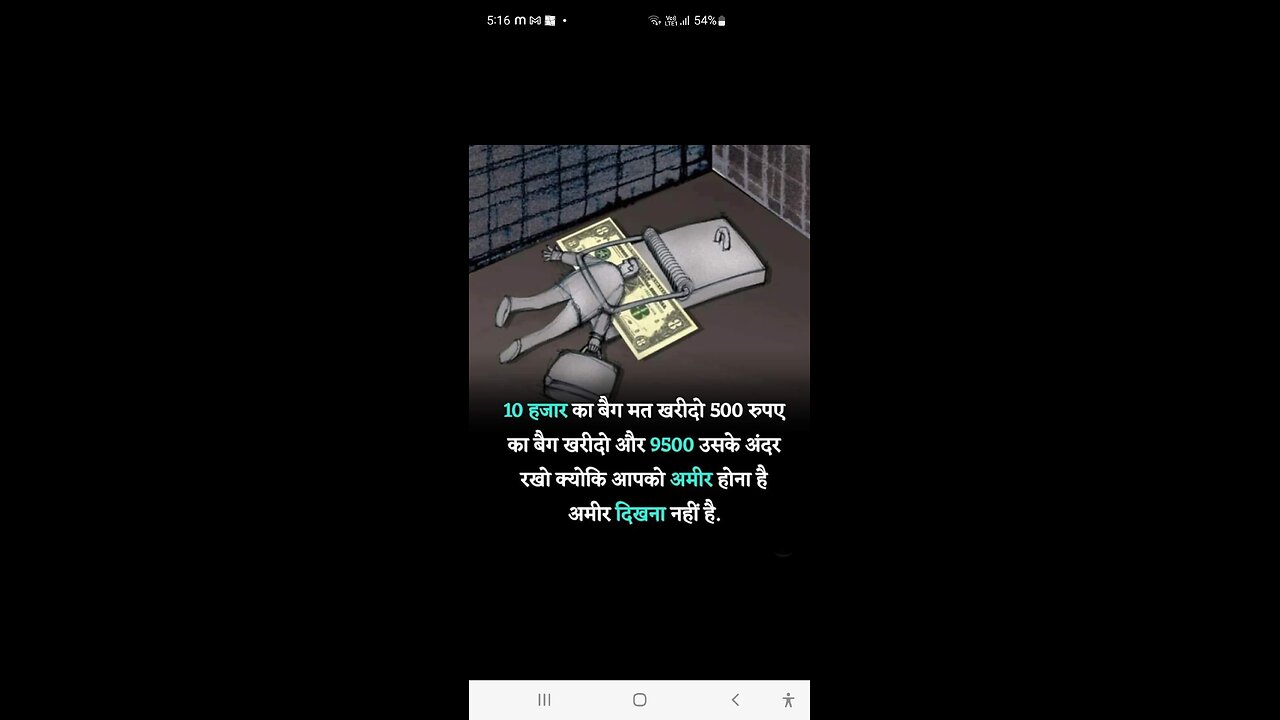
New VIRBO AI Video Generator : CREATE YouTube News Channel Using AI ANCHOR
New VIRBO AI Video Generator : CREATE YouTube News Channel Using AI ANCHOR

How To In 5 Minutes
1.5K
Likes
39,812
Views
1 Sept
2023
#dalle3
#aianchor
#ainews
New Virbo AI Video Generator : Create YouTube News Channel Using AI Anchor. The results from this new AI Video Generator are insane! #aivideo #aivideogenerator #aiavatar #ai #aivideoediting
WONDERSHARE VIRBO AI Official Website : https://bit.ly/44ytzwL
Google Bard AI : https://bard.google.com
My Video Editor : https://bit.ly/try-filmora
Canva Pro 30 Days Free Trial : https://partner.canva.com/NKB9B7
My YouTube SEO Tool : https://vidiq.com/aitoolsarena
Video Elements : https://1.envato.market/c/2663120/298...
AI Tools List : https://aitoolsarena.com/
Also, this AI tool is very beginner-friendly!
And the most important thing, this AI tool is available on Windows, Android, iOS, and as a web app version!
Hi, welcome back to my AI tutorial channel. In this video, I will show you how to use the new AI avatar technology from Wondershare to easily create a YouTube news channel in any language and topic you want. This AI tool is new, but the quality and features are amazingly good and easy to use for anyone. Make sure you watch all parts of this AI video tutorial because I will use a different AI character in every part so you can choose the best match for your needs. So, let's get started!
Part 1: Create a Wondershare Account.
You will need a Wondershare account to use Wondershare Virbo AI. Go to the Wondershare official website from the link I provided in this video's description. Click the sign-in button, then click create an account, and you can continue using Google, Facebook, Twitter, Apple, or any email account.
Part 2: Download and Install Virbo AI.
Go to the Wondershare Virbo AI official website from the link I provided in this video's description. Click the free download button to start downloading the Virbo AI installer. Open the installer file and follow the installation instructions.
Part 3: Choosing Niche & News Sources.
Now let's use Google Bard to analyze evergreen and highly searched news niches. Type "Analyze the top 10 evergreen and most searched niches for a YouTube news channel."
Part 4: Create an AI Video.
Go back to your Wondershare Virbo AI app. Navigate to the video templates page. Type 'news' in the search bar and select the desired news video template. Click the 'Create Video' button to generate your video and open the Virbo AI editor page. On the left panel, you will see your scenes – you can add, delete, and duplicate scenes from this panel. Make edit if needed.
Part 5: AI Avatar.
Now let's choose your AI avatar. Click the Avatars button. Select your avatar and click the OK button to use this avatar in your current scene, or activate "apply to all storyboard" before clicking ok button to use this avatar in all your scenes.
Part 6: AI Script Rewriter & Translation.
Now click the AI script button and paste your article or news script. Use the smart optimization function to rewrite your article into a new version – you can choose the writing style you want.
Part 7: AI Voice Over.
Virbo AI will automatically detect your AI script and set the language for the AI voiceover settings. To customize the AI voice, click the language option, select the best voice that matches your AI avatar, and click OK to save this change.
Part 8: Add Media.
To make our news more interesting, let's add a video related to our news. Create new scene by clicking plus button on the scene panel. Upload your video by clicking the Import button. After that, right-click on the video and select the 'Move to Bottom' option. Then, you can add or move your news script.
Part 9: Add Intro.
Now, let's add a news intro to our video. Create a new blank scene by clicking the plus button on the scene panel. Go to Canva, click on the 'Create Video' menu, search for 'news intro,' and choose your preferred video.
Thank you for watching this AI video generator tutorial. Don't for
-
 DVR
DVR
Vigilant News Network
18 hours agoBombshell Study Reveals Where the COVID Vaccine Deaths Are Hiding | Media Blackout
116K55 -
 1:17:59
1:17:59
Sarah Westall
14 hours agoDOGE: Crime & Hysteria bringing the Critics & the Fearful - Plus new CDC/Ukraine Crime w/ Dr Fleming
85.6K8 -
 45:39
45:39
Survive History
20 hours ago $10.98 earnedCould You Survive in the Shield Wall at the Battle of Hastings?
81.3K7 -
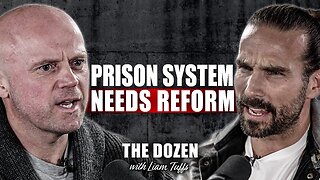 1:50:28
1:50:28
TheDozenPodcast
18 hours agoViolence, Abuse, Jail, Reform: Michael Maisey
114K5 -
 23:01
23:01
Mrgunsngear
1 day ago $6.81 earnedWolfpack Armory AW15 MK5 AR-15 Review 🇺🇸
97.2K12 -
 25:59
25:59
TampaAerialMedia
1 day ago $4.58 earnedUpdate ANNA MARIA ISLAND 2025
62.3K4 -
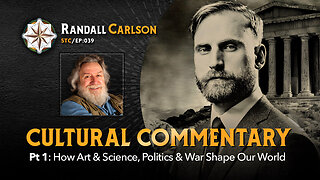 59:31
59:31
Squaring The Circle, A Randall Carlson Podcast
20 hours ago#039: How Politics & War, Art & Science Shape Our World; A Cultural Commentary From Randall Carlson
47.5K3 -
 13:21
13:21
Misha Petrov
20 hours agoThe CRINGIEST Thing I Have Ever Seen…
39K76 -
 11:45
11:45
BIG NEM
16 hours agoWe Blind Taste Tested the Best Jollof in Toronto 🇳🇬🇬🇭
29.9K1 -
 15:40
15:40
Fit'n Fire
20 hours ago $0.67 earnedArsenal SLR106f & LiteRaider AK Handguard from 1791 Industries
25.5K1