Premium Only Content
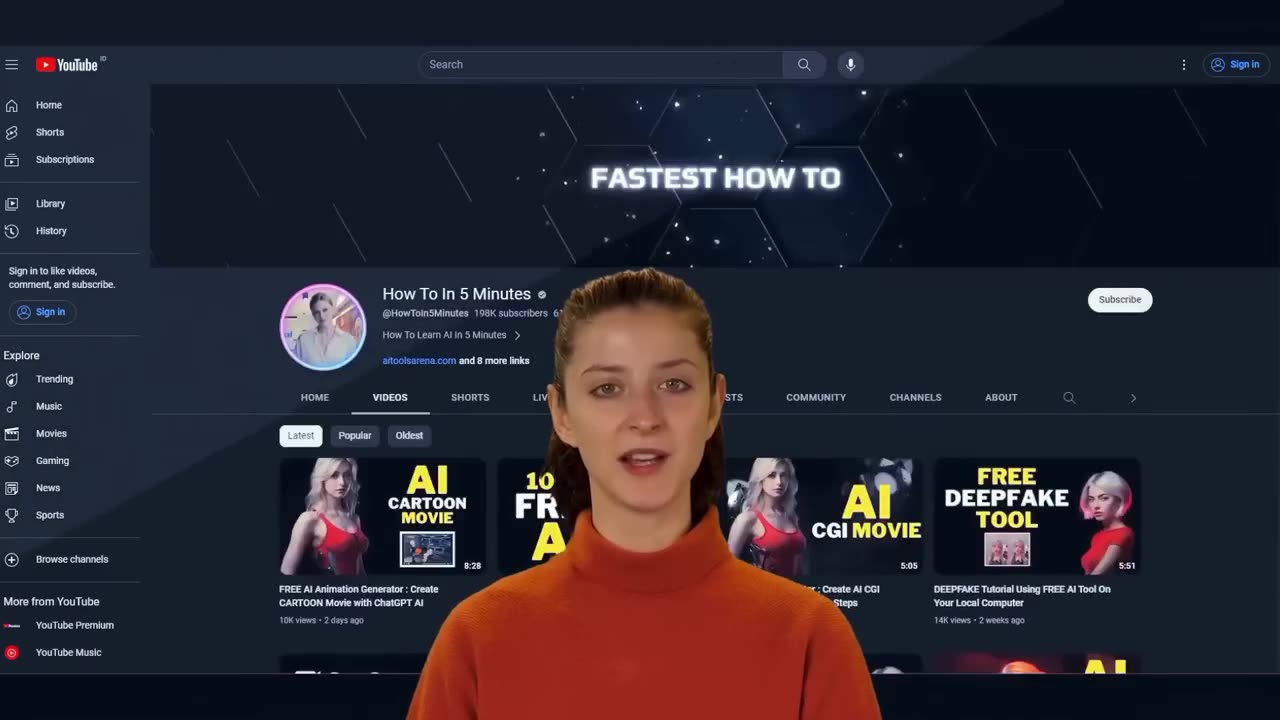
BEST AI Video Generator : Convert Wikipedia to YouTube Videos
Ultimate Edit
Ad
nitishkunwar.com
Learn more

BEST AI Video Generator : Convert Wikipedia to YouTube Videos
63K views · 1 month ago#aivideo #aivideogenerator #texttospeech
...more

How To In 5 Minutes
You can just use canva. Canva has a URL to video function. Canva does all that automatically. Canva can take the URL and convert it into a video in 1 step.
All
From the series
From How To In 5 Minutes
AI
Related
Recently uploaded
Watched
Up next

6:23
AI Video Generator : Create Realistic Avatar Video with ChatGPT
How To In 5 Minutes•1.7M views

5:46
100% FREE AI Video Generator & Text To Speech AI
How To In 5 Minutes•240K views

11:33
Create ai 3D Cartoon story video in Hindi | using Chat GPT + Ai
MS Earning Talk•516K views

7:01
How to use Eraser Tools in Photoshop |Photoshop for Beginners |Background Eraser Tool #photoshop
Dunia Rang Rangeli
New
1 view

7:47
Best AI Text To Animated Video Generator Free | Runway ML Tutorial
Pixi Mentor•125K views

7:29
AI Animation Generator : Create YOUR OWN 3D Movie With AI
How To In 5 Minutes•1.1M views

4:00
AI movie maker : Create AI CGI Animation MOVIE in 5 Easy Steps
Neural World•8.3K views

10:05
I made 60 YouTube shorts in 60 mins with just 2 AI tools
InVideo For Content Creators•742K views

12:45
Top 10 AI Tools Better Than Chat GPT | 100% FREE | You Must Try in 2023 | Don't Miss!
Skillsiya•720K views

5:52
🤑Earn $10,000 Per Month - Create AI Animated Story Videos with ChatGPT
The AI Hustle•96K views

22:05
YouTube Automation with One Ai tool 🔥Step by Step🔥
90s Mentor•95K views

9:34
4 FREE AI Website Builder : NOW Everyone CAN Create a Website!
How To In 5 Minutes•838K views


Description

BEST AI Video Generator : Convert Wikipedia to YouTube Videos with Synthesia

How To In 5 Minutes
1.7K
Likes
63,858
Views
3 Sept
2023
#aivideo
#aivideogenerator
#texttospeech
Best AI Video Generator : Convert Wikipedia to YouTube Videos with Synthesia #aivideo #aivideogenerator #texttospeech #aivideoediting #ai #aitools #artificialintelligence #synthesia
Try Synthesia AI : https://www.synthesia.io/?via=aitools...
My YouTube SEO Tool : https://vidiq.com/aitoolsarena
Video Elements : https://1.envato.market/c/2663120/298...
My Video Editor : https://bit.ly/try-filmora
Canva Pro 30 Days Free Trial : https://partner.canva.com/NKB9B7
Wikipedia ranks 5th among the most visited websites in the world, higher than Instagram, Reddit, and TikTok. This is a big opportunity for you. In this video, I will guide you on how to convert Wikipedia content into AI-generated videos for your YouTube content, in a quick and easy step-by-step guide. So, let's get started!
Part 1: Niche & Topic Research
To do niche research, let's use Google Bard AI to analyze Wikipedia data. Type "10 Most Popular Wikipedia Niches." In this example, I will choose the history niche. After that, let's ask Google Bard AI to analyze the most popular articles from the history niche on Wikipedia, specifically "10 most popular history articles on Wikipedia." In this example, I will choose the topic "Roman Empire."
Part 2: Demo & Account
In this video, I will use Synthesia AI. Synthesia is the most popular and the best AI video generator on the market. Go to the Synthesia official website; the link is provided in this video's description. You can try a quick demo by clicking the "Create a Free AI Video" button.
Part 3: Text To Video AI
In this part, we will create an intro video using the text-to-video feature. Log in to your Synthesia account and click on "New Video" button. Click "Generate Video with AI." Select your video template from the template menu. Write your topic in the topic input and add a target audience if needed. For more specific options, click "Add More." Click "Language" and set your desired language.
Part 4: Video Editor
In this video editor, you can customize the default template. You can change text, t
-
 LIVE
LIVE
Game On!
2 hours agoBreaking Down COLLEGE BASKETBALL BETTING LINES Like a Pro!
74 watching -
 LIVE
LIVE
John Crump Live
5 hours agoMexico Backs Cartels By Threatening To Designate Gun Manufactures As Terrorist!
235 watching -
![[Ep 611] DOGE On The March! | Guest Sam Anthony - [your]NEWS | Seditious Dems | Ukraine](https://1a-1791.com/video/fwe1/97/s8/1/q/C/C/3/qCC3x.0kob-small-Ep-611-DOGE-On-The-March-Gu.jpg) LIVE
LIVE
The Nunn Report - w/ Dan Nunn
2 hours ago[Ep 611] DOGE On The March! | Guest Sam Anthony - [your]NEWS | Seditious Dems | Ukraine
446 watching -
 1:00:56
1:00:56
The Tom Renz Show
8 hours agoThe War On DOGE Is ALSO A War On The Economy
18.8K5 -
 1:30:16
1:30:16
Steve-O's Wild Ride! Podcast
5 days ago $1.26 earnedAri Shaffir Exposes The Dark Side of Podcasting - Wild Ride #252
25.8K1 -
 1:56:29
1:56:29
The Quartering
6 hours agoAirplane FLIPS and CRASHES, Sean Duffy Slams Pete Buttigieg, & What Happened with Patriarchy Hannah
78K34 -
 37:08
37:08
Standpoint with Gabe Groisman
23 hours agoDOGE The UK?! With Liz Truss
41.3K13 -
 56:39
56:39
SLS - Street League Skateboarding
6 days agoHIGHEST SCORING KNOCKOUT ROUND OF ALL TIME! Felipe Gustavo, Dashawn Jordan, Filipe Mota & more...
30.6K1 -
 14:26
14:26
Breaking Points
1 day agoWOKE VS BASED?: Saagar And Ryan Play A Game
31.9K6 -
 5:29:58
5:29:58
SoundBoardLord
8 hours agoThe Red Dead Journey Continues!!!
29.2K1